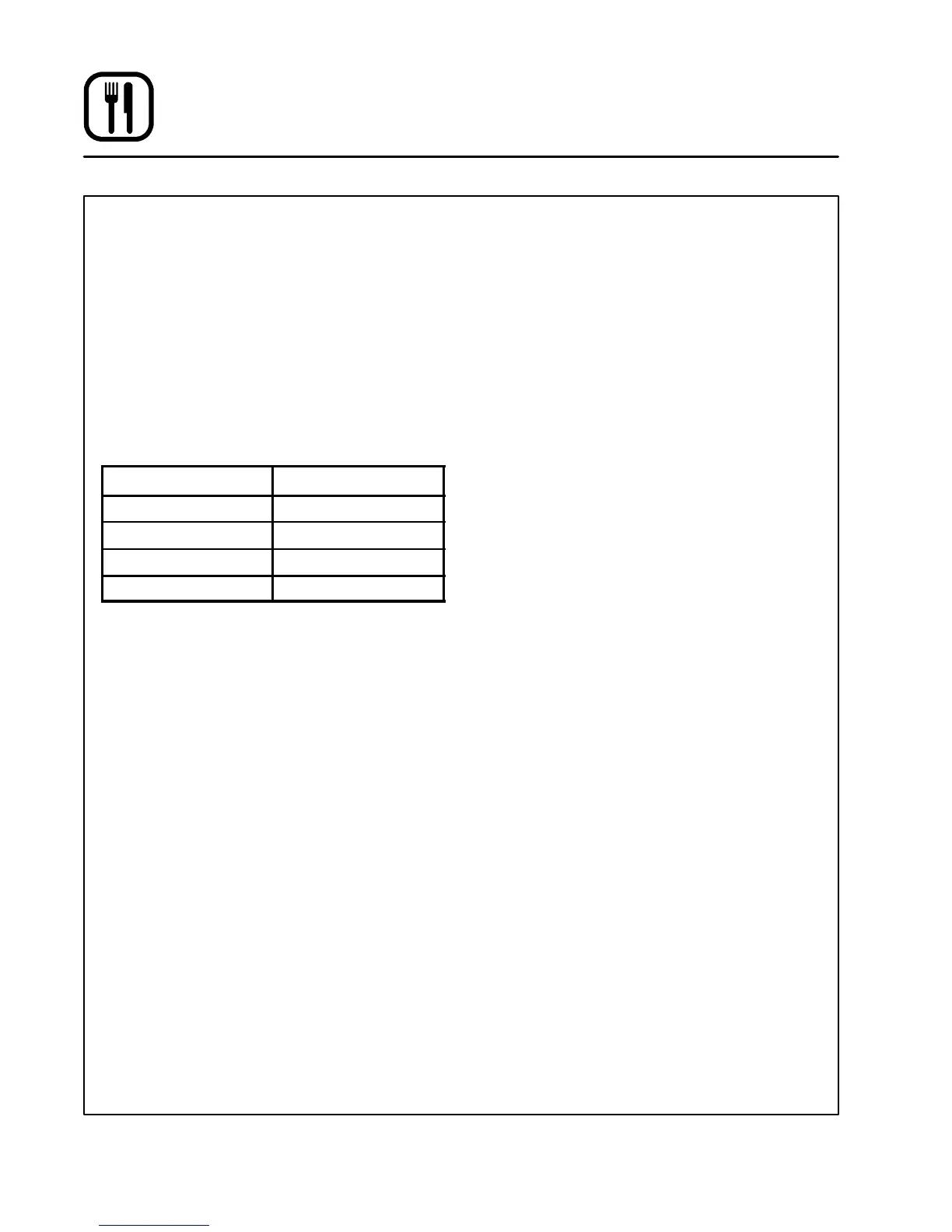Operation
18
Blodgett IQT Phase IV Control
Programming the oven size
1. The t op display reads APPL. The bottom dis-
play reads either FULL or HALF.Pressthe
TOGGLE/CLEAR KEY (11) until the bottom
display reads FULL for the Mark V.
2. Press t he SCAN KEY (15) to enter the oven
size and continue with exiting the program-
ming mode.
Exiting the programming mode
1. The top display reads SYS.PressthePROG
KEY (10). The control returns to the operating
standby mode.
Parameter
KFC Default
Hold mode NO
Setback NO
Temperature Units _F
Appliance Size FULL
PROGRAMMING THE OFFSET
Entering the offset programming mode
1. Press the PROG KEY (10). The top display
reads CodE.
2. Use the product keys to enter the offset pro-
grammingaccesscode:4523.PresstheEN-
TER K EY (14). The top display reads oFF.The
bottom display reads SEt.
Programming the temperature offset
1. Press the SCAN KEY (15). The top display
reads oFST. The bottom display reads either
xxF or --- x x F.
2. Press the TOGGLE/CLEAR KEY (11) to toggle
between positive and negative. Use the prod -
uct k eys to the enter the desired temperature
offset.
3. Press the SCAN KEY (15) to enter the new
temperature offset.
Exiting the offset programming mode
1. Press the PROG KEY (10). The control returns
to the operating standby mode.
ERROR CODES AND ALARMS
NOTE: The error codes will appear in the top dis-
play. All error codes are accompanied by
an audible alarm.
Hi Oven temperature is more than
40_F above the highest setpoint.
Prob Probe failure.
HEA T ERR From a cool start (below 130_F), the
oven takes more than 6 minutes to
climb from 150-300_F. P r e s s t h e
TOGGLE/CLEAR KEY (11) to clear
the prompt. This code indicates a
problem with the system. Contact a
service t echnician.
FAN ERR Indicates a fan failure during a call
for heat. Press the TOGGLE/CLEAR
KEY (11) to clear the alarm. The FAN
ERR display remains active. Press
the TOGGLE/CLEAR KEY (11) again
to clear the message and return the
system to normal operation. If con-
dition persists turn off the oven and
contact a service technician.
FANC ERR Indicates a contact failure has oc-
curred in t he fan control circuit.
Press the TOGGLE/CLEAR KEY (11)
to clear the alarm. The FANC ERR
display remains active. Press the
TOGGLE/CLEAR KEY (11) again to
clear the message and return the
system to normal operation. If con-
dition persists turn off the oven and
contact a service technician.
DOOR OPEN The controller senses the door is
open. Close the door. If the door is
closed contact a service technician.
REPLACING THE RECIPE CARD
1. Remove the two screws from the top and bot-
tom of the control panel cover. Remove the
cover.
2. Pull back the control decal.
3. Remove the old recipe card.
4. Insert the new recipe card.
5. Replace the control decal.
6. Replace the control cover.
7. Reinstall the screws.
