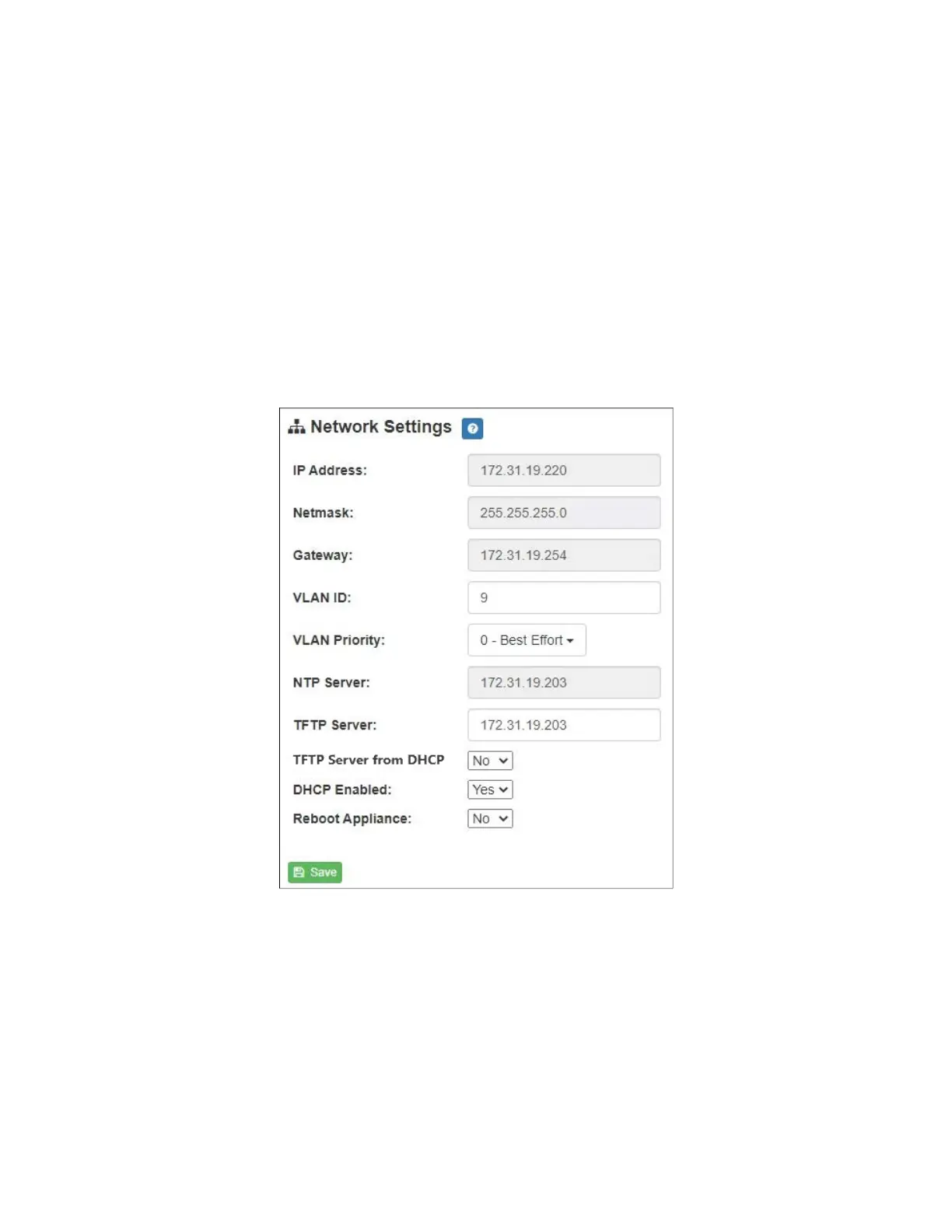6
Network Settings Tab Parameters
Network settings can be configured dynamically by the Nyquist server or manually by
using the appliance’s web UI.
To manually configure network settings:
1 On the appliance web UI’s main page, select Network Settings.
2 Select your desired network settings.
3 Select Save.
Network settings are described in the following table:
Figure 4, Network Settings
