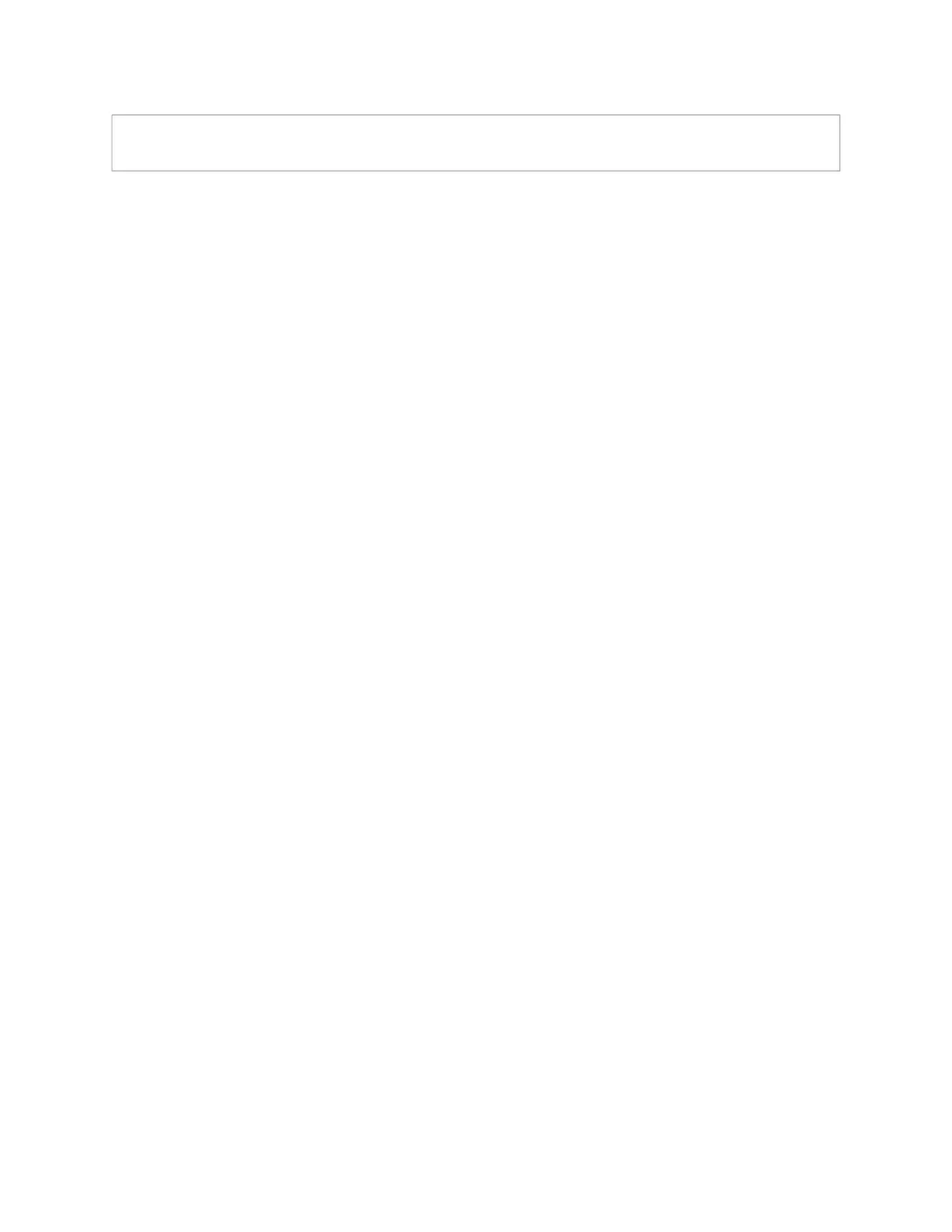42
4 Make desired adjustments using the controls described in Table 18, “RMS Limiter Set-
tings,” on page 42.
5 Select Enable to apply the settings to the selected channel.
Note: If you want to return to the factory settings, select the Reset icon that appears in
th
e right corner.
Table 18. RMS Limiter Settings
Enable Enables or disables the RMS Limiter DSP effect for this
ch
annel.
Threshold Sets the threshold level, which is the RMS level above
wh
ich the signal will activate the compressor circuit.
The range is -135 to +21 dB.
Attack Sets how quickly or slowly compression will be applied
to
the signal once the audio signal goes above the
threshold level. It specifies the length of time over which
the compression ratio will gradually increase from no
compression to full compression.
The range is 1 to 500 ms.
Hold Sets how long compression will be applied after the sig-
nal has fallen below the threshold.
The range is 1 to 500 ms.
Decay Sets how quickly or slowly compression will removed
f
r
om the signal after the signal has dropped below the
threshold
and the Hold interval has expired. It specifies
th
e length of time over which the compression ratio will
gradually decrease from full compression to no com
-
pression.
The range is 0 to 2000 ms.
Input meter Shows the strength of the input signal.
Output meter Shows the strength of the output signal, providing a
v
i
sual indicator of the effect of the compressor on the
output signal.
Limiting LED Illuminates when compression is being applied to the
si
gnal.
