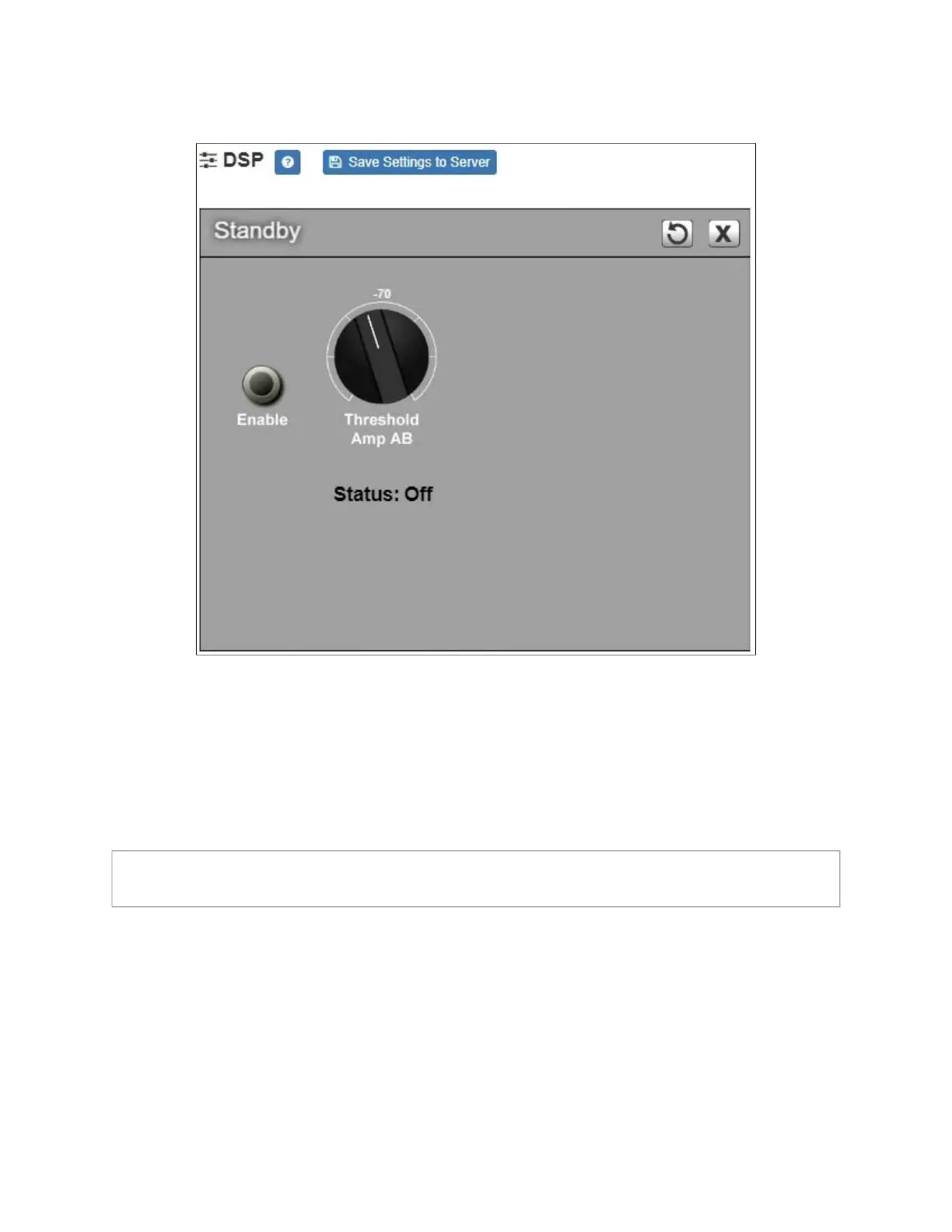48
To adjust the Standby settings for a channel:
1 On the appliance Web UI’s main page, select DSP.
2 Select the Menu button for the channel.
3 From the drop-down menu, select Standby.
4 Make desired adjustments using the controls described in Table 20, “Standby Set-
tings,” on page 49.
5 Select Enable to apply the settings to the selected channel.
Figure 23. Standby Settings
Note: If you want to return to the factory settings, select the Reset icon that appears in
the right corner.
