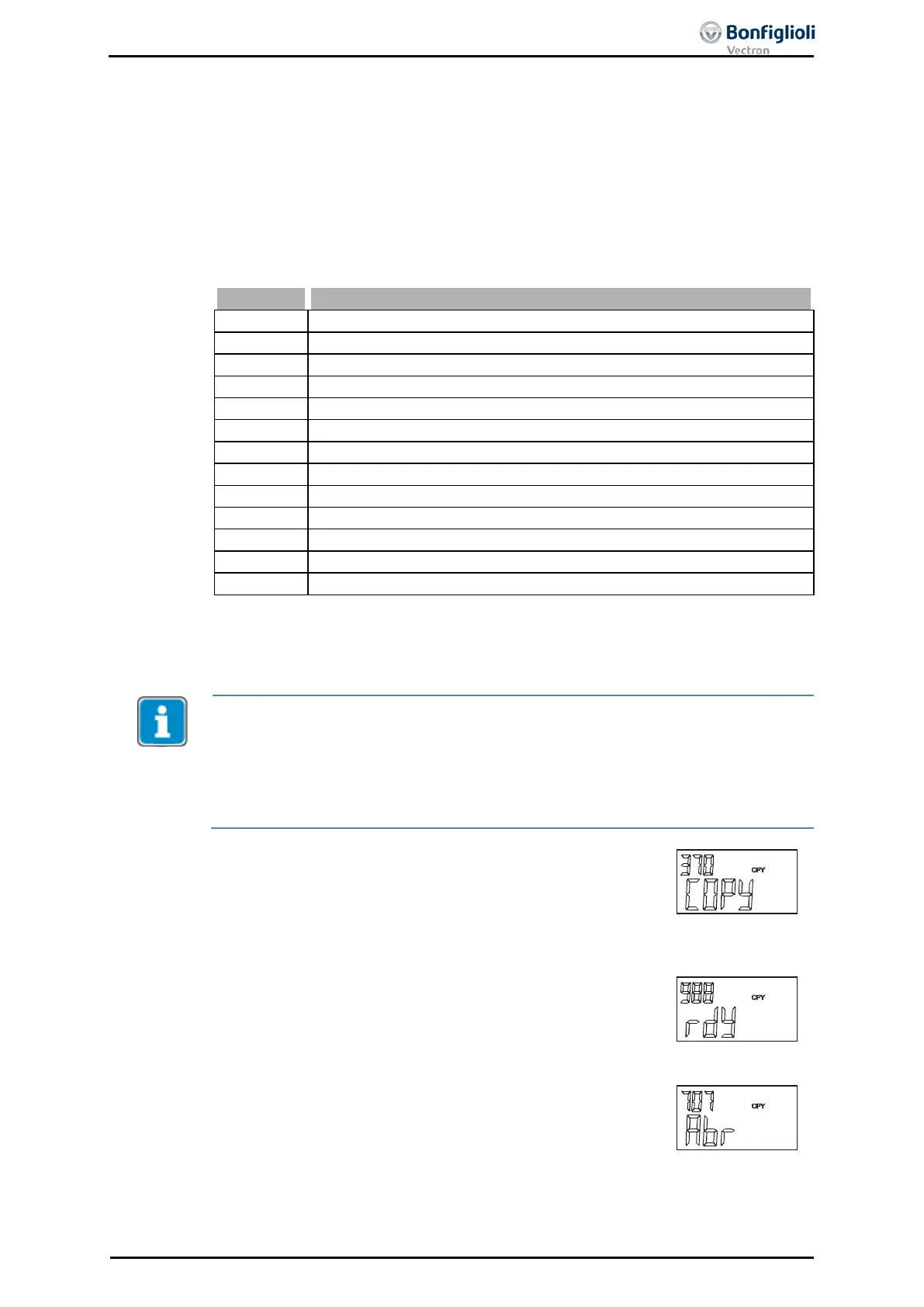7.5.4 Selecting the Destination
Select the destination (dSt.) of the copy operation (application-specific). The data
source is transferred to the selected target (download).
• Use the arrow keys to select the destination (dSt.) of the copied data (down-
load). Depending on the data source selected, either the data sets of the fre-
quency inverter (dSt. x) or still empty files of the control unit (dSt. F y) are avail-
able as the target.
•
Confirm your selection by pressing the ENT key. The copy operation will start and
COPY will be displayed.
Display Description
The four data sets of the frequency inverter are overwritten.
The data are copied to data set 1 of the frequency inverter.
The data are copied to data set 2 of the frequency inverter.
The data are copied to data set 3 of the frequency inverter.
The data are copied to data set 4 of the frequency inverter.
dSt. F1 The data are copied to file 1 of the control unit.
dSt. F2 The data are copied to file 2 of the control unit.
dSt. F3 The data are copied to file 3 of the control unit.
The data are copied to file 4 of the control unit.
1)
The data are copied to file 5 of the control unit.
1)
The data are copied to file 6 of the control unit.
1)
The data are copied to file 7 of the control unit.
1)
The data are copied to file 8 of the control unit.
1)
1)
Already existing files will not be offered as copy target.
7.5.5 Copy Operation
Before the parameter settings are transferred to the frequency inverter, the individual
parameter values are checked.
The value range and the parameter settings can differ according to the power range of
the frequency inverter. Parameter values which are outside of the value range will trig-
ger a copy error message. If through the changing of parameters via copying a device
fault is triggered, this device fault is displayed after the copying of the parameters is
finished.
While the copy operation is in process, the message COPY
and, as a progress indicator, the number of the currently cop-
ied parameter will be displayed.
In the case of the Act function, the active parameter values
are copied only. Using the ALL function, parameters which are
not relevant to the selected configuration are copied, too.
Depending on the configuration selected (ALL or Act), the copy
operation will be completed after approx. 100 seconds and the
message rdY will be displayed.
Press the ENT key to switch to the copy menu. Use the ESC
key to switch to the target selection menu.
If the ESC key is pressed during the copy operation, the copy
operation is aborted before the transmission of the data is
complete. The message Abr and the number of the last pa-
rameter which was copied are displayed.
Press the ENT key to return to
the selection in the copy menu.
Use the ESC key to switch to the target selection menu.
06/13 Operating Instructions ACU 93
