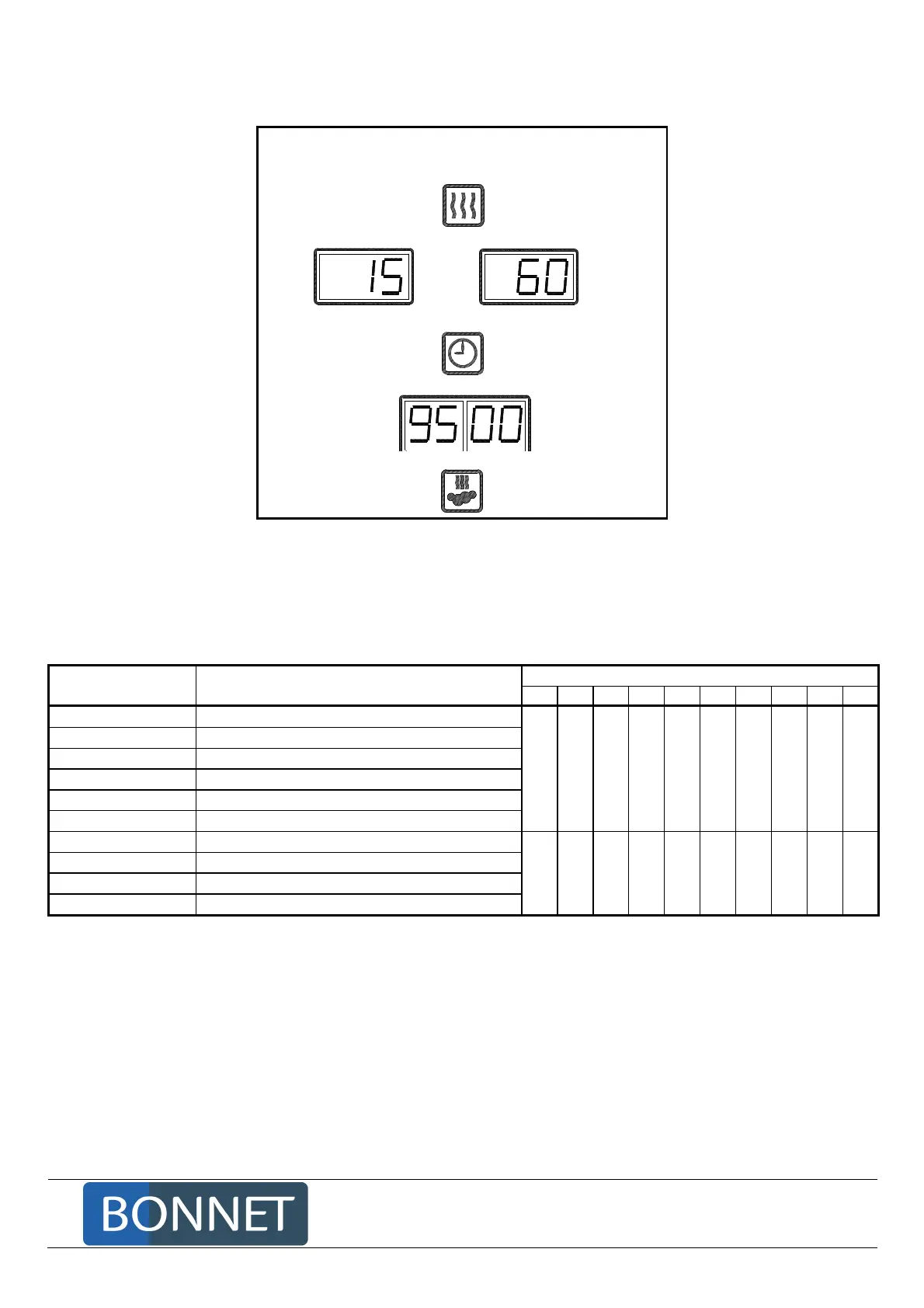Page 4 3BE390691NM – 10/10
BONNET GRANDE CUISINE
Registered Office:
Rue des Frères Lumière - Z.I Mitry Compans
77292 MITRY MORY Cedex
Position the following elements:
Button 5
On
Button 1
Button 2
°
C
or
°
F
Button 4
Button 3
Button 1
The display opposite button 2 must show "C01"
By means of button 2 you may browse the configuration keys from C01 to C10
The parameter (0 or 1) of the key is visible on the display opposite button 3, turn button 3 to correct it
according to the chart hereunder.
Configuration key
Technical code
Wording
C01
C02
C03
C04
C05
C06
C07
C08
C09
C10
EQ4+61/1.SI Combi electric
injection
oven 6 GN1/1
EQ4+6/61/1.SI Combi electric
injection
oven 6/6 GN1/1
EQ4+101/1.SI Combi electric
injection
oven 10 GN1/1 2 0 0 2 1 1 0 0 0 0
EQ4+102/1.SI Combi electric
injection
oven 10 GN2/1
EQ4+201/1.SI Combi electric
injection
oven 20 GN1/1
EQ4+202/1.SI Combi electric
injection
oven 20 GN2/1
EQ4+61/1.SI.G Combi gas
injection
oven 6 GN1/1
EQ4+101/1.SI.G Combi gas
injection
oven 10 GN1/1 2 1 0 2 1 1 0 0 0 0
EQ4+201/1.SI.G Combi gas
injection
oven 20 GN1/1
EQ4+202/1.SI.G Combi gas
injection
oven 20 GN1/1
Tilt the switch of the UC relay card on ON (towards the left).
Close the facia.
