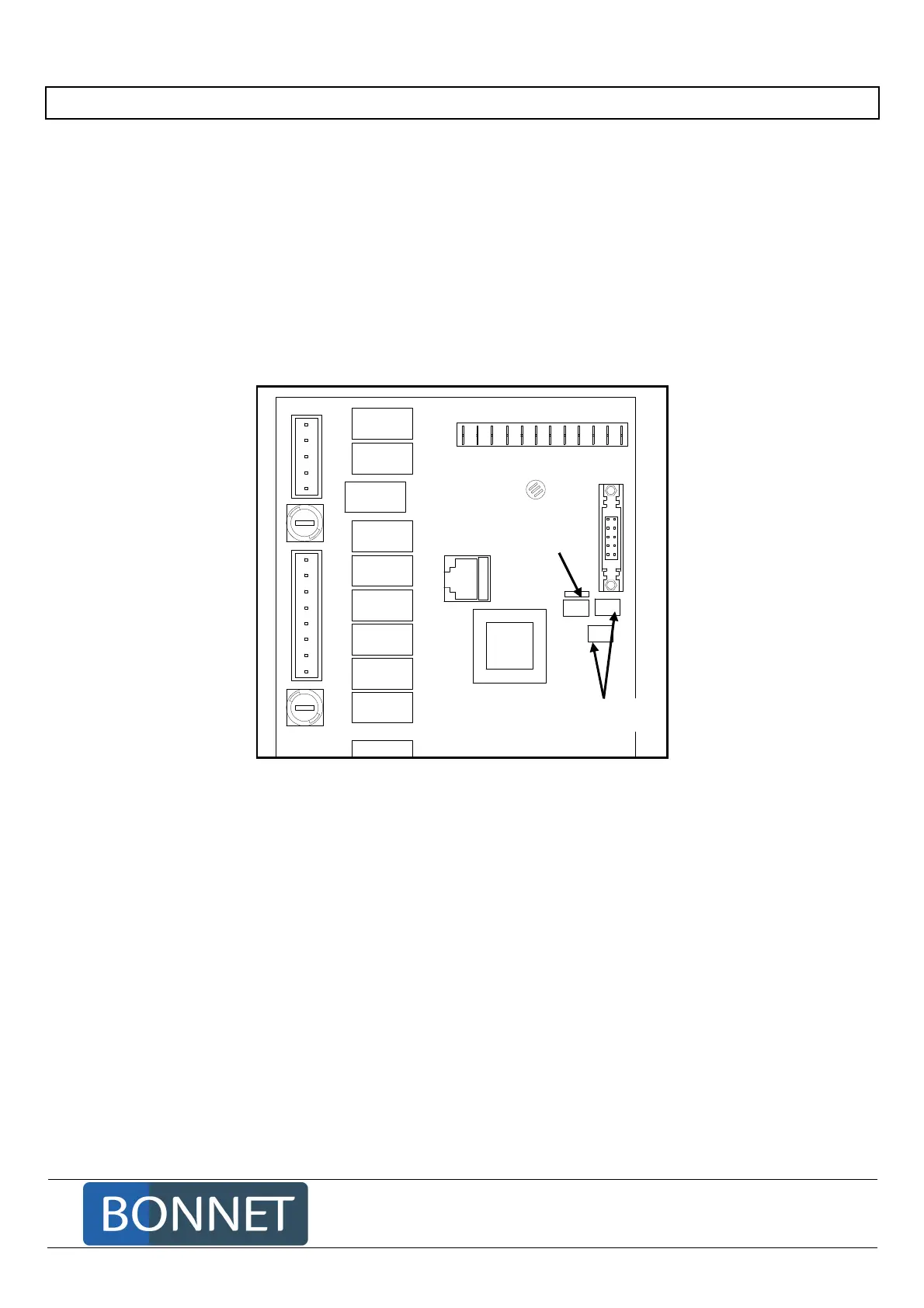Page 3 3BE390691NM – 10/10
BONNET GRANDE CUISINE
Registered Office:
Rue des Frères Lumière - Z.I Mitry Compans
77292 MITRY MORY Cedex
2. PARAMETER SETTING OF THE UC RELAY CARD
2.1 GENERALITIES
Before applying the procedure, check whether your oven is set in Celsius or Fahrenheit degrees. For
this purpose, try to set the temperature at O. Select DRY mode.
If the set temperature shows O: Celsius degrees, if it shows 32: Fahrenheit degrees.
When you change the min UC relay card, there are two possibilities:
- Keep the customer parameters (counters, °C/°F, si mple/detailed display)
* Recuperate one or more memory components from the old card and place them on the
new card in the same support and in the same way.
3
A
1
5
2
5
1
A
E
4
G
N
D
E
5
E
6
G
N
D
E
7
E
8
G
N
D
E
9
E
1
0
G
N
D
2
4
2
3
2
6
2
2
7
8
9
1
0
1
2
6
5
4
* Insert the new card.
* Check the configuration key.
- If you do not keep the customer parameters:
* Change the card totally.
* Programme the configuration key.
2.2 PARAMETER SETTING OF THE CONFIGURATION KEY
Open the facia.
Tilt the switch of the UC relay card on OF (towards the right).
Switch
Memories
