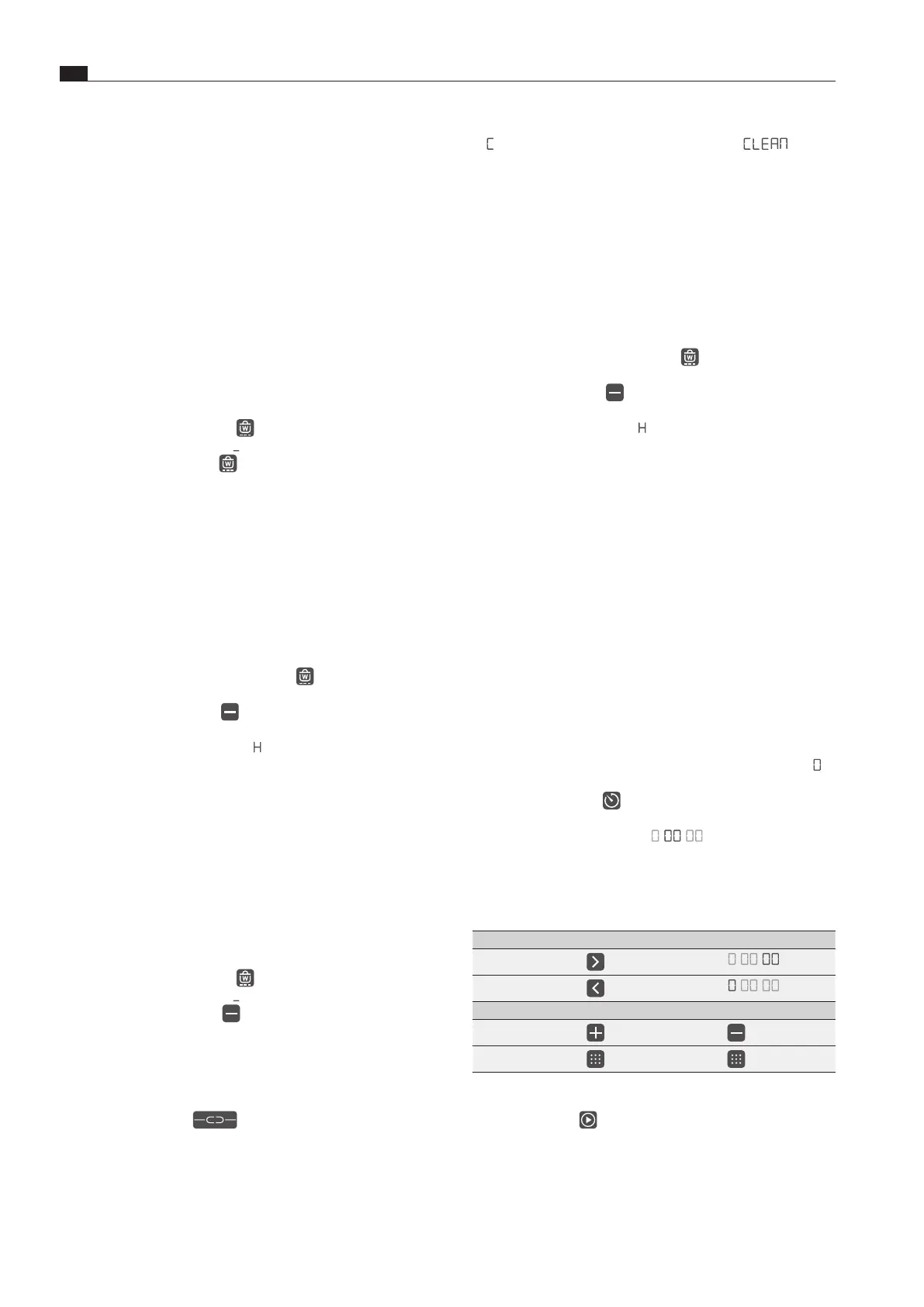EN
32
Operation
www.bora.com
XO
appears in both cooking zone displays and
appears in the multi-function display.
XO
The cleaning function is activated and the Tepan stainless
steel grill is heated to 70 °C.
XO
During the heating phase, the Hot indicator flashes and an
animation appears in the cooking zone displays.
XO
As soon as cleaning temperature is reached, the Hot indicator
lights up constantly and a different animation appears in the
cooking zone displays.
Deactivating the cleaning function
XX
Tap the required cooking zone
XX
Long press on the warming button
or
XX
tap the minus button until the power level is 0
XO
The cleaning function is deactivated.
XO
The residual heat indicator
appears in the cooking zone
display if necessary.
i
The cleaning function is automatically deactivated after
10 minutes.
5.5.10 Cooking zone timer
i
The timer function can be used for each cooking zone.
Several timers can be activated at the same time (multi-
timer).
i
When the bridging function is active, the timer is adopted
for both cooking zones.
Activating the timer
XX
Tap on a cooking zone
XO
The additional cooking zone functions are displayed.
XO
If the chosen cooking zone is not yet active (=power level
) a
power level can now be set.
XX
Tap the timer button
XO
The time appears in the 7-segment display above the sliders in
hours, minutes and seconds (
:
:
).
XO
The system changes to colour mode “beige”.
Setting the time
XX
Select the desired power level:
Command Selection in hr/min/sec
Tap
:
:
Tap
:
:
Command Increase time Decrease time
Tap
Swipe
upwards
downwards
Tab. 5.3 Setting the time
XO
The start button appears in the operating panel display.
XX
Activate the bridging function
XO
The second cooking zone will be activated and the functions
of the active cooking zone are automatically adopted.
XX
Move the pot onto the second cooking zone.
XO
After 10 seconds the first cooking zone and the bridging
function will be automatically deactivated by the pan size
recognition function.
5.5.8 Setting the warming level
i
There are three warming levels to choose from (also see
Appliance description chapter).
Activating the warming level
XX
Tap the required cooking zone
XX
Tap the warming button
XO
The 1st warming level (
) is displayed.
XO
The warming symbol is shown next to the cooking zone.
XO
In the case of the Tepan stainless steel grill CKT the
temperature is also shown in the 7-segment display above the
slider.
Increasing or reducing the warming level
XX
Tap the required cooking zone
XX
Swipe upwards or downwards until the required warming level
is reached
Deactivating the warming function
XX
Tap the required cooking zone
XX
Long press on the warming button
or
XX
tap the minus button until the power level is 0
XO
The warming function is deactivated.
XO
The residual heat indicator
appears in the cooking zone
display if necessary.
5.5.9 Cleaning function on the Tepan
stainless steel grill CKT
i
The cleaning function adjusts the Tepan stainless steel
grill to a constant temperature of 70 °C, which is perfect
for cleaning.
Activating the cleaning function
XX
Tap the required cooking zone
XX
Tap the warming button
XO
The 1st warming level (
) is displayed.
XX
Tap the minus button
or
XX
swipe downwards
or
XX
tap the lowest position on the slider
XO
The two cooking zones are automatically linked and the
bridging symbol is displayed.
