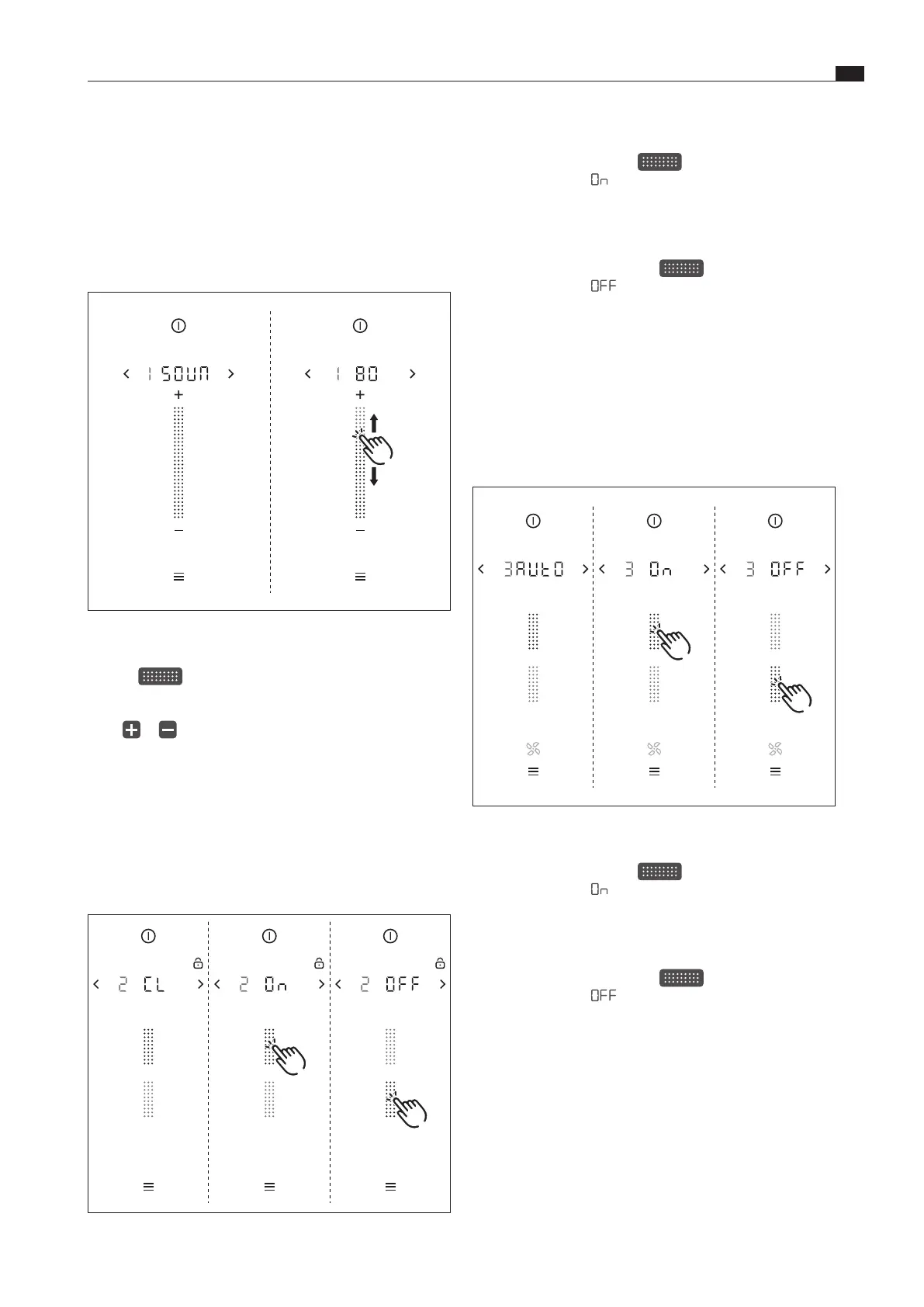EN
35
Menu
www.bora.com
Permanently activating the childproofing feature
XX
Tap the top slider segment
XO
The display shows
.
XX
Confirm and save the setting.
XO
The childproofing feature is permanently activated.
Permanently deactivating the childproofing feature
XX
Tap the bottom slider segment
XO
The display shows
.
XX
Confirm and save the setting.
XO
The childproofing feature is permanently deactivated.
6.3.3 Menu item 3:
Automatic extractor control
i
With menu item 3 the automatic extractor function
can be permanently switched on or off. The setting is
immediately adopted.
Fig. 6.4 Menu item 3: Automatic extractor function
Permanently activating the automatic extractor function
XX
Tap the top slider segment
XO
The display shows
.
XX
Confirm and save the setting.
XO
The automatic extractor function is permanently activated.
Permanently deactivating the automatic extractor function
XX
Tap the bottom slider segment
XO
The display shows
.
XX
Confirm and save the setting.
XO
The automatic extractor function is permanently deactivated.
6.3 Standard menu items
6.3.1 Menu item 1:
Volume of the acoustic signals
i
The current set volume is shown in the 7-segment display
above the slider when the menu item is called up.
Fig. 6.2 Menu item 1: Volume of the acoustic signals
Setting the acoustic signal volume:
XX
Swipe upwards or downwards until the required
volume is reached
or
XX
tap or
until the required volume is reached
XX
Confirm and save the setting.
6.3.2 Menu item 2:
Childproofing feature
i
With menu item 2 the childproofing feature can be
permanently switched on or off. The setting continues to
apply next time the system is started up.
Fig. 6.3 Menu item 2: Childproong feature
