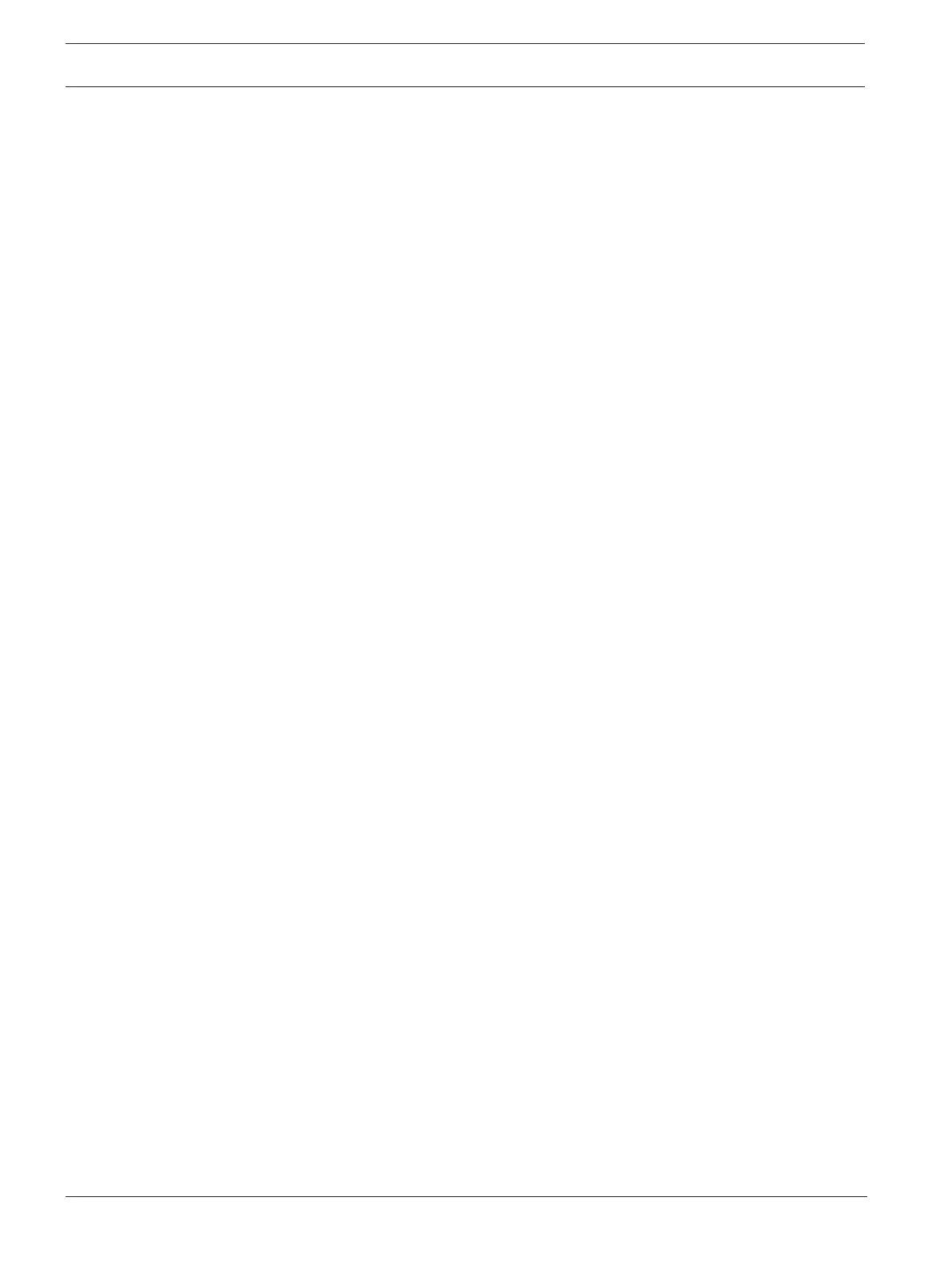58 pt-BR | Diagnostics
AVENAR panel 8000 | AVENAR panel 2000 |
AVENAR keypad 8000
2023-08 | 8.0 | F.01U.378.877
Manual do utilizador
Bosch Sicherheitssysteme GmbH
Example:
1. Select Info. para grupo de elementos.
A list of the elements of the selected LSN module is displayed.
2. Select the required list fields.
The list fields are marked.
3. Select Sim.
A list of various data types is displayed.
4. Select the field you require.
The field is marked.
The data of each selected element is requested.
5. Select Iniciar.
To cancel the operation, select Cancelar.
A status bar appears.
6. Select the arrow keys to display further information.
7. Select Actualizar to update data if necessary.
14.3 Modules
To display diagnostic information about a particular module:
1. In the start menu, select Diagnósticos
2. Módulos
Two different lists are offered.
3. Select a list, e.g. Por número. Refer to chapter Percorrer listas for information on how to
scroll through a list.
A list of all used modules is displayed.
4. Select the list field you require.
A list of various information options is displayed:
– ID do módulo
– Compatibilidade do módulo
– Estado do módulo
For an LSN module, the following selection fields are also offered:
– Estado dos módulos e contadores
– Reset contadores
5. Select the information option you require, e.g. Estado do módulo.
Diagnostic information about the module status is displayed.
A status bar appears.
6. Select the arrow keys to display further information.
7. Select Actualizar to update data if necessary.
14.4 Hardware
14.4.1 Teste de LED
Para testar os LEDs no visor de LED:
1. No menu inicial, selecione Diagnósticos.
2. Selecione Hardware.
3. Selecione Teste de LEDs.
Durante aproximadamente cinco segundos, todos os LEDs no visor de LED se acendem.
14.4.2 Teste de tela
Para testar o funcionamento da tela:
1. No menu inicial, selecione Diagnósticos.
2. Selecione Hardware.