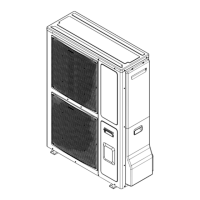Operation
15
Compress Hybrid 7000i AW – 6721833054 (2020/09)
3.3.3 Setting up a holiday program
Menu: Holiday
CAUTION
Risk of system damage!
▶ Before a prolonged period of absence, only change the settings
under Holiday.
▶ After a long absence, check the operating pressure of the heating
system and check the pressure gauge of the solar system if
applicable.
▶ Do not switch off the solar system during long absences.
Cooling mode will not be activated during a holiday program.
Menu: Holiday 1, Holiday 2, Holiday 3, Holiday 4 and Holiday 5
Table 12 Settings for holiday programs
3.3.4 General Settings
Menu: Settings
Table 13 General Settings
Menu item Description
Holiday period Set the start and end date of the absence during
holiday: the holiday program starts at the set start
time at 00:00 o'clock. The holiday program ends at
the set end time at 24:00 o'clock.
Selection heat.
circ./DHW
The holiday program is applied to the sections of the
system highlighted here. Only the heating circuits
and DHW systems actually installed in the system
are available for selection.
Heating Control of the room temperature for the selected
heating circuits during the holiday period:
• Any [Constant temperature] can be set for the
selected heating circuits throughout the entire
holiday period.
• The [Off ]setting deactivates the heating system
completely for the selected heating circuits.
DHW DHW settings for the selected DHW systems during
the holiday period.
• If [Off] is set, no DHW at all will be available
during the holiday period.
• If [Off + therm. disinfection on] is set, DHW
heating is deactivated but thermal disinfection is
still carried out as normal either once a week or
once a day.
Note: If the holiday is spent at home, the DHW
systems must not be selected under [Selection heat.
circ./DHW] to ensure DHW remains available.
Delete Delete all settings for the selected holiday program
Menu item Description
Language Language of the display texts
Time format Switch the format for display of the time of day
between 24-hour and 12-hour format.
Time of day Set actual time. All time programs and thermal
disinfection run according to this time.
Date format Change the format of the date.
Date Set actual date. The holiday program, for example,
runs based on this date. The current day of the week
is also determined based on this date; this affects
the time programs and thermal disinfection,
for example.
Autom. time
changeover
Activate or deactivate the automatic changeover
between summer and winter time. If Yes is set, the
time of day is automatically changed (from 02:00 to
03:00 on the last Sunday in March and from 03:00
to 02:00 on the last Sunday in October).
LCD contrast Change the contrast (for improved clarity)
Warning sound
blocked
If a buzzer has been installed a warning sound is
emitted as soon as an alarm occurs. The sound can
be suppressed at a settable time interval.
Reduced DHW Setting for the reduced DHW mode.
DHW temp.
correction
Correction of the DHW temperature displayed by
the user interface by up to ± 10 °C.
Time correction Time correction of the internal clock of the user
interface in s/week
Standard display Settings for the display of additional temperatures in
the standard display.
Internet
password
Reset the personal password for the Internet
connection (only available if a IP module
communication module or an appliance electronics
with integrated communication module is installed).
The next time you log in, e.g. using an App, you will
automatically be prompted to assign a new password.
Low-noise
operation
If activated the heat pump will run in reduced sound
operation during the set time period.
• Low noise operation from: set the start time for
the low noise operation.
• Low-noise operation until: set the stop time for
the low noise operation.
• Min. outside temperature: Below this outdoor
temperature the heat pump switches over to
normal operation.
Reset Reset all settings to the values set at commissioning.

