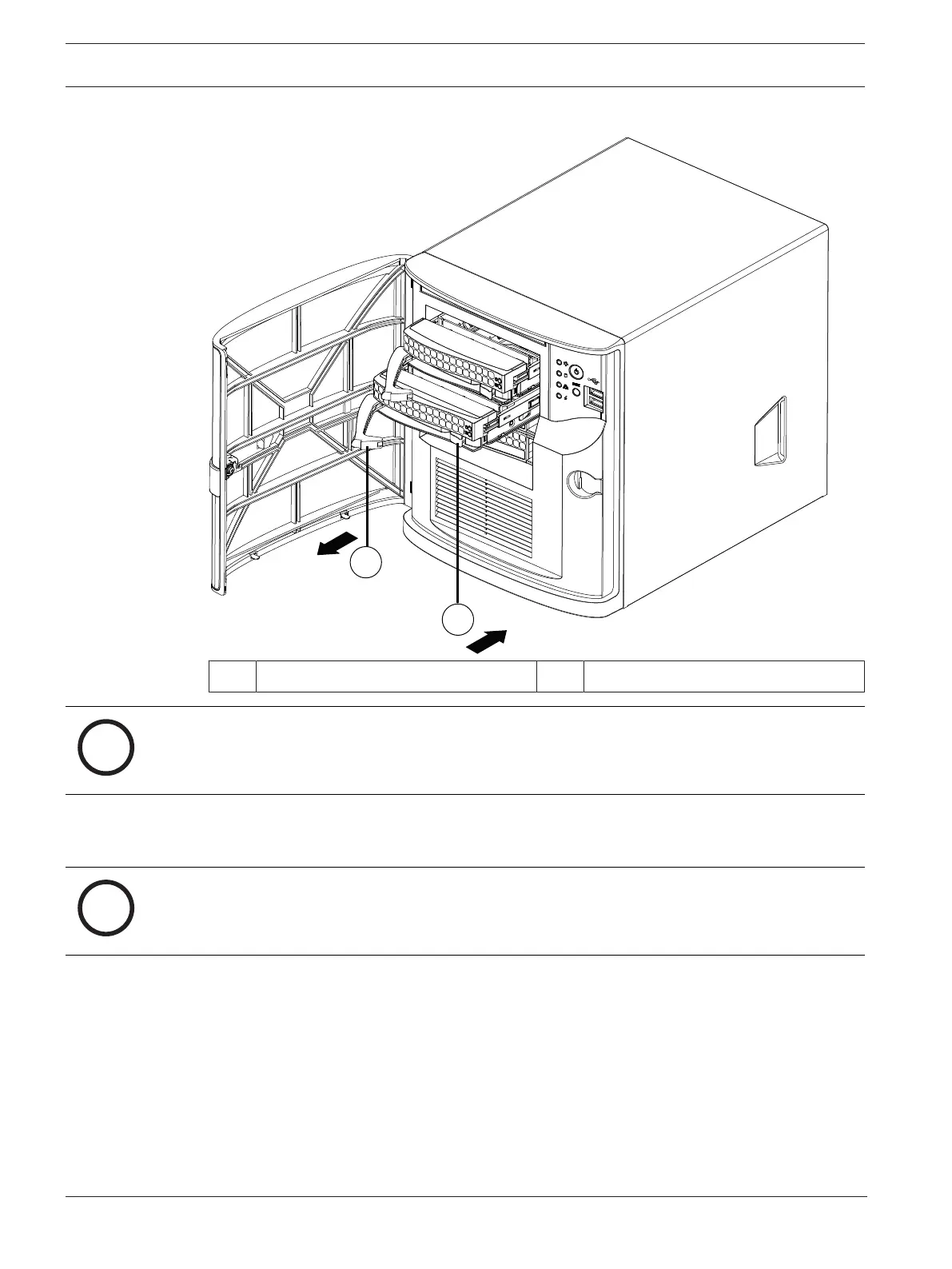22 en | Installing a SATA hard drive DIVAR IP all-in-one 4000
2022-10 | V02 | F.01U.407.904
Installation manual
Bosch Security Systems B.V.
3. Use the handle to pull the hard drive tray out of the chassis.
1 Release button 2 Hard drive tray handle
Notice!
Do not operate the device with the hard drive trays removed from the bays.
Installing a hard drive into a hard drive tray
Notice!
This description applies only to DIP‑4420IG‑00N units.
To install a hard drive into a hard drive tray:
1. Remove the screws, which secure the plastic bracket to the hard drive tray.
