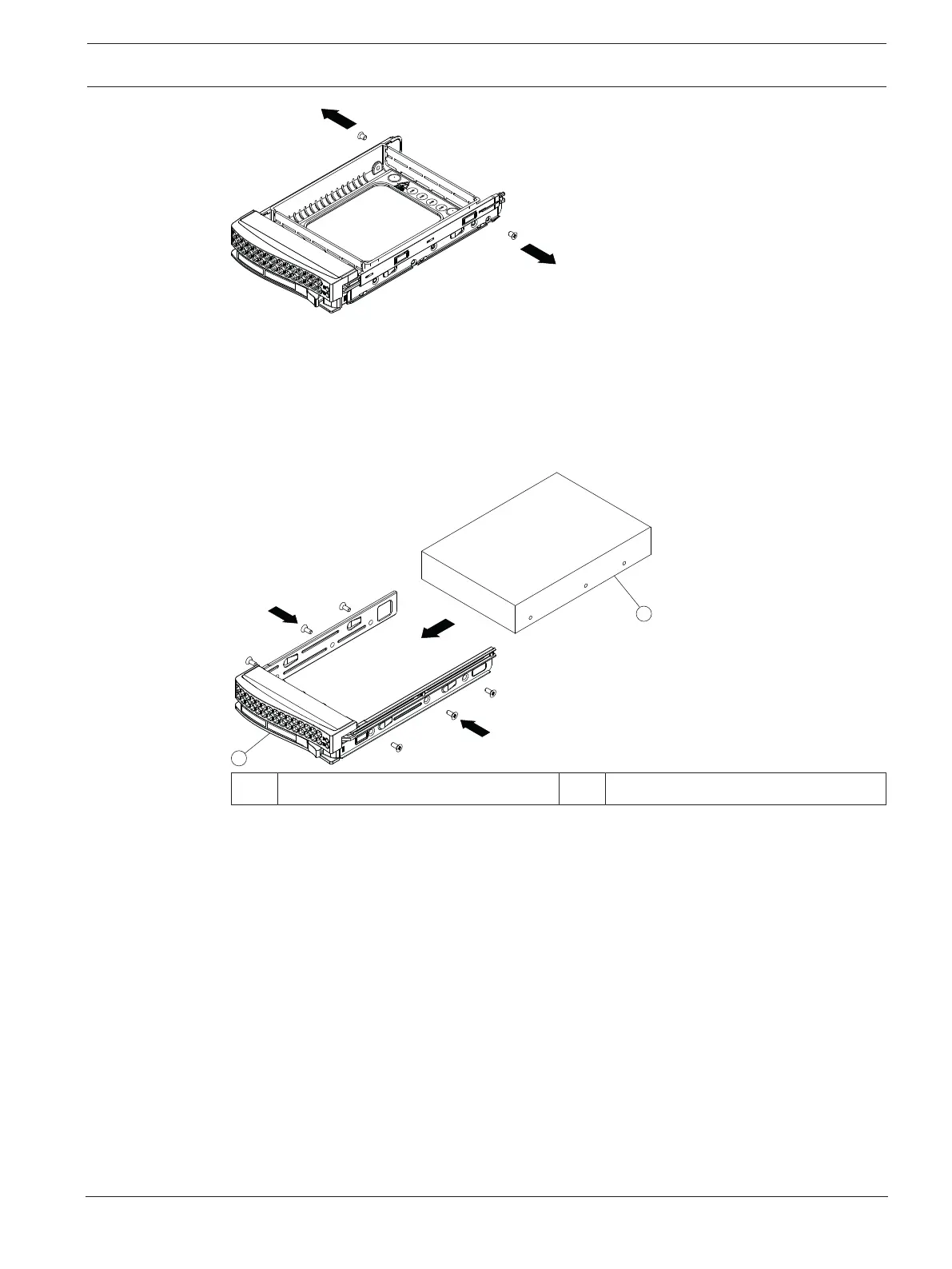DIVAR IP all-in-one 4000 Installing a SATA hard drive | en 23
Bosch Security Systems B.V.
Installation manual
2022-10 | V02 | F.01U.407.904
2. Remove the plastic bracket from the hard drive tray and place the hard drive tray on a flat
surface.
3. Slide a new hard drive into the hard drive tray with the printed circuit board side facing
down.
4. Align the mounting holes in both, the hard drive tray and the hard drive.
5. Secure the hard drive to the hard drive tray with six screws (additional screws are
delivered with the unit).
1 Hard drive tray 2 SATA hard drive
Installing a hard drive tray into a hard drive bay
To install a hard drive tray into a hard drive bay:
1. Insert the hard drive tray horizontally into the hard drive bay, orienting the hard drive tray
so that the release button is on the right.
2. Push the hard drive tray into the bay until the handle retracts and the hard drive tray
clicks into the locked position.
3. Close and lock the front cover.
