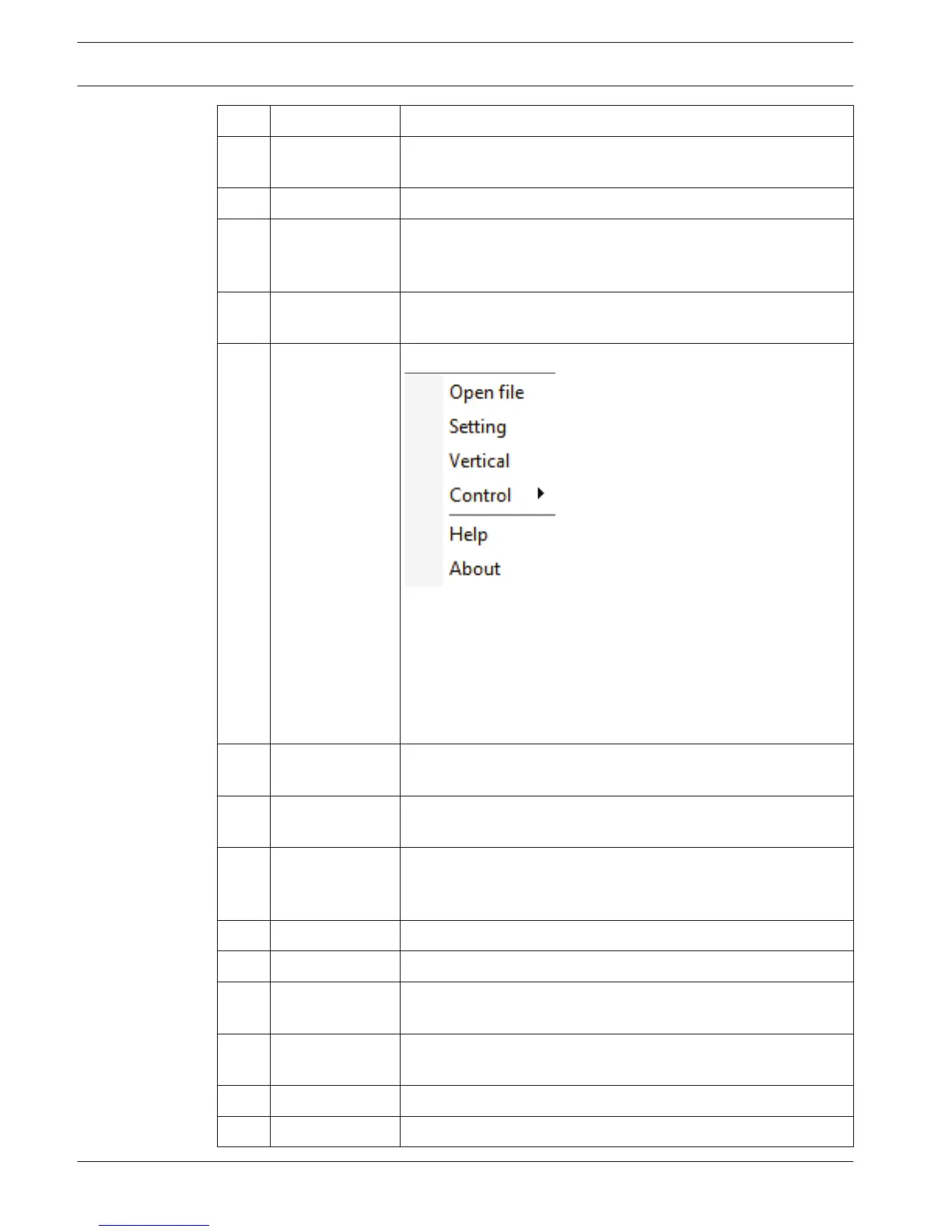2 Authenticate Select to check the validity of the file.
3 AVI convert Click to convert .current file format to .avi format. Supports
simultaneous convert of multiple files.
4 Full screen Click to switch between full screen and standard screen
5 Shuffle/Repeat Select between two play modes (shuffle and repeat)
–
Shuffle will sequentially play a list of selected video files
– Repeat will continuously play the current video
6 Language Click to open a dialog box where you can select a new language
for the user interface
7 Menu This menu allows you to select the following functions:
Open file
activates a directory overview where you can choose a
file to play.
Setting is used to setup how the player displays and opens
record files – see Setting, page 122
Vertical Improves picture quality
Help displays help instructions on the archive player.
About shows player firmware version history.
8 Minimize/Exit Click (-) to minimize player interface
Click X to close and exit the player interface
9 Volume Click speaker icon to enable or disable sound; click on bar to
adjust volume (if audio is present)
10 Snapshot When playing the video file, click to save current video frame as
an image file to a specified directory (assigned in Menu > Setting
> Save Pic. Path)
11 Next Click to view the next video file
12 Fast forward Possible speeds are 2x, 4x, 6x, 8x.
13 Play frame-by-
frame
Click to forward frame-by-frame play. Click again to play next
frame.
14 Backward play
frame-by-frame
Click to start frame-by-frame backward play. Click again to play
previous frame
15 Slow Slow the play speed; possible speeds are1/2x,1/4x,1/8x,1/16x
16 Previous file Click to view previous video file
120 en | Archive Player operation
DIVAR 3000/5000 Digital Video
Recorder
2013.05 | 1.0 | DIVAR 3000/5000 Digital Video
Recorder
Operator Manual Bosch Security Systems