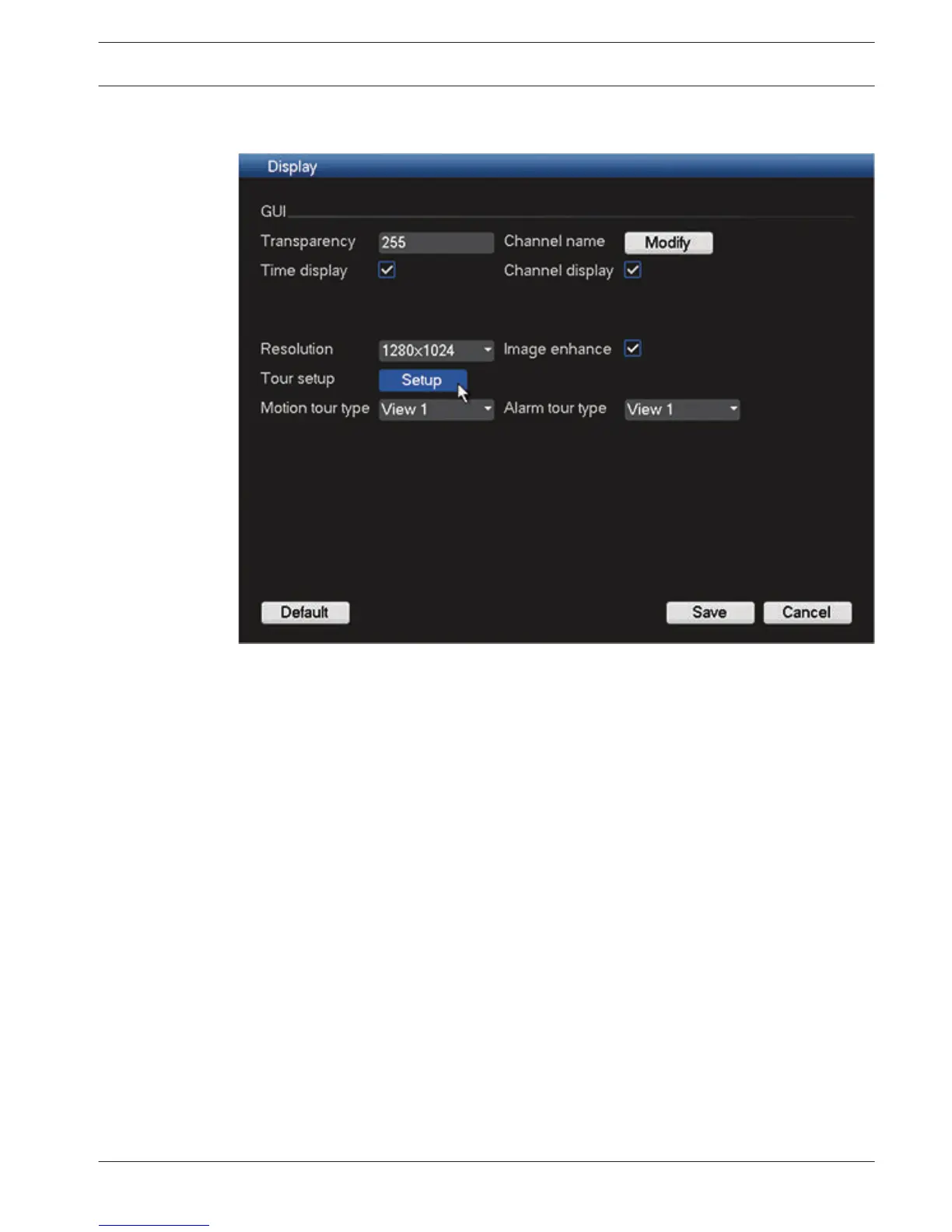Display
Figure 6.25: Display
Use the Display menu to setup the appearance of your screen:
–
Transparency: Adjust this value from 128 to 255 (default is 200).
– Channel name: If required, modify the channel name (max of 25 characters). All
modifications here only apply locally. Use the web or client interface to modify channel
name there.
– Time display: Select to display time during playback.
– Channel display: Select to display channel name during playback.
– Resolution: Choose from four options: 1280×1024 (default), 1280×720, 1024×768,
800×600. The system needs to reboot to activate a new setup.
– Image enhance: Select to optimize the margin of the preview video.
– Tour setup: Access the Tour menu to activate and setup the tour function – see Tour
setup, page 64
– Monitor tour type: System supports 1/8-window tour.
– Alarm tour type: System supports 1/8-window tour.
When ready, click <Save> to save settings and return to previous menu.
6.10
DIVAR 3000/5000 Digital Video
Recorder
Configuration | en 63
Bosch Security Systems Operator Manual 2013.05 | 1.0 | DIVAR 3000/5000 Digital Video
Recorder