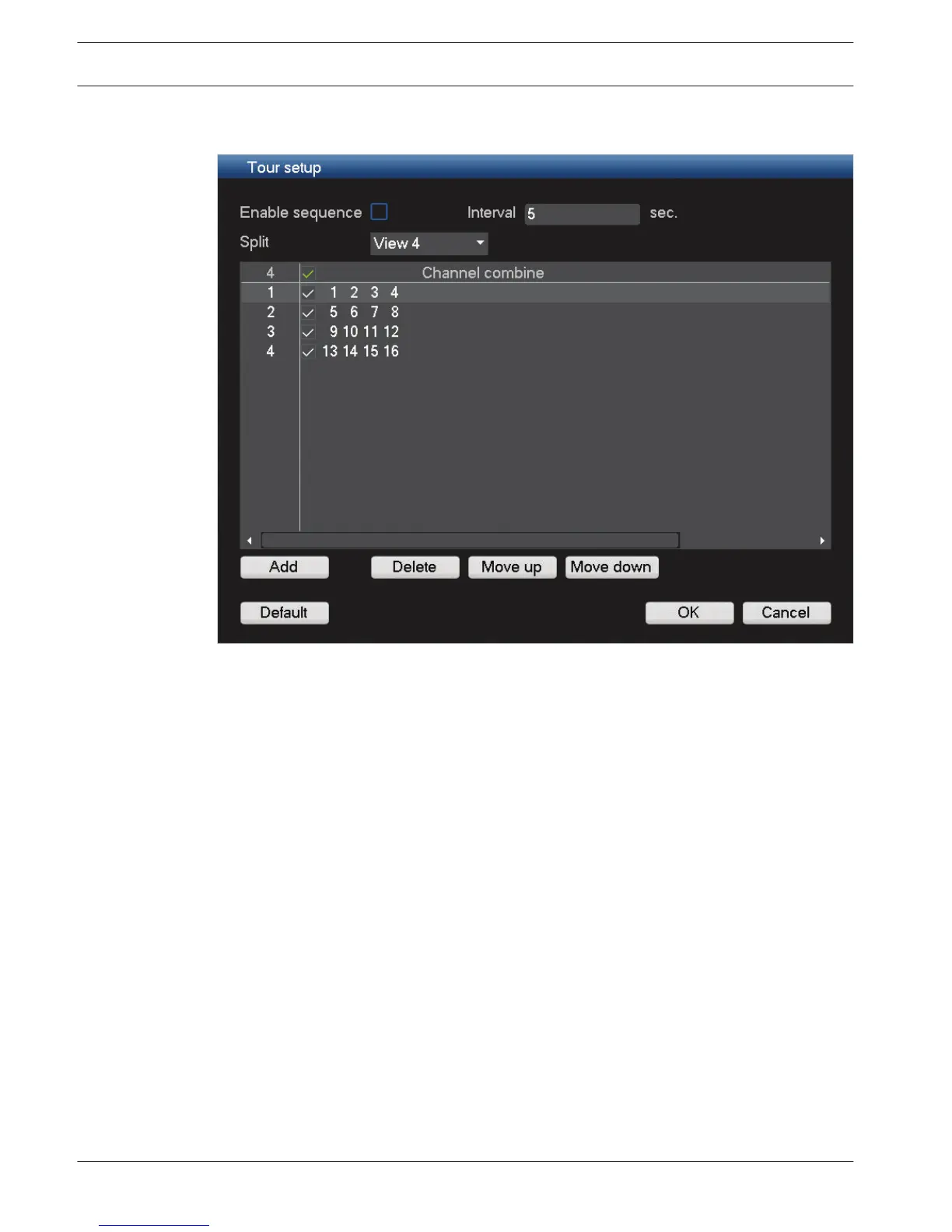Tour setup
Figure 6.26: Tour setup
Setup the tour as follows:
–
Enable sequence: Select to enable a tour.
– Interval: This value ranges from 5 (default) to 120 seconds. In the tour sequence, use the
mouse or click <Shift> to turn on the window switch function.
– Split: Choose here which tour combination is displayed (1, 4, 8, 9 and 16 windows). If
required, use the Add, Delete, Move up or Move down buttons to adjust the view
settings.
6.10.1
64 en | Configuration
DIVAR 3000/5000 Digital Video
Recorder
2013.05 | 1.0 | DIVAR 3000/5000 Digital Video
Recorder
Operator Manual Bosch Security Systems