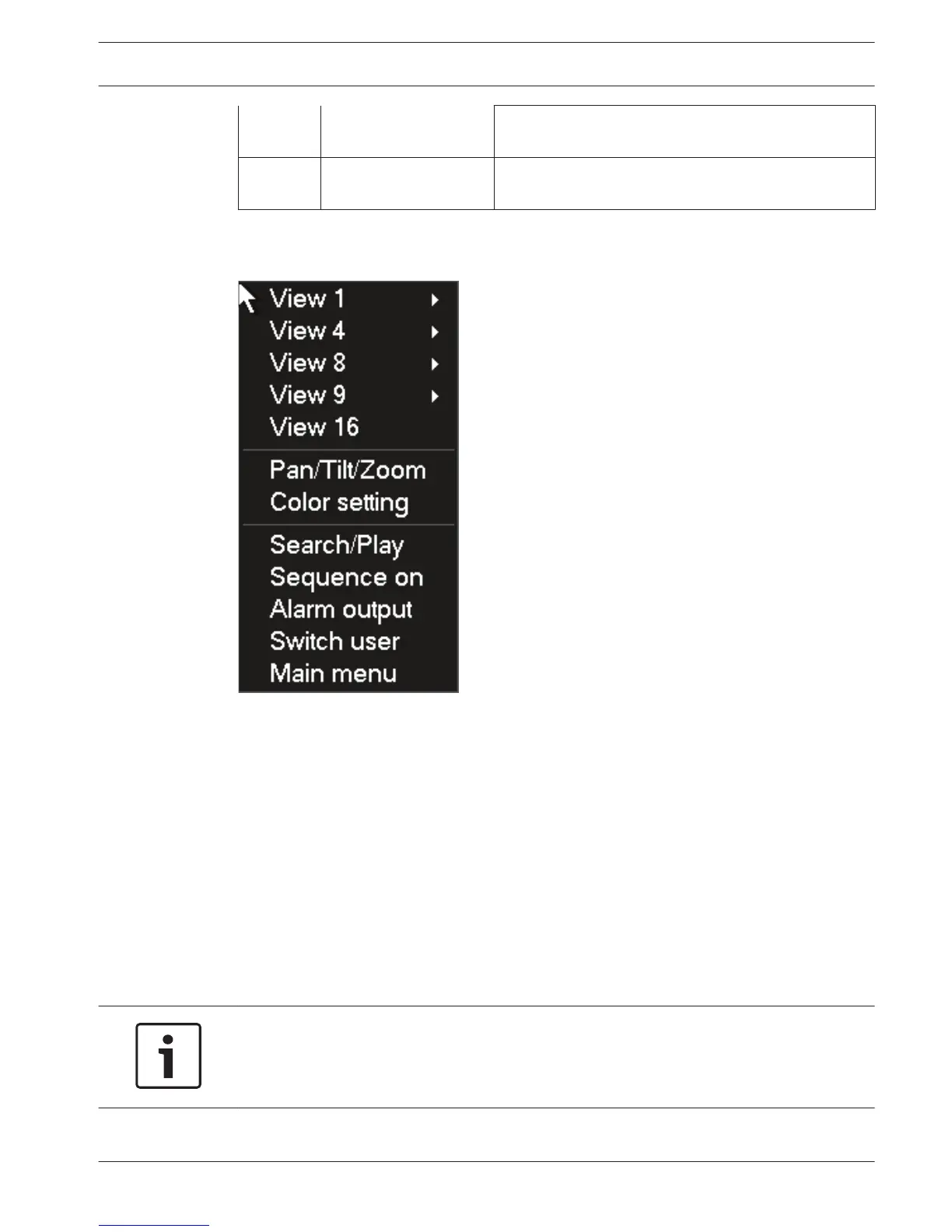In text mode, enter characters in a field (use the Shift
button to change the input mode)
16 Export Backup the currently selected files to an external
device
Quick menu
When in normal view mode, right-click the mouse for the following quick menu:
Figure 7.4: Quick menu
Here you can select:
– View 1, 4, 9, 16 – choose here to view one-window, four-windows, nine-windows or
sixteen-windows
– Pan/Tilt/Zoom – only possible if you have a PTZ camera attached and configured
– Color setting to change the color/hue/brightness of the viewed camera images
– Search/Play
–searching for records, and playing/exporting them
– Sequence on –activate a camera tour sequence (to disable the tour, access Quick Menu
again and select ‘Sequence off’)
– Alarm output
– Switch user – to activate the Login screen where you can login as a different user
– Main menu
Notice!
Pan/Tilt/Zoom and color settings in multi window mode
The Pan/Tilt/Zoom and Color setting applies for the currently selected channel. If you are in
multiple-window mode, the system automatically switches to the corresponding channel.
For more information, see:
– Search/Play – see Search/Play, page 93
7.1.4
DIVAR 3000/5000 Digital Video
Recorder
Operating instructions | en 87
Bosch Security Systems Operator Manual 2013.05 | 1.0 | DIVAR 3000/5000 Digital Video
Recorder