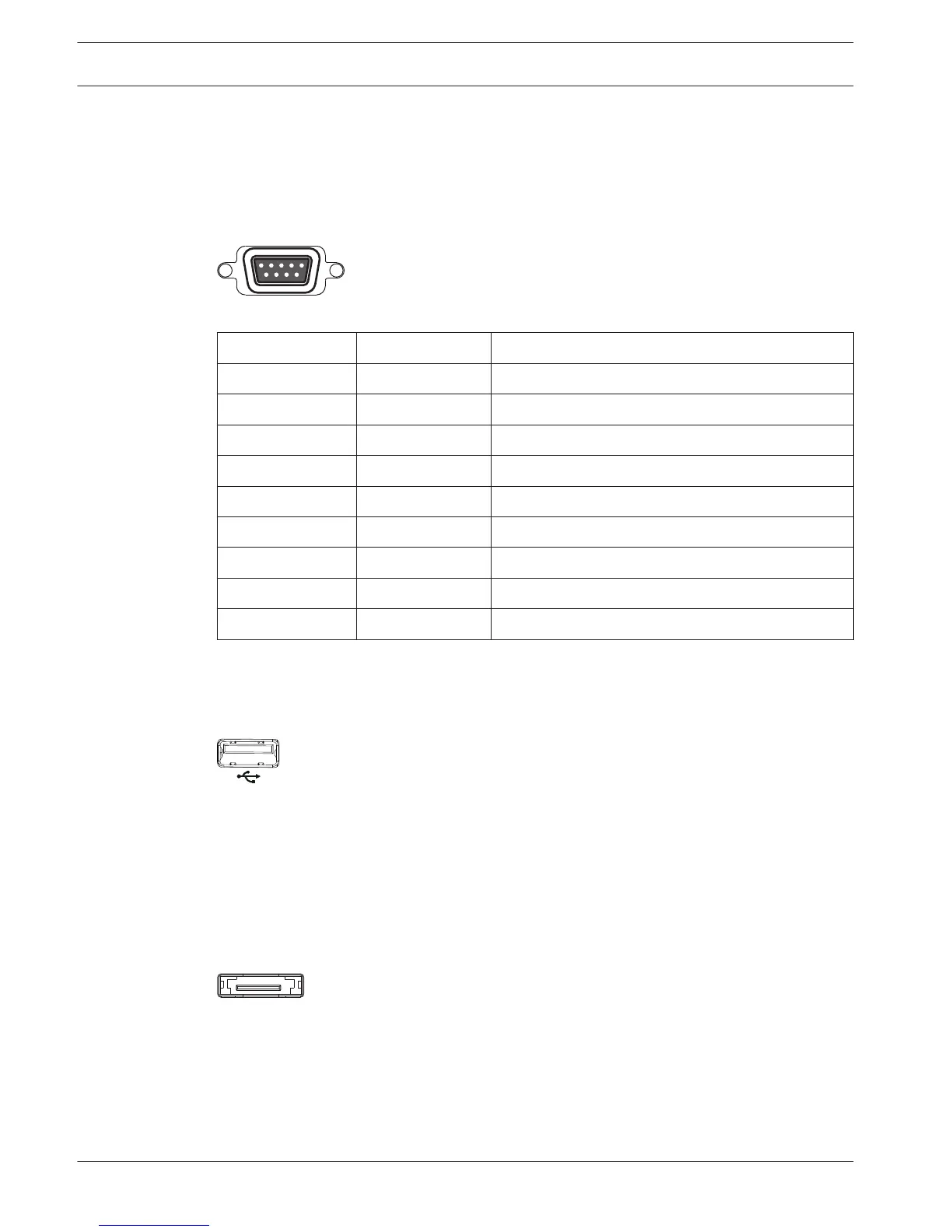The device type and required settings can be assigned in the menu (Setting > Serial Port) –
see Serial port, page 45.
Specifications
Connector type: 9-pole D-type male connector
Maximum input voltage: ±25 V
Communication protocol: Output signals according EIA/TIA-232-F
Figure 5.5: RS232 serial port
Signal name Pin number Description
DCD_in 1 Carrier detection signal (not used)
RX 2 RS232 receive signal
TX 3 RS232 transmit signal
N/C 4 No connection
System ground 5 System ground
N/C 6 No connection
RTS 7 RS232 request to send signal
CTS 8 RS232 clear to send signal
N/C 9 No connection
USB connectors
Two USB 2.0 connectors (one on front panel, one on rear panel) can be used on the unit to
connect a mouse or USB memory device. (Recording to a USB drive is not supported.)
Figure 5.6: USB connector (on front and on rear)
Note:
USB memory sticks must have FAT32 formatting. See Technical Specifications for a list of
compatible USB memory device types that are supported.
e-SATA connector (only DIVAR 5000)
An e-SATA connector is located at the rear panel of the unit to connect an e-SATA device. This
can be used to expand the number of available hard disks.
Note:
The connected hard disks must be Bosch approved. See technical Specifications for a list of
compatible HDDs models that can be connected to the e-SATA connection.
5.8
5.9
32 en | Hardware setup
DIVAR 3000/5000 Digital Video
Recorder
2013.05 | 1.0 | DIVAR 3000/5000 Digital Video
Recorder
Operator Manual Bosch Security Systems