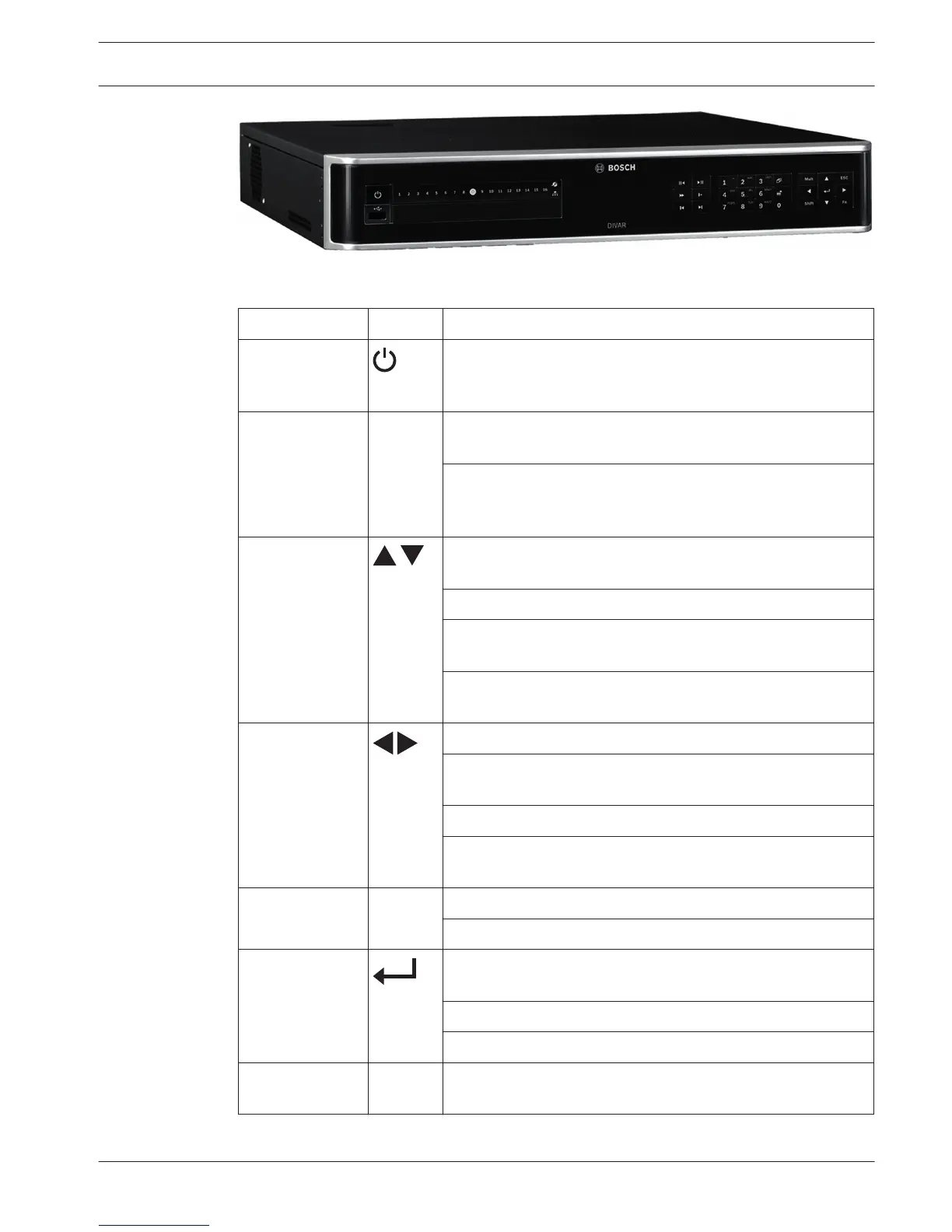Figure 7.2: Front panel DIVAR 5000
Symbols on the buttons show the applicable function; see the following table:
Button Symbol Function
Power On/Off Press briefly for 3 seconds to power up or power down the
DIVAR.
The button is lit green when power is on
Shift Shift When entering characters in a field, click to switch between
numeral, text capitalized and text non-capitalized
When selecting camera channels (on the DIVAR 3000), press
first the Shift button and then the required channel number –
see the keys below with number functions
Up / Down
In menu mode, move up and down through menu items or
values
Increase/decrease numeral in a numeric field
In PTZ mode, use to control the tilt functions of the selected
camera
In text mode or when choosing a camera channel, input
number 3 or 9 (only on DIVAR 3000)
Left Right
In menu mode, move around through menu items or values
In PTZ mode, use to control the pan function of the selected
camera
In playback, click to control playback bar
In text mode or when choosing a camera channel, input
number 6 or 7 (only on DIVAR 3000)
ESC ESC Go to previous menu, or cancel current operation
In playback, click to restore real-time monitor mode
Enter
Select a submenu or menu item, or confirm selections made in
menus
Go to default button
Go to Quick menu
Window switch Mult Click to switch between one-window and multiple-window (2,
4, 9, and 16)
DIVAR 3000/5000 Digital Video
Recorder
Operating instructions | en 83
Bosch Security Systems Operator Manual 2013.05 | 1.0 | DIVAR 3000/5000 Digital Video
Recorder