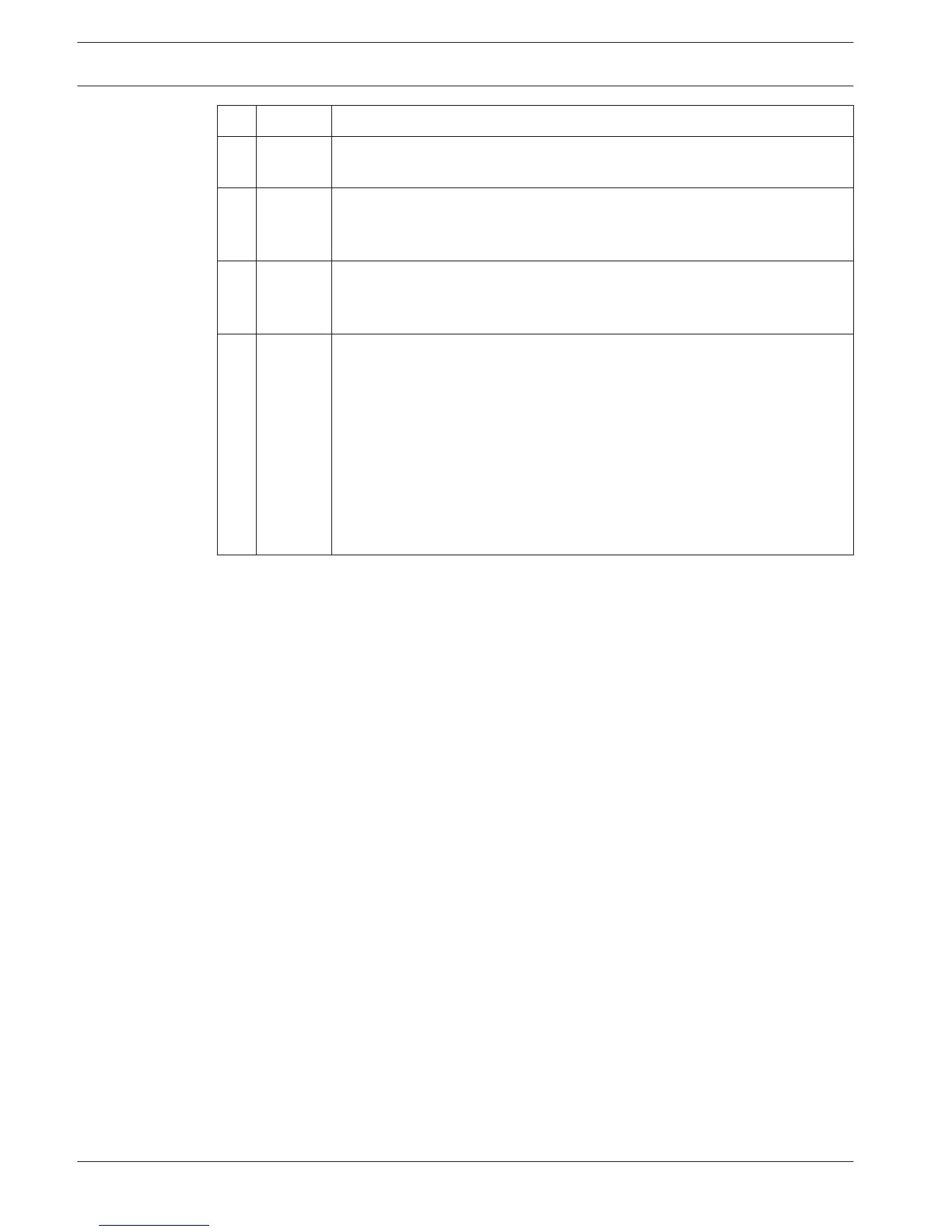ID Name Function
1 Display
window
Display of the currently chosen picture or file (supports 1/4/9/16-window
playback.)
2 Search
type
Here you can select to search for a picture (PIC) or a recorded file (REC).
Select to play from the read-write HDD or an optional connected external
device.
3 Calendar If a date is highlighted blue then a picture or file is available for that date.
When in play mode, click the required date to see a trace of all recorded
files (or pictures) in the time bar on the bottom of the page.
4 Playback
mode
and
channel
selection
pane
Playback mode:1/4/9/16. (choose the required icon)
–
In 1-window playback mode: you can select 1-16 channels from the
drop-down menu
– In 4-window playback mode: you can select 4 channels according to
your requirements.
– In 9-window playback mode, you can switch between 1-8 and 9-16
channels.
– In 16-window playback mode, you can switch between1-16 and 17-32
channels.
The time bar changes if you modify playback mode or channel option.
94 en | Operating instructions
DIVAR 3000/5000 Digital Video
Recorder
2013.05 | 1.0 | DIVAR 3000/5000 Digital Video
Recorder
Operator Manual Bosch Security Systems