6 720 800 844 (2012/02)
Commissioning (contractors only) | 17
4 Commissioning (contractors only)
B Set DIP switch at IPM 1 to 1.
B Switch ON the system.
B Set FB 10 or FB 100 to 1.
During commissioning or after a global reset
(resetting all settings), the language selected for
the factory settings will be displayed.
B Select the language with and confirm
with .
B Set the date and time if the reserve power
supply has run out.
– Select the hour with and confirm with
.
– Select the minutes with and confirm
with .
– Select the year with and confirm with
.
– Select the month with and confirm
with .
– Select the day with and confirm with
.
B The automatic system configuration starts
during commissioning (wait for 60 seconds
and then follow the instructions displayed).
B Switch off automatic Auto switch between
GMT - BST Æ chapter 6.5.1 from page 34
B Adapting other settings to the current system,
Æ chapter 6 from page 25 and chapter 8 from
page 39.
B Fill and vent solar thermal system according to
its documentation and prepare it for
commissioning as described in chapter 8.4 on
page 47.
B Adapting other settings to the current solar
thermal system, Æ chapter 8.5 from page 48.
B Commission the solar thermal system,
Æ chapter 8.5.4 on page 51.
Description of the controls
Æ page 2.
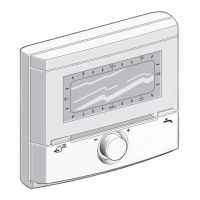
