6 720 800 844 (2012/02)
Adjusting the MAIN MENU | 25
6 Adjusting the MAIN MENU
B Briefly push the menu key to open or close the
main menu.
B Turn the rotary selector to select the required
menu point.
B Push the rotary selector to open the selected
menu point.
Detailed instructions on navigating through the
menu structure, programming, deleting settings
and resetting to the factory settings are provided
in chapter 5 starting on page 18.
6.1 Menu structure
The menu points are only shown if
the system components are present
and/or active, and if no remote
control is accessing them. Some
menu points are not shown because
they are switched off by a setting for
another menu point.
B Always set or skip menu points in
order. In that way, subsequent
menu points will be
automatically adjusted or not
shown.
MAIN MENU
Heating
Programme Æ page 28
All days ... Sunday P1, P2, ... P6
Reset factory settings
Heating levels Æ page 28
Comfort
Economy
Frost
Heating up speed Æ page 28
A
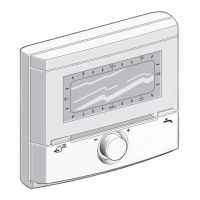
