6 720 800 844 (2012/02)
Operation | 21
5.3 Setting programs
Setting and changing switching times and
operating modes
Setting programs and switching times always
follows the same pattern.
In the delivered condition, programmes for
heating and DHW heating are already stored in
the memory. Your heating equipment installer
may already have adjusted these programs to
your individual requirements.
5.3.1 Changing an individual switching point
B Open flap.
The standard display continues to be shown.
B Press .
The display lighting switches on and the main
menu is displayed.
B Press .
The Heating menu is selected and the title bar
shows the current menu name (in this case
HEATING).
B Press .
The Programme menu is selected and the
header shows the current menu title (in this
case HEATING PROGRAMME).
B Turn until the required day (or group of
days) is highlighted (e.g. Monday).
The segment ring always shows you the
heating program if you highlight just one
specific day (e.g. Monday) or if, on a group of
days, all switching times are identical for every
day in that group (e.g. all switching times for
Mon - Fri are identical).
The following example shows all
programming steps required for
changing a switching point in the
heating program. If, instead, you
want to change a switching point in
the DHW program, call up the DHW
program concerned (menu path:
Domestic hot water > DHW
programme) and change the
switching point in the same way.
9
12
h
15
18
21
24
h
3
6
6 720 617 763-02.1O
menu
6 720 800 817-01.1O
9
12
h
15
18
21
24
h
3
6
6 720 800 817-02.1O
9
12
h
15
18
21
24
h
3
6
6 720 800 817-03.1O
9
12
h
15
18
21
24
h
3
6
9
12
h
15
18
21
24
h
3
6
6 720 800 817-04.1O
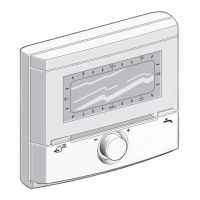
