6 720 800 844 (2012/02)
Menu settings INSTALLER SETTINGS (contractors only) | 51
Menu: Solar sys parameters > Solar
optimisation > Optimizing influence DHW
Detailed description regarding Optimizing
influence DHW Æ page 35.
Menu: Solar sys parameters > Solar
optimisation > CH circuit optimizing influence
Detailed description regarding CH circuit
optimizing influence Æ page 35.
8.5.4 Commissioning the solar thermal system
Menu: Solar sys parameters > Run solar system
B Fill and vent the solar thermal system.
B Check the parameters for the solar thermal
system and, if necessary, finely adjust them to
suit the installed system.
B Take the solar thermal system into use:
– Yes: Solar thermal system is active. The
ISM control outputs are enabled for
automatic control purposes.
– No: Solar thermal system is not active. The
ISM control outputs are disabled for
automatic control purposes but can be
switched on manually.
8.6 Fault history
Installer settings: Fault history
For menu structure Æ page 41.
Contractors can use this option to view the last
20 faults that may have occurred on the system
(fault date, source, code and description). The
faults shown first may still be active.
8.7 Viewing and entering the
customer service address
Installer settings: Cust service address
For menu structure and setting range Æ page 42.
Contractors can enter their telephone number
and address here.
8.8 Viewing system information
Installer settings: System info
For menu structure Æ page 42.
To show various items of system information:
• Installation date (automatically activated
during commissioning)
• Boiler part number (fixed value from the
heating appliance)
• Boiler date of manufacture (fixed value from
the heating appliance)
• Controller part number and model (fixed
factory-set value)
• Controller date of manufacture (fixed
factory-set value)
• Controller software version (fixed factory-set
value)
To enter spaces:
B If the selected character is shown
with a dark background, delete by
pressing (space = _ )
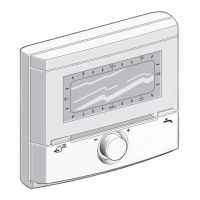
