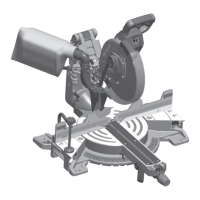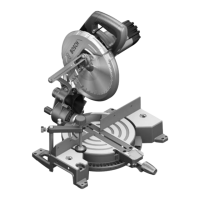-13-
Getting to Know Your Miter Saw
36 Battery Pack Release Button releases the
battery pack so that it can be removed
from the battery bay.
37 Battery Bay is where a Bosch battery pack
(sold separately) is inserted.
38 Clamp Post Locations are two vertical
post holes in the base provided to support
the clamp.
39 Torx Wrench is used to change the blade
and to tighten and loosen the -2° Bevel
Undercut Feature Screw (28).
40 Clamp is used to hold the workpiece to
the table and base. The clamp is inserted
into one of the clamp post locations.
41 Dust Port is the part that provides the
connection to the dust bag or vacuum
hose.
42 Battery Pack (sold separately)
Fig. 3
37
36
30
42
41
38
40
33
31
38
39
16099221PK GCM18V-07S OSI 20220506.indd 13 5/6/22 11:27 AM

