24
Adjustments
Depth of Cut Adjustment
When a new blade is installed, it may be
necessary to check the clearance of the
blade to the turntable structure. The depth
stop plate is a feature provided to allow for
(normal) full-depth cuts or non-through
cuts used to cut grooves.
SETTING BLADE DEPTH FOR
NORMAL FULL-DEPTH CUTS
1. When making normal full-depth cuts,
push the depth stop plate 33 in toward
the saw head (see Fig. 13). This will
allow the depth stop screw 32 to pass
through the hole in the plate.
2. Check for full depth of cut:
- Set table at 0° miter and push saw
fully back.
- Pull out head assembly lock pin 43 to
the release position.
- Push down saw head and watch the
depth stop screw pass through the
stop plate without any binding or con-
tact with the plate.
SETTING BLADE DEPTH FOR NON-
THROUGH CUTS FOR CUTTING
GROOVES
NOTE: For best results, Bosch recom-
mends the use of a table saw with an op-
tional dado blade set for cutting grooves
and non-through cuts. In the event this is
not available, the feature described below
is a convenient alternative.
1. Release (pull out) the head asembly lock
pin and allow the saw head to move fully
up. Slide saw head to the full back posi-
tion.
2. Pull the depth stop plate out away from
the saw head (see Fig. 14).
3. Grip the main handle (item 3 – page 12)
and push down the saw head while
watching the depth stop screw contact
the top surface of the depth stop plate.
The screw will not pass through the hole
in the plate.
4. Turn the knob at the end of the depth
stop screw (while the threaded end is in
contact with stop plate) and watch the
bottom of the saw blade move. This ad-
justment sets the depth of cut.
See page 52 for “Cutting Grooves” instruc-
tions.
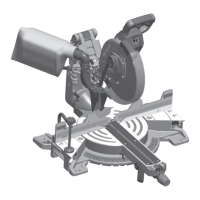
