28
side. If the saw blade’s plate is not in full
contact with the square’s head 45° side,
follow the “Adjusting 45° Bevel Stop”
procedures.
ADJUSTING 45° BEVEL STOP (SAW
BLADE 45° TO TABLE)
1. Pull up the bevel lock lever to unlock.
Move the left sliding fence fully to the
left.
2. Tilt the saw assembly to the left (coun-
terclockwise) until it hits the 45° stop.
3. Place only the combination square’s
head on the saw’s table with its long flat
side resting on the table and its 45° side
against the tilted blade.
4. Place an 8mm open end wrench on bolt
head “F” (see Fig. 22).
5. While turning bolt “F,” watch the blade
tilt – turn “F” until the saw blade plate is
in full contact with the 45° side of the
square’s head (see Fig. 21).
6. If needed, adjust bevel scale pointers
(item 36 – page 12) to be in line with the
bevel scale’s 45° lines. First, adjust right
bevel pointer; then tilt saw head to the
right 45° stop position (see page 49 –
“Bevel Range 2 = 0-45° Right”) and ad-
just the left bevel pointer. Tilt the saw
head to the 0° position – both pointers
should be on the bevel scale’s 0° lines.
7. Push down the bevel lock lever to lock at
the desired bevel angle.
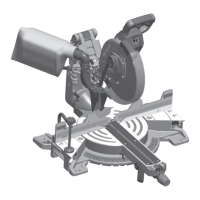
