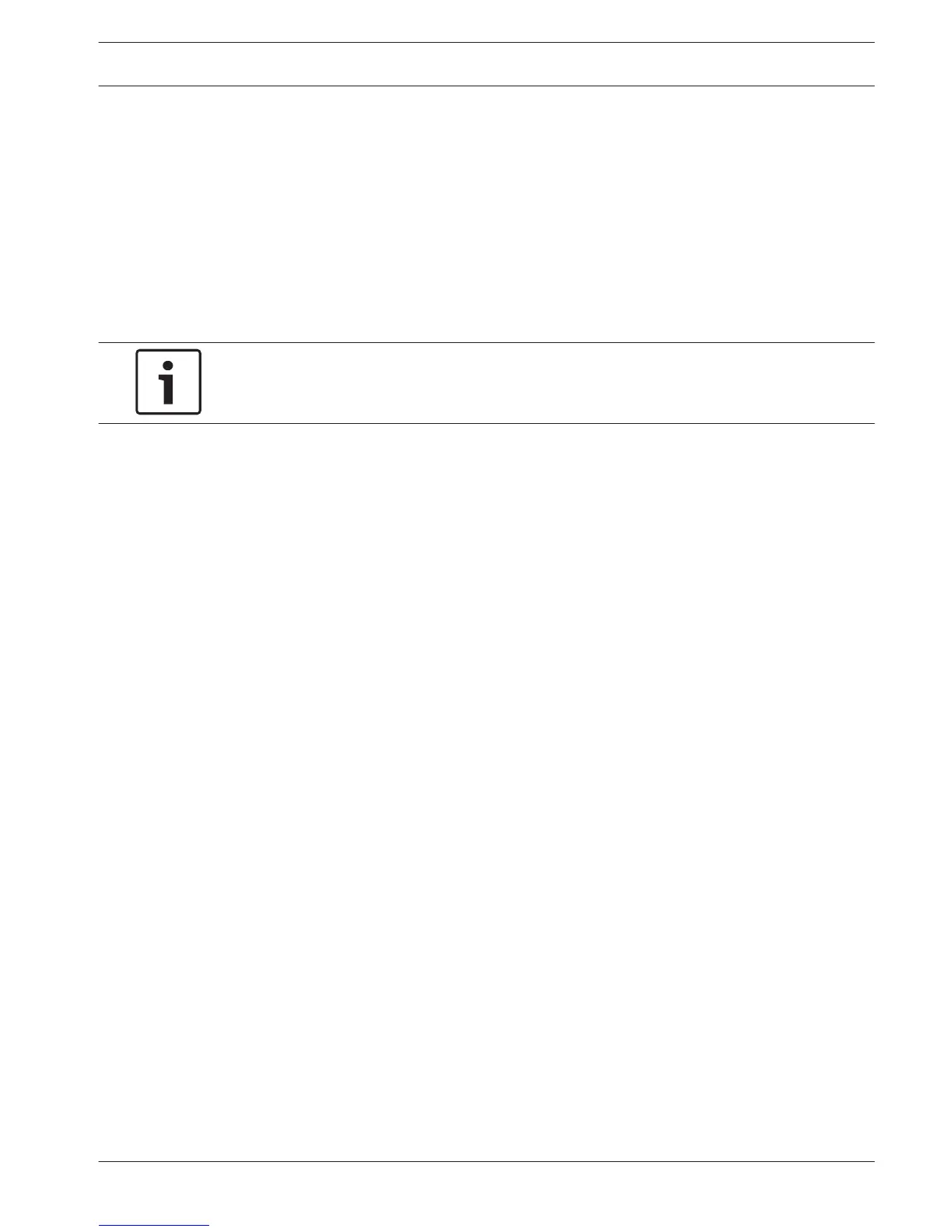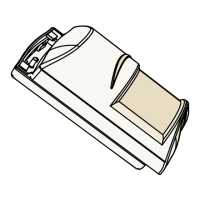Troubleshooting
This section includes trouble conditions and the potential causes.
Motion detector does not appear to respond to motion
Potential causes
– Insufficient power
– Loose wires in the terminals
– Cabling or wiring error
– Defective unit
– Walk test LED is disabled
Notice!
Some regulations require that you disable the LED after the walk test.
Motion detector is in continuous alarm
Potential causes
– Mounting location does not meet the recommendations listed in this document
– Insufficient power
– Input loop continuity broken
– Incorrect alarm loop resistance configuration
– Defective unit
Motion detector appears normal but does not send alarms to
the control panel
Potential causes
– Incorrect alarm loop resistance configuration
– Incorrect alarm loop wiring
Motion detector does not appear to detect motion in the space
directly under it
Potential causes
– The look-down zone is disabled
Motion detector does not appear to detect motion near the
edge of the coverage area
Potential causes
– Microwave range too short
– PIR sensitivity too low
– Mounting height does not meet the recommendation listed in this document
– Level alignment does not meet the requirement noted in this document
Motion detector does not appear to detect motion in the
farther section of the coverage area
Potential causes
– Microwave range is too short
– PIR sensitivity too low
8
8.1
8.2
8.3
8.4
8.5
8.6
Commercial Series TriTech Motion
Detector
Troubleshooting | en 25
Bosch Security Systems, Inc Reference Guide 2015.06 | 02 | F.01U.314.294
