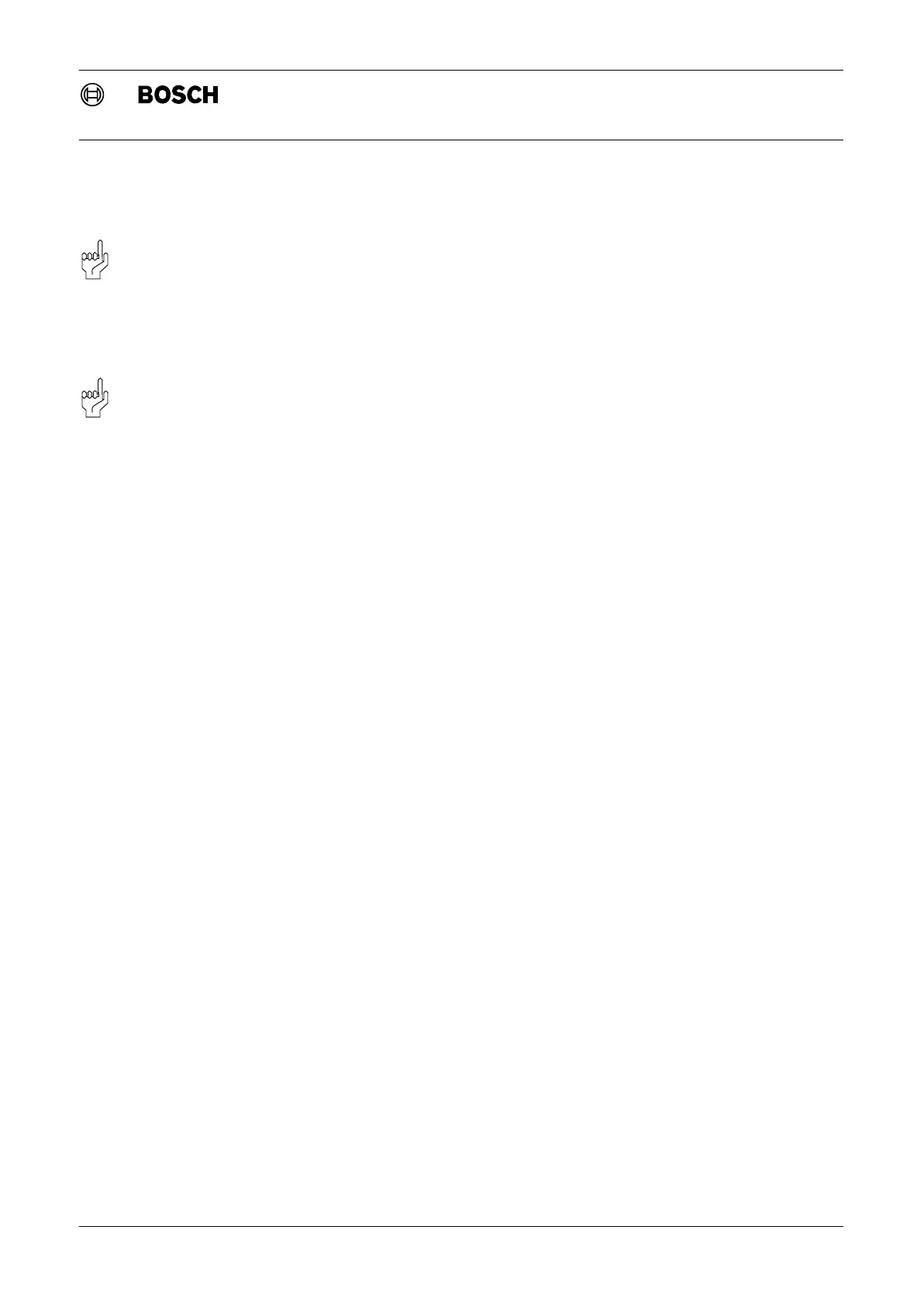Flexible Automation
Digital input modules
1-13
1070 072 144 -101
CAUTION 1.12
Danger to the module!
Do not insert or remove the module when the control is switched on!
This can destroy the module. Switch off or remove the power supply
module of the control, external power supply and signal voltage before
inserting or removing the module!
CAUTION 1.13
Danger to the module!
All ESD protection measures must be observed when using the
module! Avoid electrostatic discharges!
To save space there are no LEDs on the front panel to display the logic level.
All input signals are connected via 12 8pin plugin terminals.
. The input X221.7 is denoted on the front panel with an S and may not be
used as an input.
The input X221.7 is used to monitor the 24 V supply voltage of X10. In this
case,
D 0 24 V supply voltage is not present
D 1 24 V supply voltage is present
If the input module is operated in the extended input, input X221.7 must be
read cyclicly, otherwise all input signals will remain at 0.
. No start address may be set which houses the last byte outside the ad
dress range of the CPU. Otherwise all inputs remain at 0.