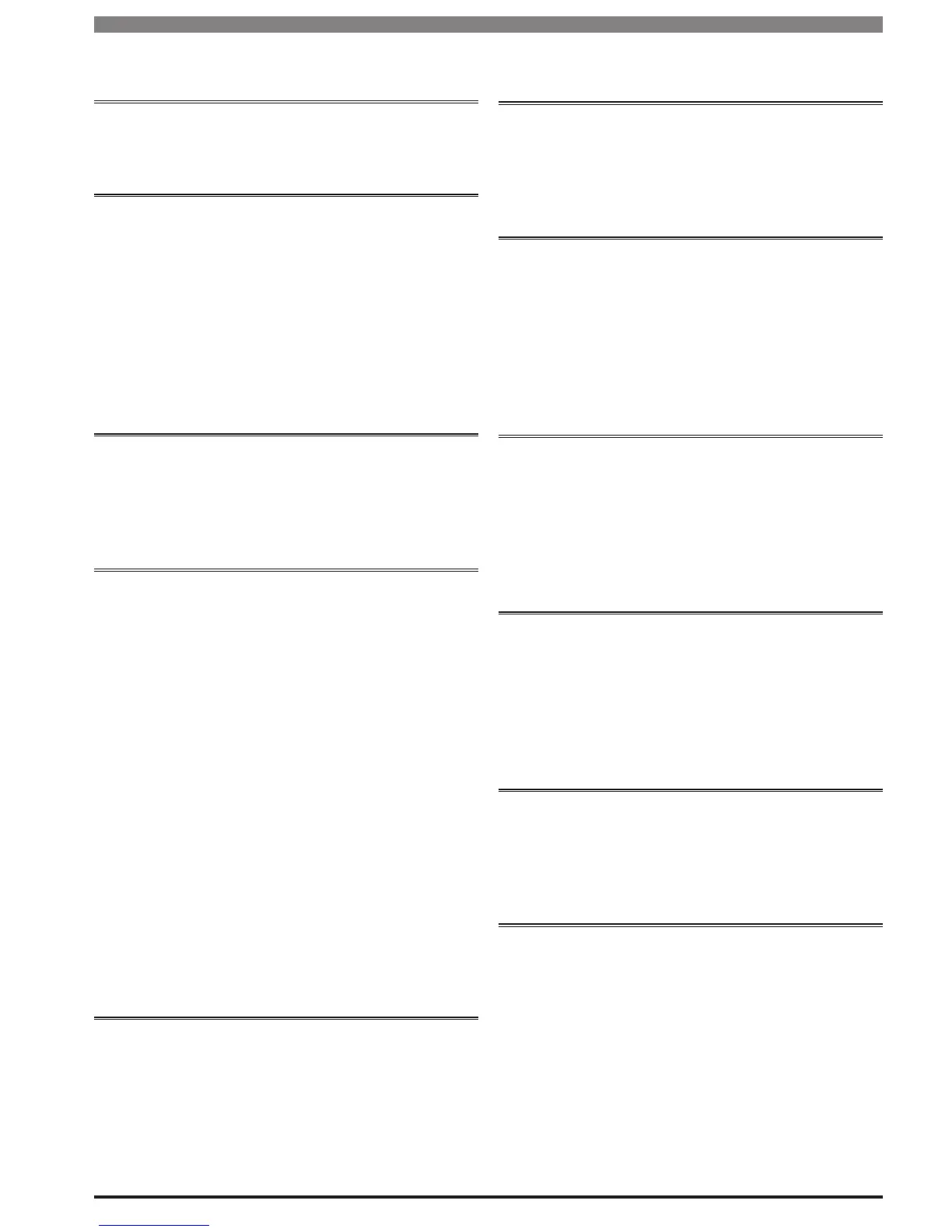Solution 64
|
Installer Guide
|
Contents
Bosch Security Systems | 11/05 | BLCC110I
iii
Contents
Section 1
Overview - - - - - - - - - - - - - - - - - - - - - - - - - - - - - 1-1
Features - - - - - - - - - - - - - - - - - - - - - - - - - - - - - - - - - - - - - - 1-1
Overview - - - - - - - - - - - - - - - - - - - - - - - - - - - - - - - - - - - - - 1-1
Section 2
Installing the Hardware - - - - - - - - - - - - - - - - - 2-1
Mounting the Enclosure - - - - - - - - - - - - - - - - - - - - - - - - - 2-1
Module Spaces - - - - - - - - - - - - - - - - - - - - - - - - - - - - - - - - - 2-1
Panel LED Indicators - - - - - - - - - - - - - - - - - - - - - - - - - - - - 2-1
Panel Address Select - - - - - - - - - - - - - - - - - - - - - - - - - - - - 2-2
Keypad Button Functions - - - - - - - - - - - - - - - - - - - - - - - - 2-2
Keypad Installation and Setup - - - - - - - - - - - - - - - - - - - - 2-2
Keypad Address Selection- - - - - - - - - - - - - - - - - - - - - - - - 2-2
Status Icons & LED Indicators - - - - - - - - - - - - - - - - - - - - - 2-3
Keypad Tones - - - - - - - - - - - - - - - - - - - - - - - - - - - - - - - - - - 2-3
Section 3
Wiring Diagrams - - - - - - - - - - - - - - - - - - - - - - - 3-1
Zone Wiring - - - - - - - - - - - - - - - - - - - - - - - - - - - - - - - - - - - 3-1
EOL Resistor Colour Code - - - - - - - - - - - - - - - - - - - - - - - -3-2
Board Connectors - - - - - - - - - - - - - - - - - - - - - - - - - - - - - - 3-2
Terminal Descriptions - - - - - - - - - - - - - - - - - - - - - - - - - - - 3-2
Section 4
Programming Overview - - - - - - - - - - - - - - - - - 4-1
Entering Programming Mode - - - - - - - - - - - - - - - - - - - - - 4-1
Exiting Programming Mode - - - - - - - - - - - - - - - - - - - - - - 4-1
Command Menus- - - - - - - - - - - - - - - - - - - - - - - - - - - - - - - 4-1
Programming Option Bit Menus- - - - - - - - - - - - - - - - - - - 4-1
Navigating The Menus- - - - - - - - - - - - - - - - - - - - - - - - - - - 4-1
List Options - - - - - - - - - - - - - - - - - - - - - - - - - - - - - - - - - - - 4-1
Alpha Text- - - - - - - - - - - - - - - - - - - - - - - - - - - - - - - - - - - - - 4-2
Clock Programming- - - - - - - - - - - - - - - - - - - - - - - - - - - - - 4-2
Telephone Numbers - - - - - - - - - - - - - - - - - - - - - - - - - - - - 4-2
Reporting Back to Base - - - - - - - - - - - - - - - - - - - - - - - - - - 4-2
Service Mode - - - - - - - - - - - - - - - - - - - - - - - - - - - - - - - - - - 4-3
Defaulting the System- - - - - - - - - - - - - - - - - - - - - - - - - - - 4-3
Triggering a Duress Alarm- - - - - - - - - - - - - - - - - - - - - - - - 4-3
Domestic Template Defaults - - - - - - - - - - - - - - - - - - - - - - 4-3
Direct Link Programming - - - - - - - - - - - - - - - - - - - - - - - -4-3
Zone Array - - - - - - - - - - - - - - - - - - - - - - - - - - - - - - - - - - - - 4-4
Testing the System- - - - - - - - - - - - - - - - - - - - - - - - - - - - - - 4-4
Basic Reporting Reference - - - - - - - - - - - - - - - - - - - - - - - 4-4
Menu Reference Table - - - - - - - - - - - - - - - - - - - - - - - - - - - 4-5
Section 5
Access Programming- - - - - - - - - - - - - - - - - - - - 5-1
User Default Table - - - - - - - - - - - - - - - - - - - - - - - - - - - - - - 5-2
User PIN Codes - - - - - - - - - - - - - - - - - - - - - - - - - - - - - - - - - 5-2
User Tokens - - - - - - - - - - - - - - - - - - - - - - - - - - - - - - - - - - - 5-3
User RF Keyfobs - - - - - - - - - - - - - - - - - - - - - - - - - - - - - - - - 5-4
User Properties - - - - - - - - - - - - - - - - - - - - - - - - - - - - - - - - 5-5
Understanding Timer Groups - - - - - - - - - - - - - - - - - - - - - 5-6
PROX READERS- - - - - - - - - - - - - - - - - - - - - - - - - - - - - - - - - 5-8
Section 6
Area Programming - - - - - - - - - - - - - - - - - - - - - 6-1
AREA COMMANDS - - - - - - - - - - - - - - - - - - - - - - - - - - - - - - 6-1
AREA PROPERTIES - - - - - - - - - - - - - - - - - - - - - - - - - - - - - - 6-2
Area Reporting- - - - - - - - - - - - - - - - - - - - - - - - - - - - - - - - - 6-5
AREA TESTING - - - - - - - - - - - - - - - - - - - - - - - - - - - - - - - - - 6-6
Section 7
Input Programming - - - - - - - - - - - - - - - - - - - - 7-1
Input Commands - - - - - - - - - - - - - - - - - - - - - - - - - - - - - - - 7-1
Zone Default Table- - - - - - - - - - - - - - - - - - - - - - - - - - - - - - 7-3
ZONE PROPERTIES - - - - - - - - - - - - - - - - - - - - - - - - - - - - - - 7-4
Understanding Access Groups - - - - - - - - - - - - - - - - - - - - 7-6
Adding RF Sensors- - - - - - - - - - - - - - - - - - - - - - - - - - - - - - 7-9
Global Input Options - - - - - - - - - - - - - - - - - - - - - - - - - - -7-10
input testing- - - - - - - - - - - - - - - - - - - - - - - - - - - - - - - - - -7-11
Section 8
Output Programming - - - - - - - - - - - - - - - - - - - 8-1
Output Commands - - - - - - - - - - - - - - - - - - - - - - - - - - - - - 8-1
Output Properties - - - - - - - - - - - - - - - - - - - - - - - - - - - - - - 8-2
Timed Outputs - - - - - - - - - - - - - - - - - - - - - - - - - - - - - - - - - 8-7
Output Testing - - - - - - - - - - - - - - - - - - - - - - - - - - - - - - - - - 8-8
Output Event Type Table - - - - - - - - - - - - - - - - - - - - - - - - - 8-9
Output Default Table - - - - - - - - - - - - - - - - - - - - - - - - - - - - 8-9
Section 9
Comms Programming - - - - - - - - - - - - - - - - - - - 9-1
Comms Programming Commands - - - - - - - - - - - - - - - - - 9-1
Phone Number Programming- - - - - - - - - - - - - - - - - - - - - 9-2
COMMS Properties- - - - - - - - - - - - - - - - - - - - - - - - - - - - - - 9-4
Reporting Options - - - - - - - - - - - - - - - - - - - - - - - - - - - - - - 9-9
Comms Registration - - - - - - - - - - - - - - - - - - - - - - - - - - - 9-11
Comms Testing - - - - - - - - - - - - - - - - - - - - - - - - - - - - - - - -9-11
Section 10
Device Programming - - - - - - - - - - - - - - - - - - 10-1
Device Commands - - - - - - - - - - - - - - - - - - - - - - - - - - - - -10-1
Keypad Options - - - - - - - - - - - - - - - - - - - - - - - - - - - - - - - 10-2
RF Receiver Options- - - - - - - - - - - - - - - - - - - - - - - - - - - -10-5
Serial Device options- - - - - - - - - - - - - - - - - - - - - - - - - - -10-7
Section 11
System Programming - - - - - - - - - - - - - - - - - - 11-1
System commands- - - - - - - - - - - - - - - - - - - - - - - - - - - - - 11-1
System Trouble Messages - - - - - - - - - - - - - - - - - - - - - - - 11-2
System Clock - - - - - - - - - - - - - - - - - - - - - - - - - - - - - - - - -11-4
System Timers - - - - - - - - - - - - - - - - - - - - - - - - - - - - - - - -11-5
System Power Options- - - - - - - - - - - - - - - - - - - - - - - - - -11-7
Horn Speaker Options - - - - - - - - - - - - - - - - - - - - - - - - - - 11-8
System Schedules - - - - - - - - - - - - - - - - - - - - - - - - - - - - - 11-9
System Holidays- - - - - - - - - - - - - - - - - - - - - - - - - - - - - -11-11
System Options - - - - - - - - - - - - - - - - - - - - - - - - - - - - - -11-12
System Testing - - - - - - - - - - - - - - - - - - - - - - - - - - - - - - -11-14