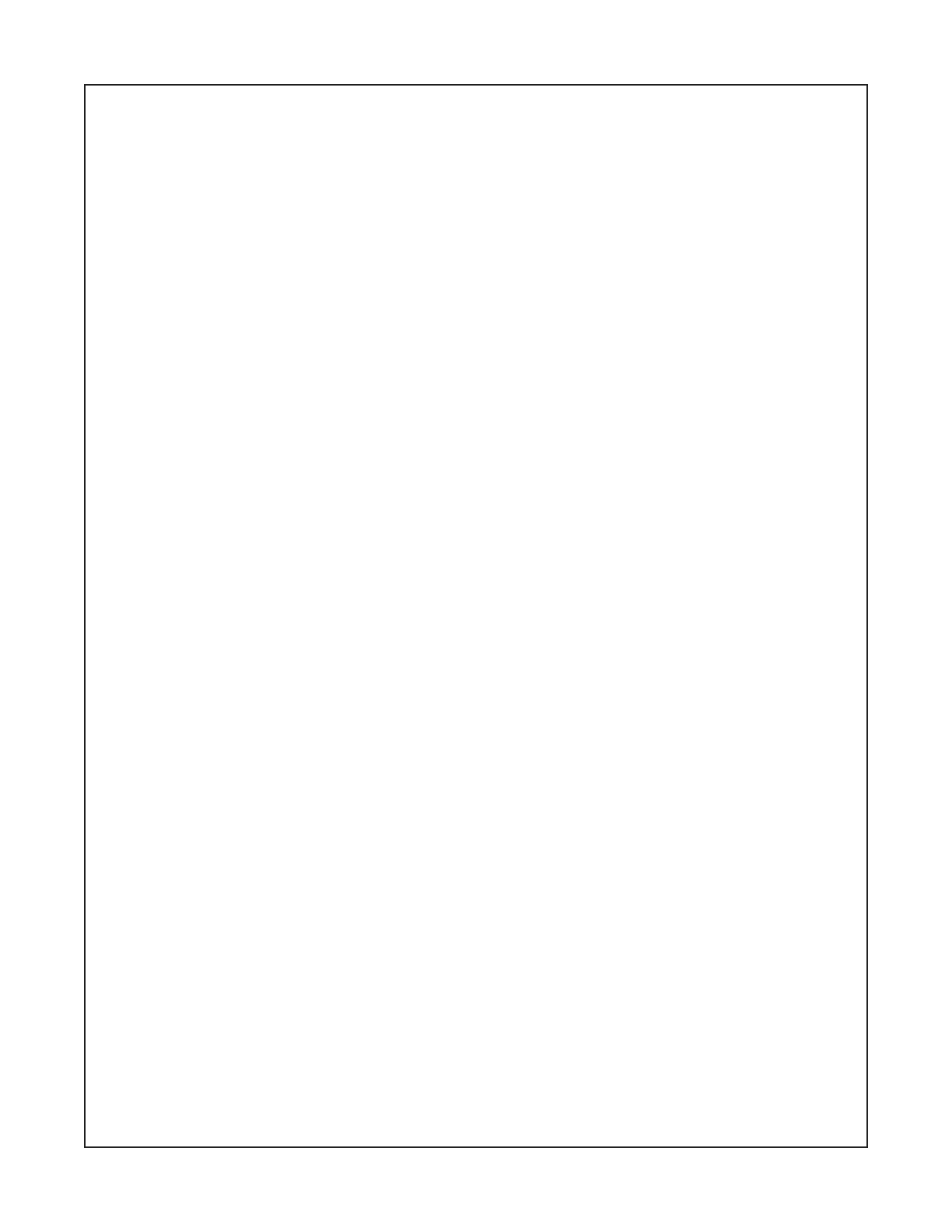46
TEST PROCEDURE
3.3 Apply a 250mV, 1kHz balanced audio signal into the channel 1, 1/4” TRS audio input (5).
CAUTION: This test will be very loud. Hearing Protection is required.
3.4 Set the Channel 1 volume control to 8. Verify that the SIGNAL/CLIP indicator (2) is lit green.
Sweep the input frequency 40Hz to 2kHz over a period of six seconds. Listen from a distance of
12 - 20 inches (30 - 50cm). Verify that you hear no buzzing, air leaks or other artifacts.
Repeat sweep 3 times.
3.5 Set the input frequency to 1kHz. Rotate the Channel 1 Parameter control (1) to change the
volume level between 0 and 8. Verify that the sound output level changes and that there is no
noticeable distortion or other audio artifacts.
3.6 Set the volume control to 8. Slowly increase the input signal level from the Audio Signal
Generator. Verify that the Signal/Clip indicator changes from Green to Red. Reduce the input level
back to 250mV.
3.7 Apply a 250mV, balanced mono music signal to the channel 1 1/4” TRS jack. Press the Channel
1 Parameter control to change function to Treble. Rotate the control to change the treble level. Verify
that the treble changes. Press the control to change to Bass. Verify that the bass level changes.
Press the control to change to Reverb. Verify that the reverb level changes when you rotate the
control.
3.8 Repeat steps 3.2 to 3.6 for the Channel 2 TRS input and Channel 3 Aux 1/4” and 1/8” inputs.
Ensure that the Channel 3 SYSTEM EQ is set to MUSIC. Note: The Channel 3 Aux 1/4” jack is a
mono balanced TRS input and the Channel 3 Aux 1/8” jack is a stereo unbalanced TRS input.
4. Bluetooth Connection and L1 Mix App Test
4.1 Press and hold the BLUETOOTH PAIR button (15) for 2 seconds. It is located above the Channel
3 AUX input. It will ash BLUE while the L1 Pro power stand is discoverable.
4.2 Using a Smart phone or similar, open your Bluetooth connections settings. Look for the L1 Pro8
and connect to it. Once you are connected the BLUETOOTH PAIR button on the power stand will
illuminate solid white. While connected, stream music audio and verify that you have clean audio
playback.
4.3 Download and install the L1 Mix app on the Smart phone or other device. It is available at the
Apple App Store and Google Play. Open the app and verify that you can connect to the product and
control it using the app. Note: The L1 Mix app operates via Bluetooth. Go to pro.bose.com for more
app information.
5. ToneMatch Input Test
5.1 Using a ToneMatch cable, connect a T4S or T8S to the ToneMatch input (9).
CAUTION: Do not connect to a computer, computer network or phone network. Damage to the
product could result.
Important Note:
1. The T1 ToneMatch is not compatible for this test. The power stand can supply power to the T1,
but cannot receive audio from the T1 via the ToneMatch connection. Audio from a T1 must be input
through one of the audio input connections on the power stand.