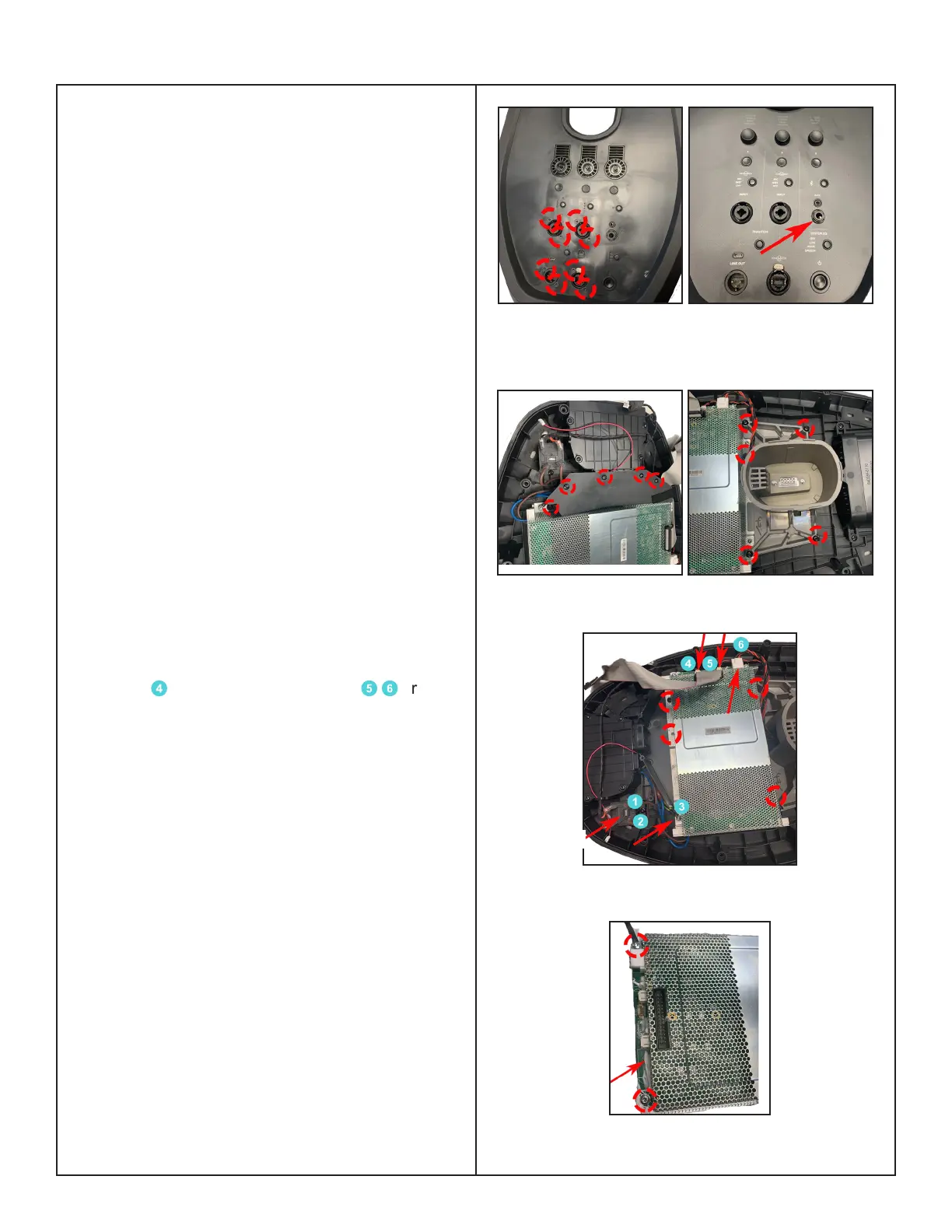36
DISASSEMBLY PROCEDURE
2.7 On the Top cover, remove the 8 screws
securing the 4 Jacks. Figure 11 (left).
2.8 Use a nut driver or socket to turn ¼ turn to
remove the 1/4’ Jack socket nut out as the red
arrow indicated in Figure 11 (right).
Re-assembly Note:
There are no Device ID concerns when
replacing the main board. The Device ID is
assigned at the factory. Service replacement
Main-I/O PCBA’s use the PCBA serial num-
ber instead of the system serial number. As a
result, the system serial number will not show
up in the L1 Mix app.
3. Power-Amp Board Removal
3.1 Perform procedure 1.
3.2 Remove the 5 screws that secured the PP
Sheet as indicated in Figure 12 (left).
3.3 Remove the 5 screws that secured the
Array base bracket as indicated in Figure 12
(right).
3.4 Disconnect the 6 wires connection.
Cable
4
is to 250V Relay. Cables
5
6
are
from Array base bracket. Figure 13.
3.5 Remove the 4 screws securing the
Power-Amp board. Figure 13.
3.6 Use a spudger to separate the white glue
from the edge of PCB as red arrow indicated
in Figure 14.
Note: When installing the Shield cover, RTV
need to be used to prevent buzz and vibration
3.7 Remove the 2 screws securing the
Shield cover. Figure 14.
Re-assembly Note:
The old power amp IC thermal grease must be
removed with isopropyl alcohol and the new
thermal grease, GAP FILLER, THERMAL, part
number 749859-0020 MUST be used during
board replacement.
Figure 11. 4 Jacks and Jack Socket Nut
Removal
Figure 12. PP Sheet & Bracket Removal
Figure 13. Detach Cables Connection
Relay
Figure 14. White Glue & Screws Removal
