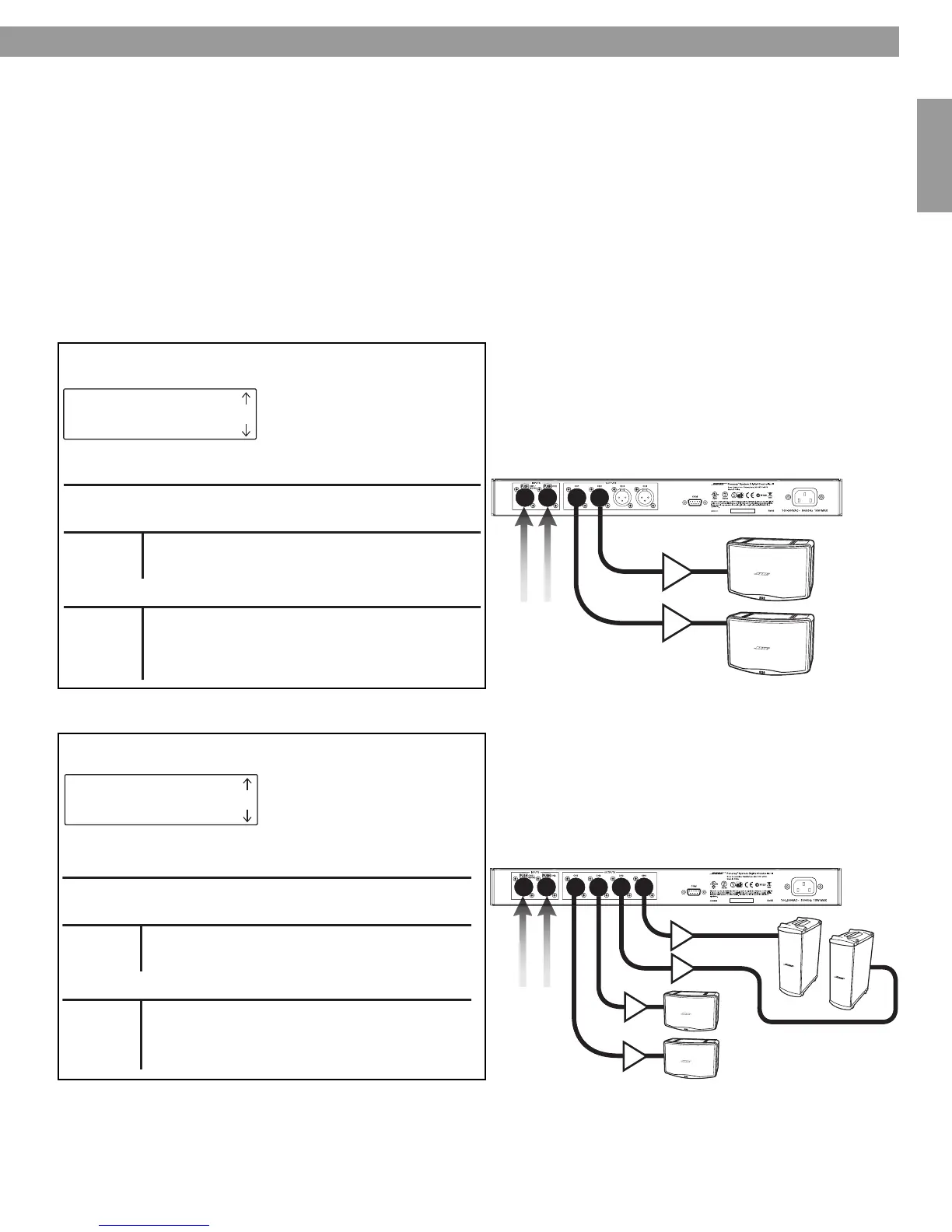Setups
7
English Deutsch FrançaisDansk Español Italiano SvenskaNederlands
Setups
Loading presets
To load a preset from the front panel:
1. Press the ARROW LEFT or ARROW RIGHT to select your preset bank. Mono, Stereo or
Bass Array.
2. Press the ARROW UP or ARROW DOWN to select your preset.
An
*
in front of the preset name means it is not loaded.
3. Once the screen displays your desired preset, press the SELECT/LOAD button to load
your preset. The Panaray
®
System Digital Controller II automatically updates the outputs
to reflect the selected EQ preset and configuration.
Stereo Preset Bank: Presets designed for Stereo operation
Example 1: Stereo Full Range
PANARAY
®
System Digital Controller Display
Stereo
802III
From mixer
Left
Preset
Controller Inputs
Controller Default Output Routing
802
®
III Speaker Stereo Full Range
CH 1/Mono
CH 2
Left from mixer
Right from mixer
Routing
Ch 1
802-III Left
(Full range)
Ch 2
802-III Right
(Full range)
Ch 3
802-III Left
(Full range)
Ch 4
802-III Right
(Full range)
Right
Example 2: Stereo Mid-High with Stereo Bass
PANARAY
®
System Digital Controller Display
Stereo
802III+MB
Preset
Controller Inputs
Controller Default Output Routing
802
®
III Speaker Stereo with MB4 Speaker Stereo Bass
CH 1/Mono
CH 2
Left from mixer
Right from mixer
Routing
Ch 1
802-III Left
(High freq)
Ch 2
802-III Right
(High freq)
Ch 3
MB4 Left
(Low freq)
Ch 4
MB4 Right
(Low freq)
From mixer
Left Right
00_Panaray SDCII-Installation Guide.book Page 7 Friday, June 2, 2006 10:36 AM
