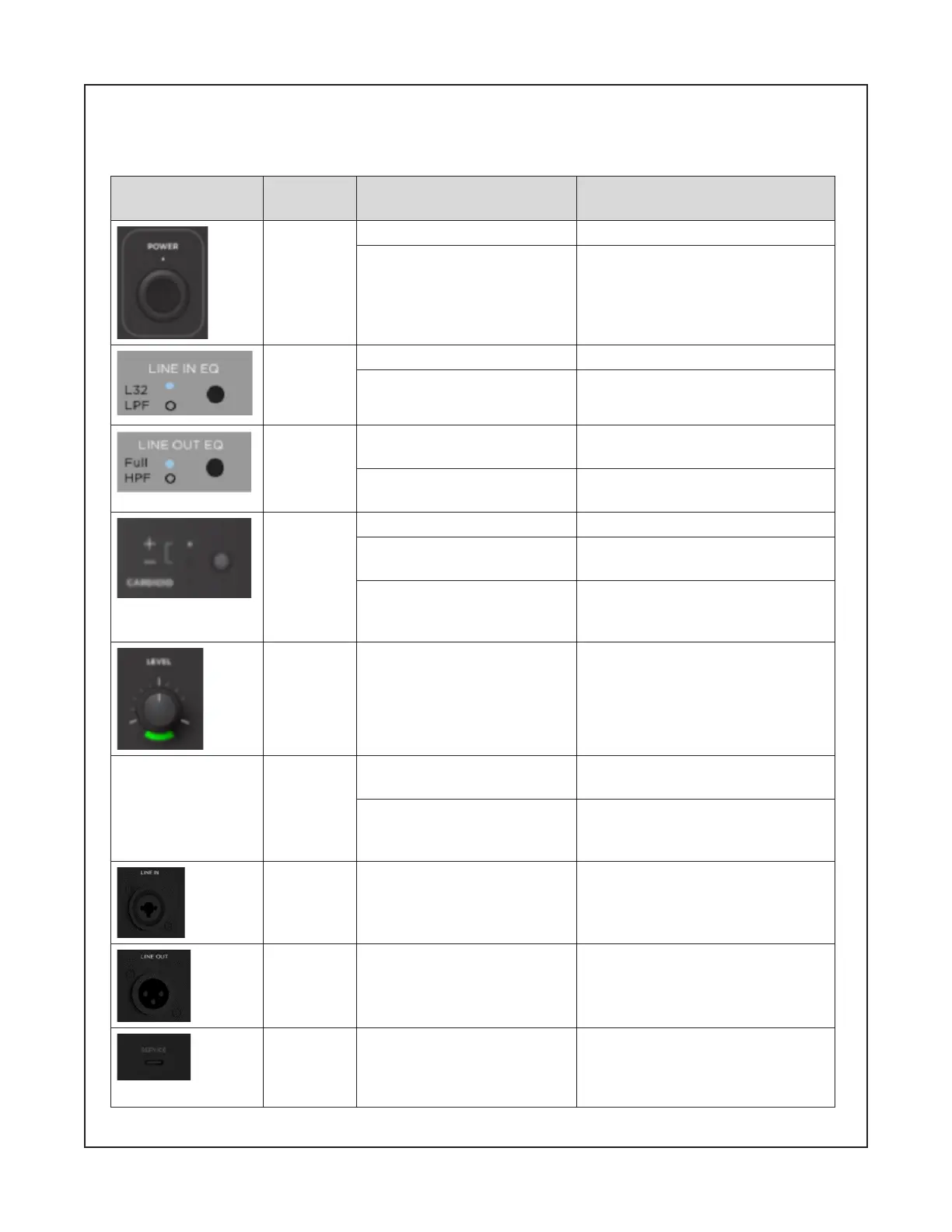35
TEST PROCEDURE
5. Button Extended Functions Test
5.1 Perform the button tests below to verify extended functionality of the buttons/controls.
Product I/O User
Control
Trigger User Action
Power
①
Press “O/On”>”On/O” Power on/o
Press and hold 10 seconds
All LED ash 1 time. DUT
reboot and reset all settings to
default value
Line IN
EQ 1-2
②
1st press, LED to position1 Enable EQ for L32
2nd press, LED to posi-
tion2
Enable LPF EQ to accommo-
date other systems.
Line OUT
EQ 1-2
③
1st press, LED to position1 Selects Full Range bandwidth
for line out.
2nd press, LED to posi-
tion2
Selects HPF bandwidth for line
out.
Polarity+/
Polarity-/
Cardioid
④
1st press, LED to position1
Selects polarity “+”
2nd press, LED to posi-
tion2
Selects polarity “-”
Press and hold 4 seconds Activates Cardioid mode (delay
+ EQ)
Sub Vol-
ume
⑤
Rotate knob clockwise and
counter-clockwise. Center
detent is default level.
Adjust sub volume level.
NA LPS mode Press polarity and line in
EQ buttons and hold 15 sec
Enable LPS mode (default).
Power LED ash 3 times
Press polarity and linein EQ
buttons and hold 15 sec
again
Disable LPS mode. Power LED
color 6 times
Line Input
1/2
⑥⑦
Plug in 1/4” TRS into Line
Input 1/2 channel
Channel 1/2 receive audio signal
Line Out-
put 1/2
⑧⑨
Plug in 1/4” TRS into Line
Output 1/2 channel
Channel 1/2 output audio signal
USB
type-C
⑩
Plug USB cable Enable to drive by STM32 mi-
crocontroller for the purpose of
updating rmware