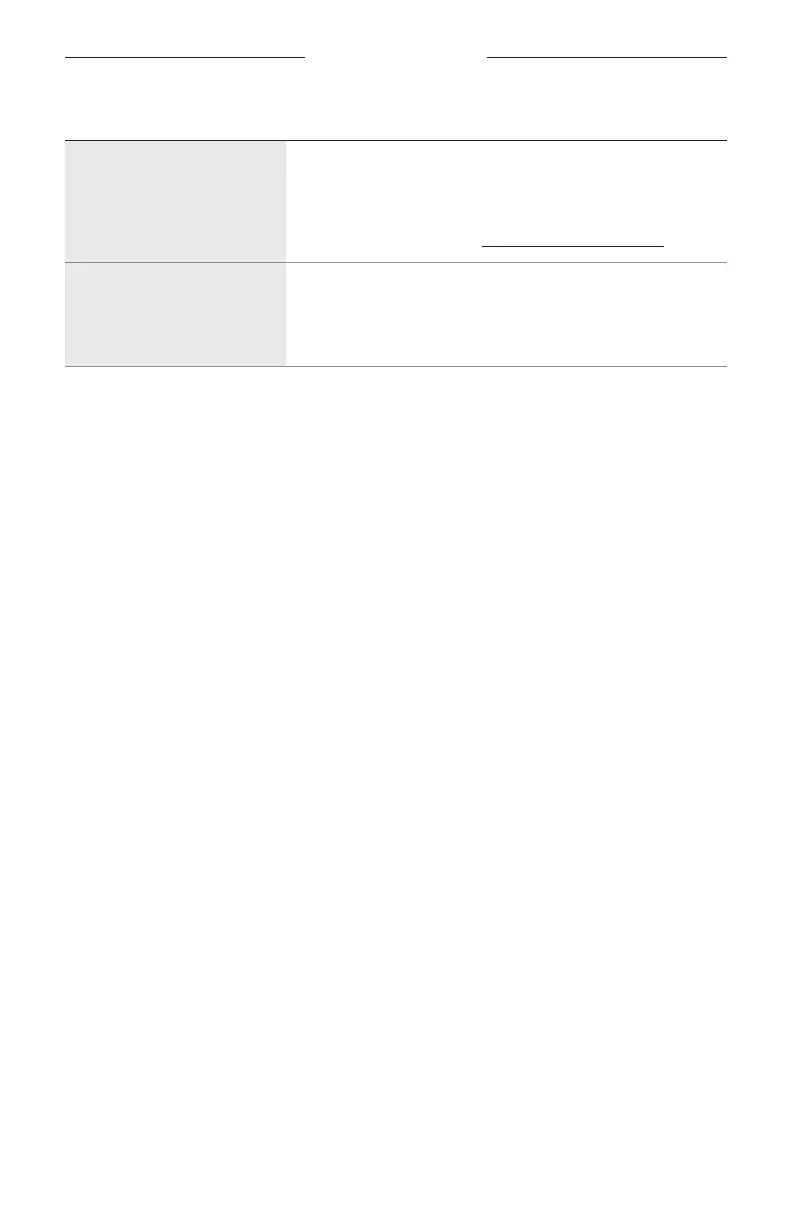TROUBLESHOOTING
52
|
ENG
SYMPTOM SOLUTION
Earbuds don’t reconnect
to a previously-connected
Bose Smart Soundbar
or Speaker
With the earbuds in the charging case and the case open,
press and hold the buon on the back of the case until the
earbuds status light slowly blinks blue. Use the Bose Music
app to connect the earbuds to a compatible Bose product.
For more information, visit: support.Bose.com/Groupssupport.Bose.com/Groups
Delayed audio between
products when connected
to a Bose Smart Soundbar
or Speaker
Download the Bose Music app and run available
software updates.
