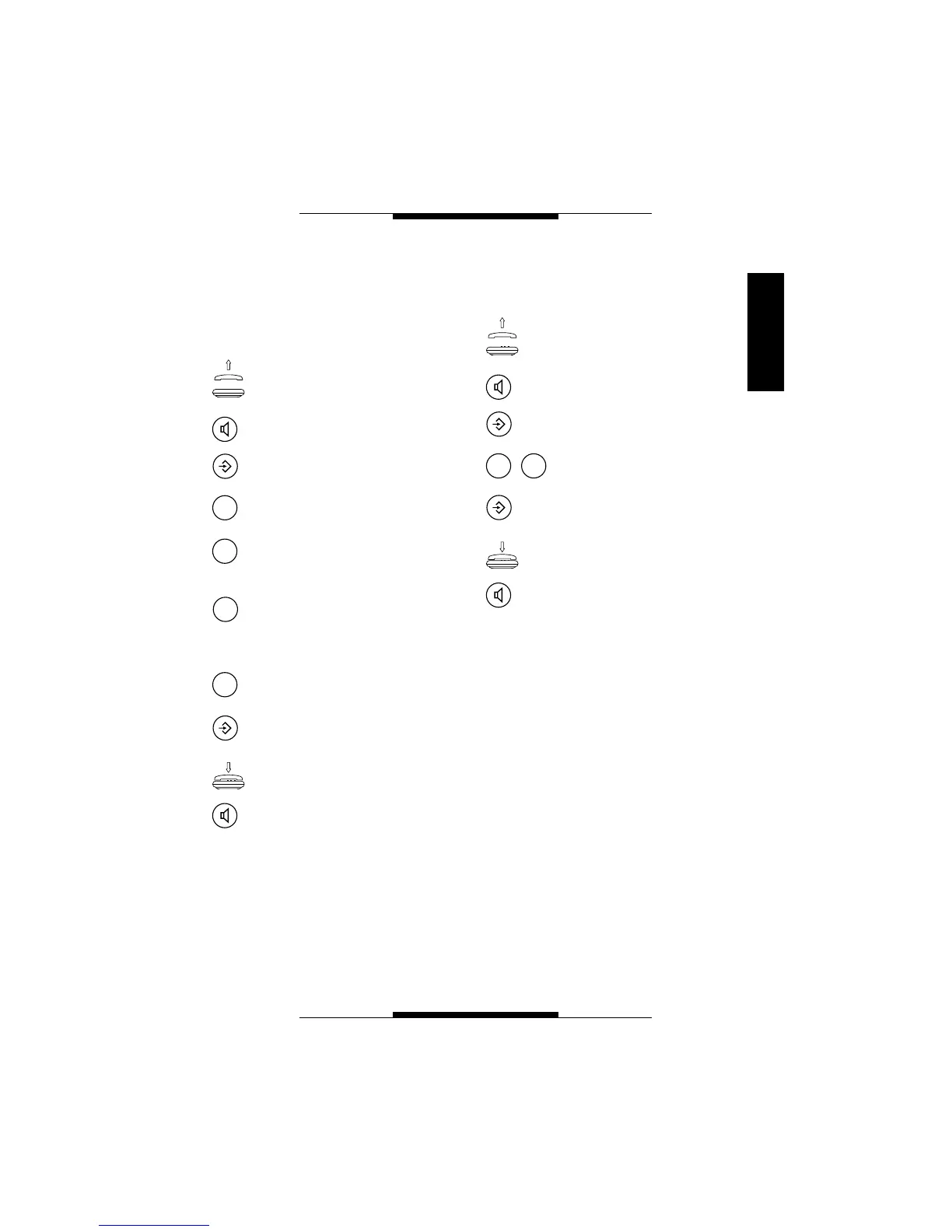PROGRAMMAZIONE
13
ITALIANO
Selezione del tipo di
apparecchiatura a cui
l’apparecchio viene connesso
per le funzioni videocitofoniche
Sollevare la cornetta
oppure
premere il tasto viva-voce.
Premere il tasto PROGRAM-
MAZIONE.
Premere il tasto 7.
Premere il tasto 1 se l’appa-
recchio é connesso con l’in-
terfaccia telefonica bpt.
Premere il tasto 2 se l’appa-
recchio é connesso con un
centralino telefonico PABX
bpt.
Premere il tasto 7 per termi-
nare l’impostazione.
Premere il tasto PROGRAM-
MAZIONE.
Riagganciare la cornetta
oppure
premere il tasto viva-voce.
Ripristino della configurazione
di default
Sollevare la cornetta
oppure
premere il tasto viva-voce.
Premere il tasto PROGRAM-
MAZIONE.
Premere due volte il tasto 0.
Premere il tasto PROGRAM-
MAZIONE.
Riagganciare la cornetta
oppure
premere il tasto viva-voce.
