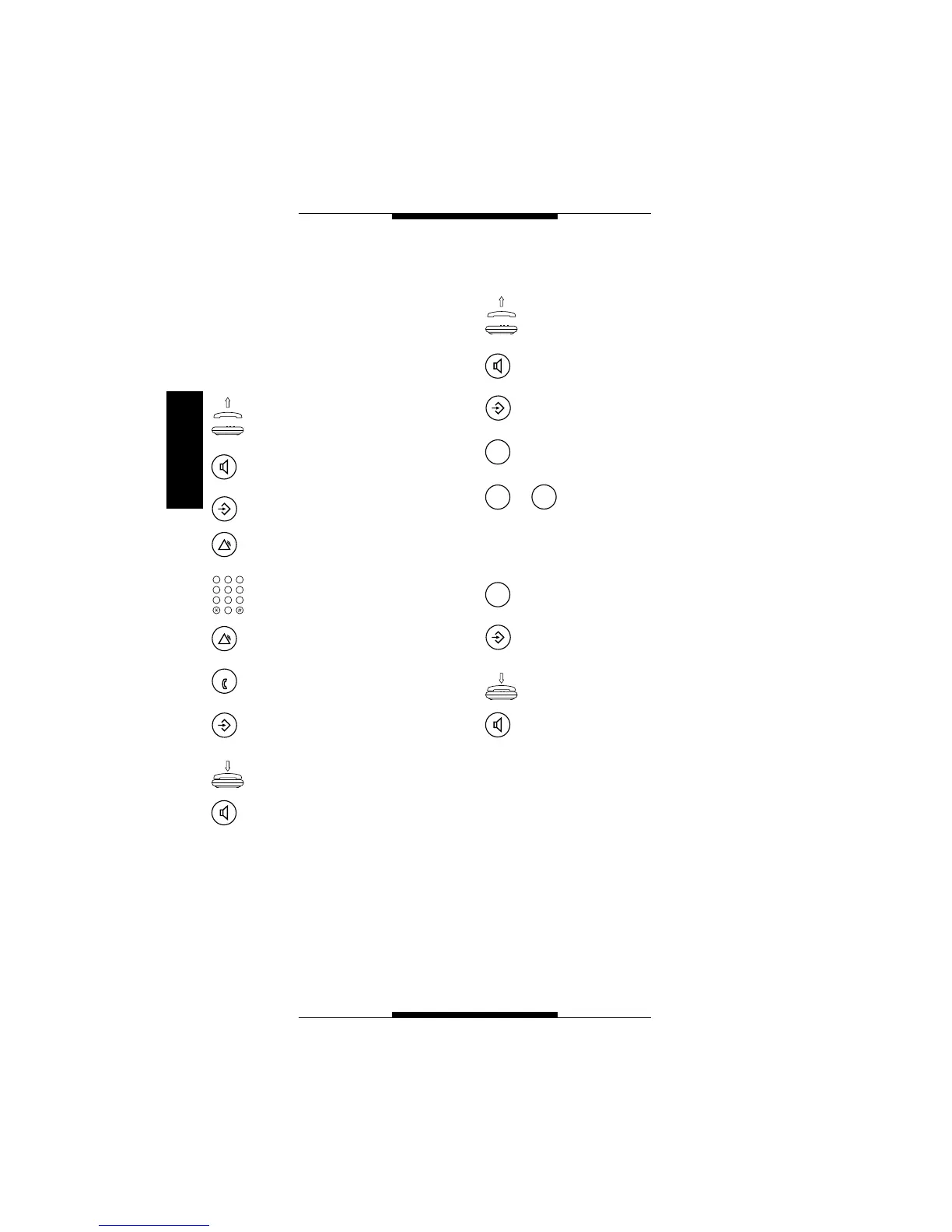24
ENGLISH
PROGRAMMING
Storing service call number
This programming option may prove useful
for calling a telephone number used fre-
quently, for example, or to avoid dialling
repetitive numbers, such as the area code
or the code of another fixed telephone
network.
Lift the receiver
or
press the hands-free key.
Press the PROGRAMMING
key.
Press the SERVICE key.
Key in the desired number
(max. 20 digits) (
1
).
Press the SERVICE key.
Press the ONE-TOUCH
DIAL key to save.
Press the PROGRAMMING
key.
Replace the receiver
or
press the hands-free key.
(
1
) If the video entry handset is connected to
a switchboard, a pause must be inserted
between the 0 (number dialled to get an
outside line) and the telephone number.
To insert a pause, press the RP key e.g. 0
RP 0123 456789.
The length of the pause can be doubled by
pressing the RP key twice.
Flash length setup (R key)
Lift the receiver
or
press the hands-free key.
Press the PROGRAMMING
key.
Press the R key.
÷
Press the number relating to
the length to be set (in the
range 1 to 4) (see section
entitled TECHNICAL FEATU-
RES).
Press R to save.
Press the PROGRAMMING
key.
Replace the receiver
or
press the hands-free key.