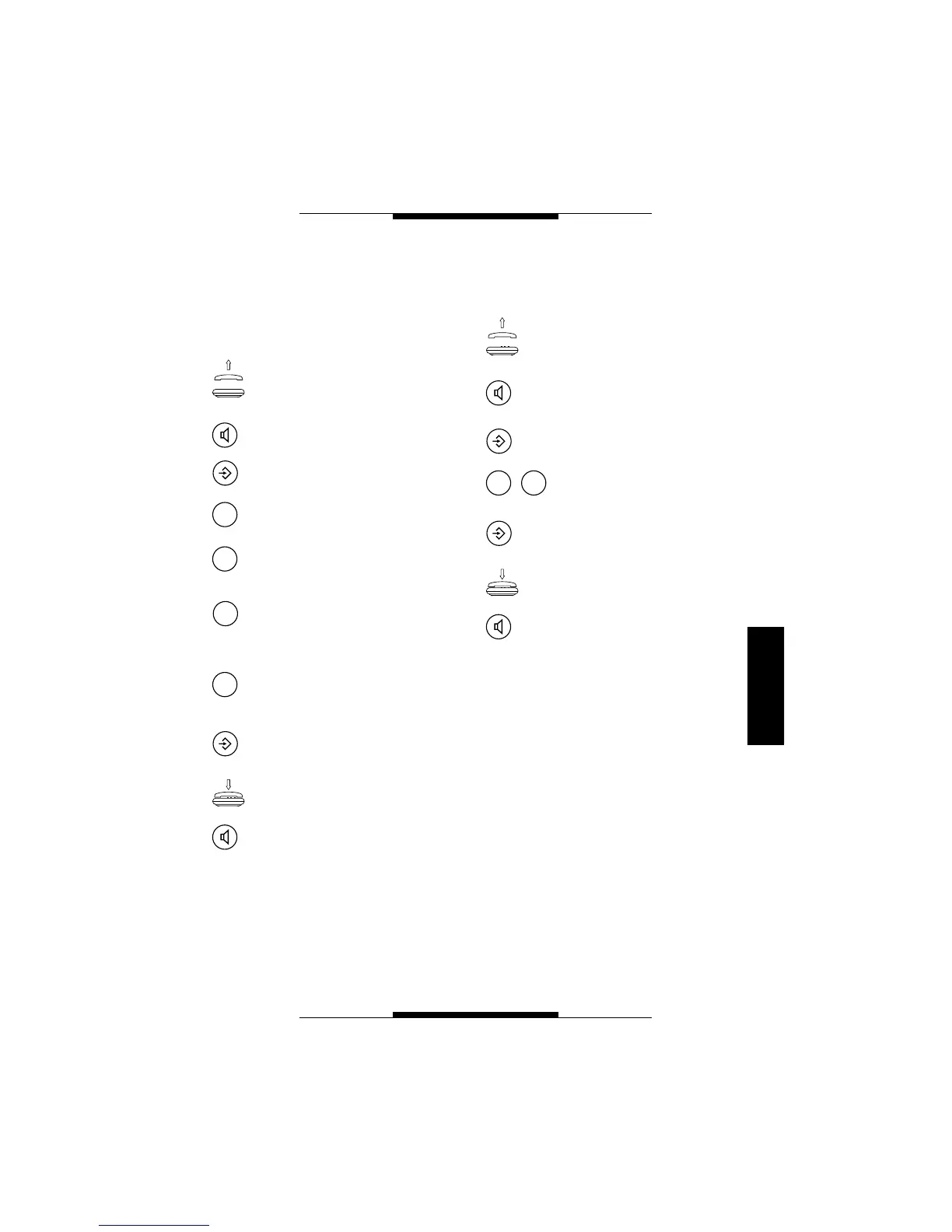55
FRANÇAIS
PROGRAMMATION
Sélection du type d’appareil
auquel le téléphone est
raccordé pour les fonctions
PORTIER VIDEO
Soulever le récepteur
ou bien
appuyer sur la touche vive-
voix.
Appuyer sur la touche PRO-
GRAMMATION.
Appuyer sur la touche 7.
Appuyer sur la touche 1 si le
téléphone est connecté à
l’interface téléphonique bpt.
Appuyer sur la touche 2 si le
téléphone est connecté à
une centrale téléphonique
PABX bpt.
Appuyer sur la touche 7
pour terminer la program-
mation.
Appuyer sur la touche PRO-
GRAMMATION.
Raccrocher
ou bien
appuyer sur la touche vive-
voix.
Rétablissement de la
configuration par défaut
Soulever le récepteur
ou bien
appuyer sur la touche vive-
voix.
Appuyer sur la touche PRO-
GRAMMATION.
Appuyer deux fois sur la
touche 0.
Appuyer sur la touche PRO-
GRAMMATION.
Raccrocher
ou bien
appuyer sur la touche vive-
voix.
ATTENTION. Cette opération efface tous les
números de téléphone mémorisés.
