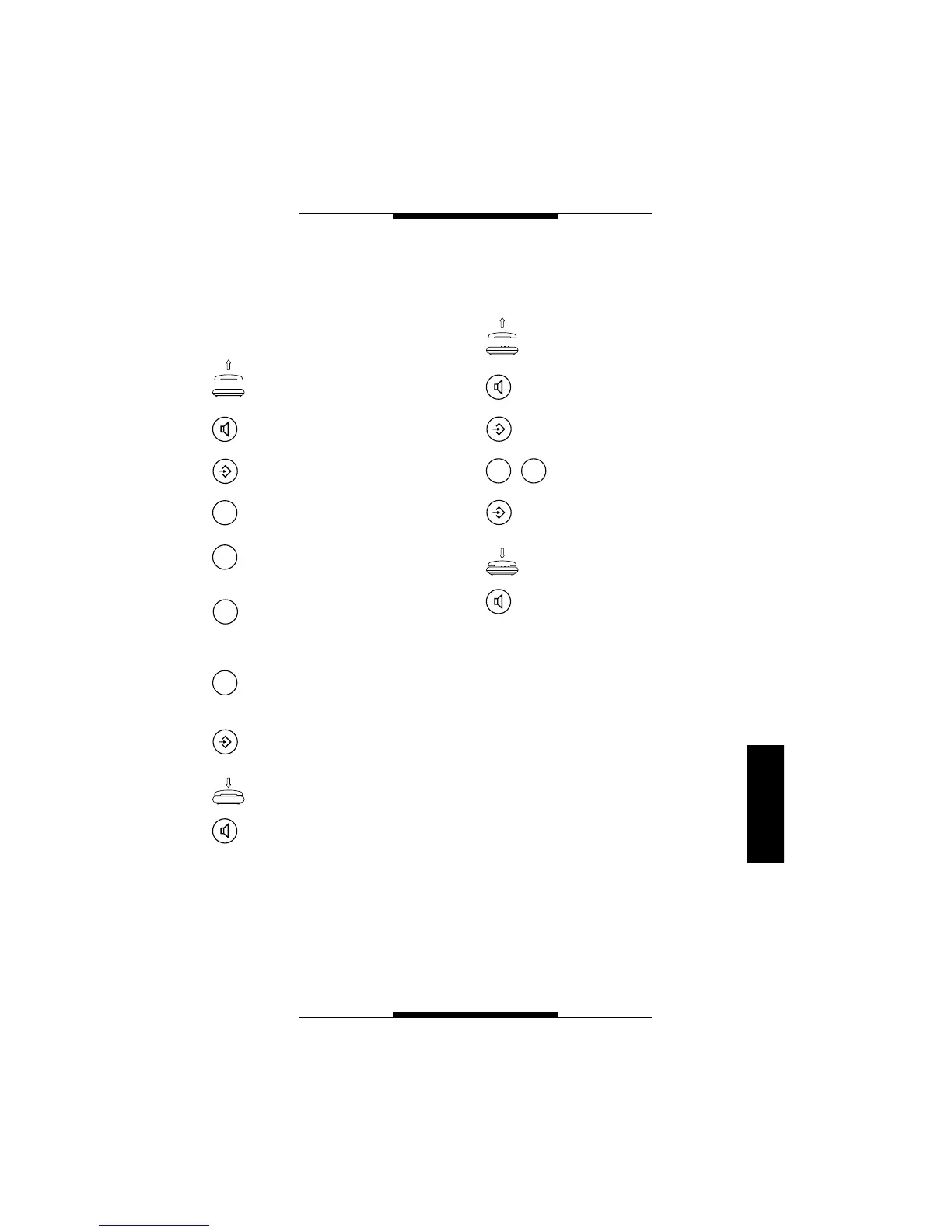69
ESPAÑOL
PROGRAMACION
Selección del tipo de aparato
al que el teléfono
se conectará para las
funciones de VIDEOPORTERO
Descolgar el auricular
o
pulsar la tecla manos libres.
Pulsar la tecla PROGRAMA-
CION.
Pulsar la tecla 7.
Pulsar la tecla 1 si el teléfo-
no está conectado con el
interfaz telefónico bpt.
Pulsar la tecla 2 si el teléfo-
no está conectado con una
centralita telefónica PABX
bpt.
Volver a pulsar la tecla 7
para finalizar la programa-
ción.
Pulsar la tecla PROGRAMA-
CION.
Colgar el auricular
o
pulsar la tecla manos libres.
Reactivación de la
configuración por defecto
Descolgar el auricular
o
pulsar la tecla manos libres.
Pulsar la tecla PROGRAMA-
CION.
Pulsar dos veces la tecla 0.
Pulsar la tecla PROGRAMA-
CION.
Colgar el auricular
o
pulsar la tecla manos libres.
ATENCION. Con esta operación se cance-
lan rodos los números telefónicos memori-
zados.