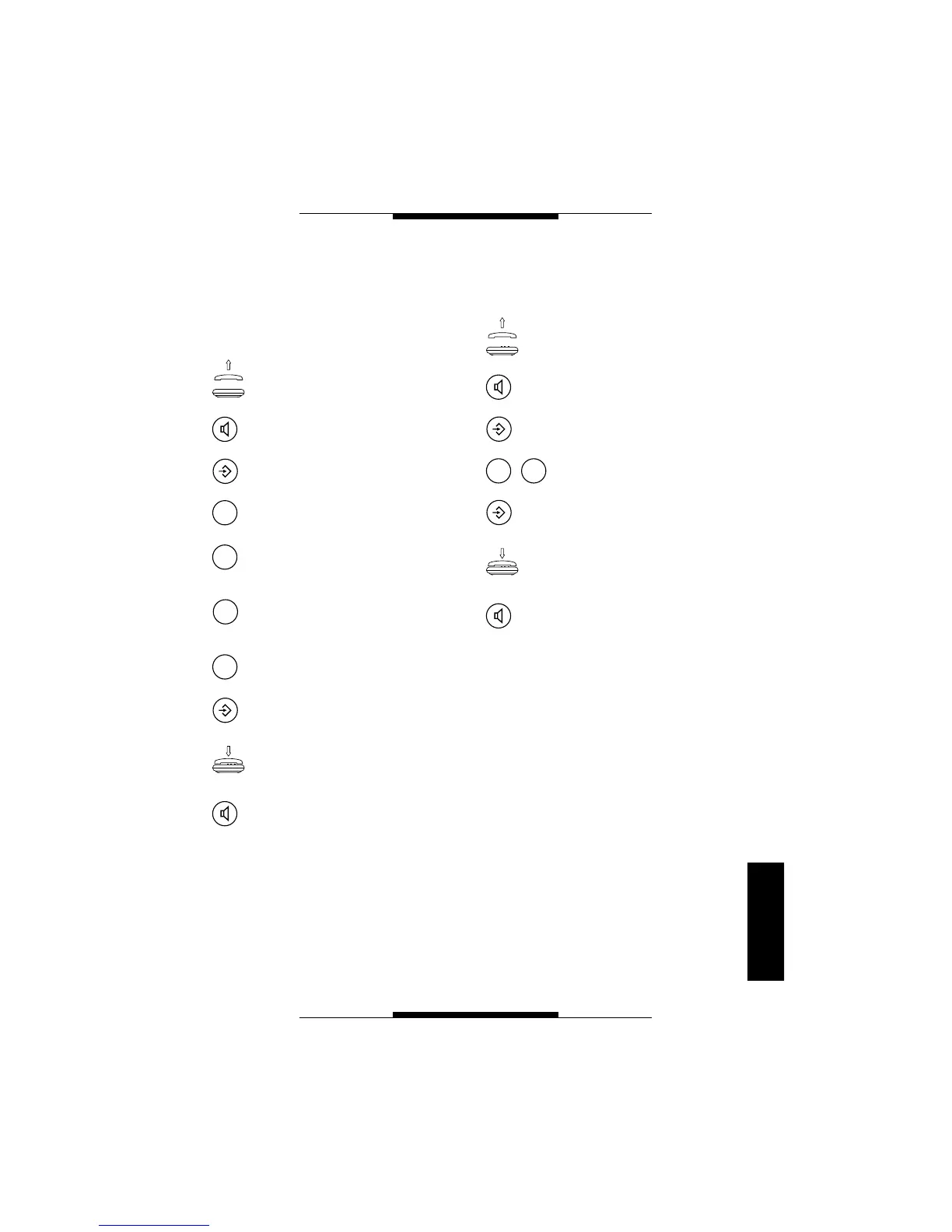83
PORTUGUÊS
PROGRAMAÇÃO
Selecção do tipo de
aparelhagem com o qual o
telefone está ligado para as
funções VIDEOPORTEIRO
Levantar o auscultador
ou então
premir a tecla viva voz.
Premir a tecla PROGRA-
MAÇÃO.
Premir a tecla 7.
Premir a tecla 1 se o telefo-
ne está ligado com a inter-
face telefónica bpt.
Premir a tecla 2 se o telefo-
ne está ligado com uma
central telefónica PABX bpt.
Premir a tecla 7 para termi-
nar a programação.
Premir a tecla PROGRA-
MAÇÃO.
Tornar a colocar no suporte
o auscultador
ou então
premir a tecla viva voz.
Restabelecimento da
configuração de default
Levantar o auscultador
ou então
premir a tecla viva voz.
Premir a tecla PROGRA-
MAÇÃO.
Premir duas vezes a tecla 0.
Premir a tecla PROGRA-
MAÇÃO.
Tornar a colocar no suporte
o auscultador
ou então
premir a tecla viva voz.
ATENÇÃO. Com esta operação se anulam
todos os números telefónicos memorizados.
