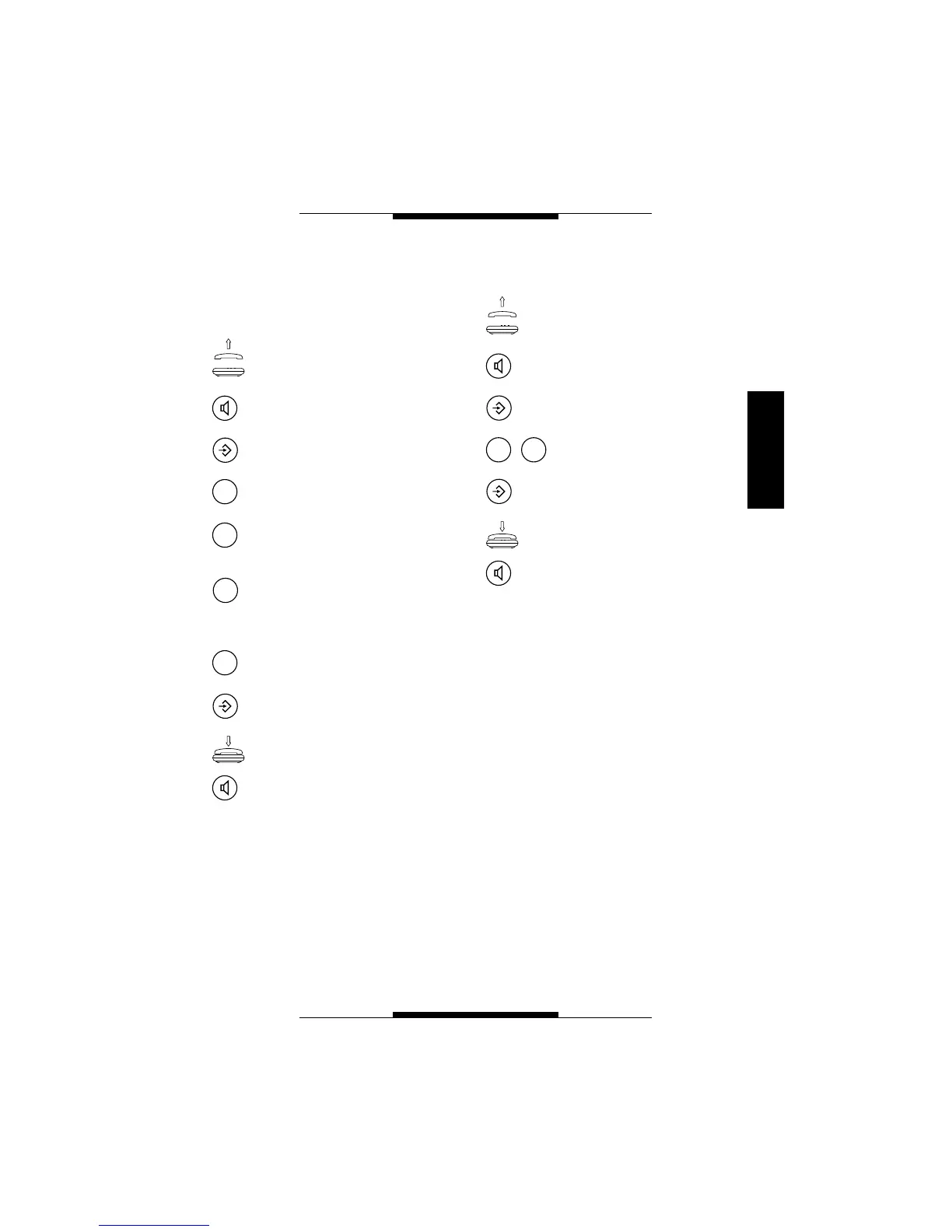27
ENGLISH
PROGRAMMING
Selecting the type of unit the
telephone is to be connected
to for the VIDEO entry functions
Lift the receiver
or
press the hands-free key.
Press the PROGRAMMING
key.
Press key 7.
Press key 1 if the telephone
is connected with the bpt
telephone interface.
Press key 2 if the telephone
is connected with a bpt
PABX telephone switch-
board.
Press key 7 to complete the
setup.
Press the PROGRAMMING
key.
Replace the receiver
or
press the hands-free key.
Resetting default settings
Lift the receiver
or
press the hands-free key.
Press the PROGRAMMING
key.
Press key 0 twice.
Press the PROGRAMMING
key.
Replace the receiver
or
press the hands-free key.
WARNING. By this operation all stored num-
bers will be cancelled.
