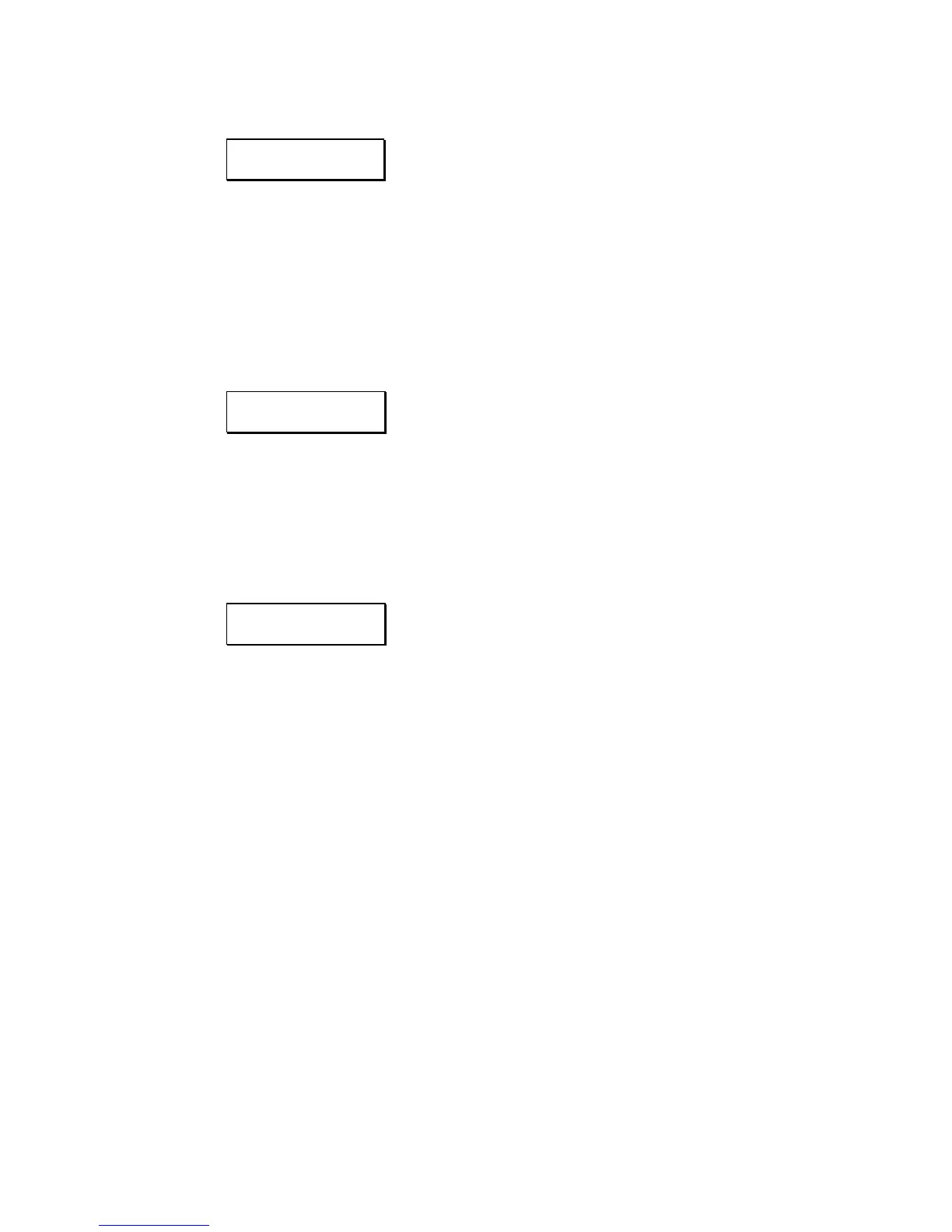_______________________________________________________________________
Using Your Printer 31
LABEL WIDTH • Values 75 to 410 (.75 to 4.1"), label printing width
in inches (*410)
PRESENT DIST. • Distance from the printhead to where the label stops
(*0)
ADVANCED SETUP
SYSTEM OPTIONS
FACTORY SETTING
SECURITY CHECK
PASSWORD
DIP SWITCH #1
NONE*
MODIFY PASSWORD
INTERNAL MODULE
0 - 1000
SCALABLE FONT
0 - 1000
SYMBOL SET
28 SELECTIONS
• Returns the Printer to its original factory settings
• Selects security features to protect Advanced Setup
• Allows the user to change the entry password
• Internal Module (ID-A). Memory size- 4K byte blocks;
default 15
• Scalable font cache allocation 4K byte blocks (*0)
• Scalable font symbol set selection, see Programmer's
Manual
ADVANCED SETUP
OPERATION
PAUSE MODE
ENABLE
DISABLE*
FEEDBACK MODE
ENABLE
DISABLE*
TEST MODE
ENABLE
DISABLE*
• Suspends printing between each label until the pause
button is pressed
• Returns ASCII character 30 after each label and
character 31 after each batch of labels are printed
• Sends debug characters to host while printing
ADVANCED SETUP
COMMUNICATIONS
SERIAL PORT A
CONTROL CODES
• Standard and alternate control codes
* represents default setting