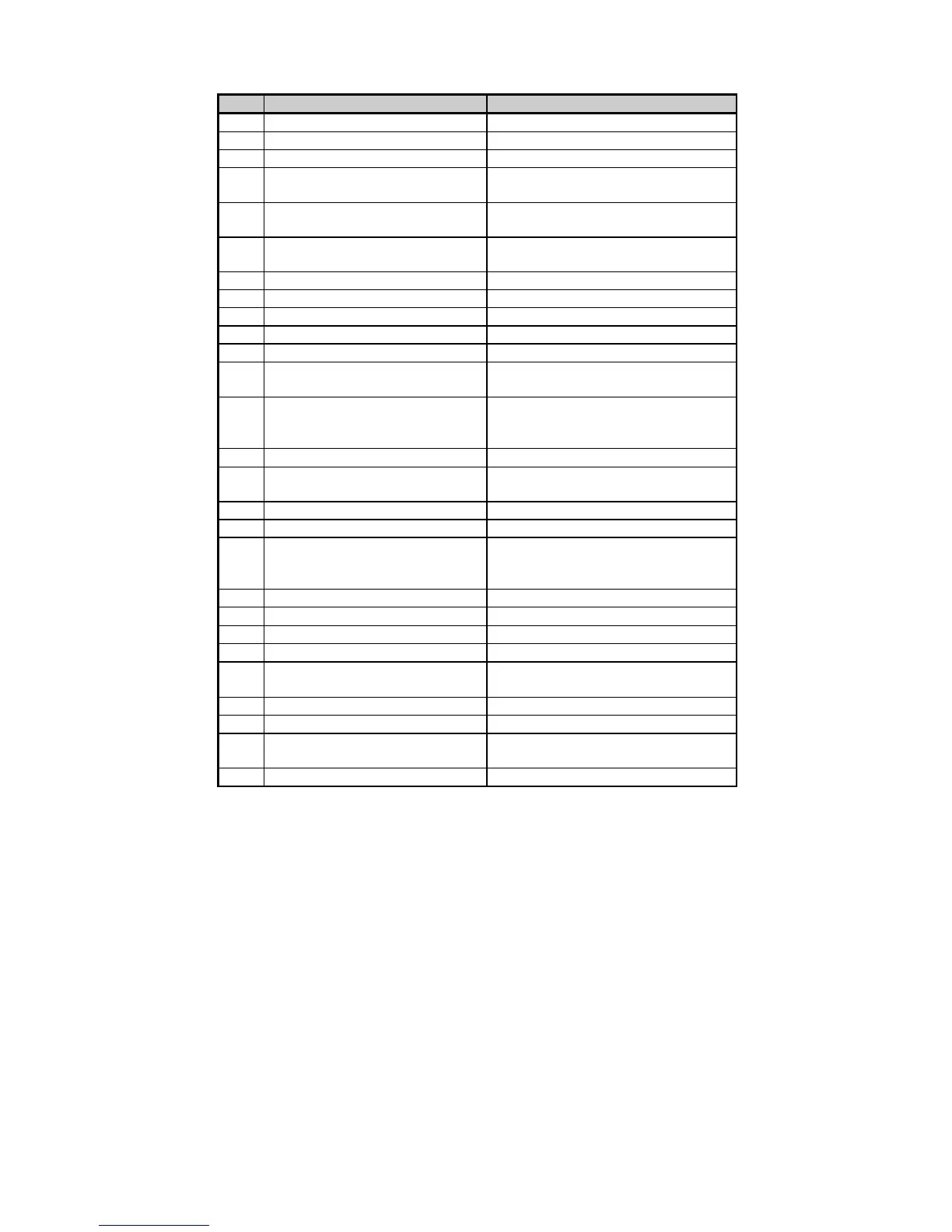_____________________________________________________________________________________________________
44 Printing Labels
Char Description Format
k Test RS-232 Port With a Y if OK Sends character "Y" to RS-232 port
L Enter label formatting mode
M Set maximum label length 4 digits (nnnn) Max. 99.99 inch.
m Set metric flag, enter metric mode All measurements set to metric until
reset
n Clear metric flag, return to inch
mode
O Form edge offset (start of print
position)
Onnnn nnnn = in/100 or mm/10
o Cycle cutter
P Enter character dump mode
p Controlled pause
Q Clear all memory modules
q Clear module "q(A/B)"
qa a = Module ID, upper case
R Ribbon Saver
Rx x = (Y/N) default = Dip switch or
front panel (Ribbon Saver Option only)
r Select reflective sensor Used for "black-strip" media sensing, i.e.
continuous tags, butt-cut labels. Stripe
must be printed on back side of media
S Feed rate
Sr r = C - W, 2.0 - 12.0 ips.
s Set for 1 dot buffer processing. Used
for full length dot buffer processing
T Printhead dot pattern test label
U Label format field replacement
V Software switch settings
Vn n = 4 -label present, 2 -Internal
batch
1 -Cutter enabled
v Firmware version information Sends version string to Host
W Request memory module Information
Wa a = F -font, G -graphic, L -label
w Test FLASH module memory Takes about 90 seconds
X Set default module bank
Xa a = Memory Module ID, A or B
x Delete module file
xMFname M = A/B module ID,
F = F,G,L file type
Y Output sensor values Sends sensor values status to RS-232 port
y Symbol set select
ySaa aa = Symbol set ID, see B-1
Z Print internal information and dot
pattern
z Pack module
Za a = Memory Module ID, upper case
Table 4-3 System Level Commands (Continued)