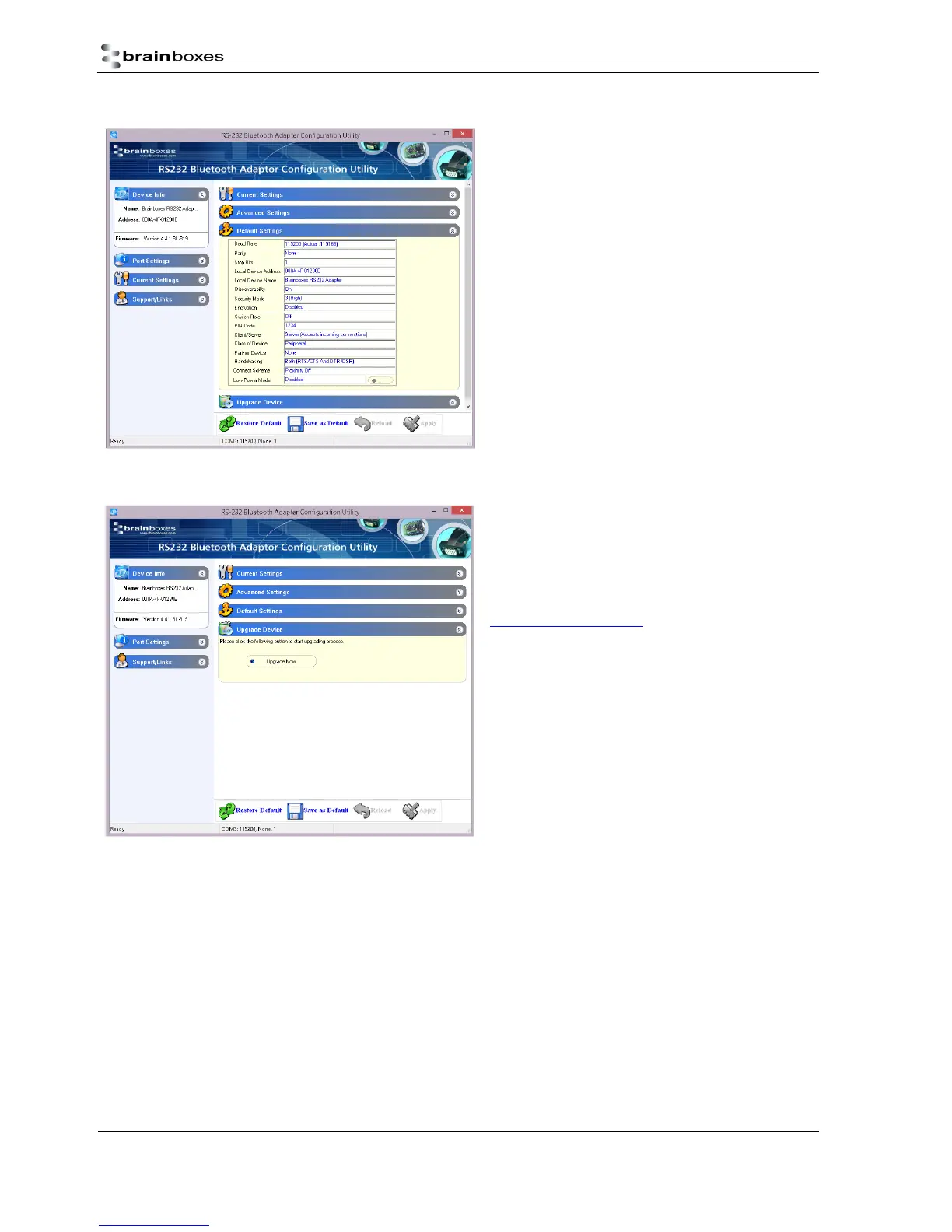Manual for BL-819, BL-830, BL-875
V6.1
© Copyright Brainboxes Ltd Page 15 of 40
1.10. Default settings
The “Default Settings” section is simply a display page
showing all the configuration options either as they were set
in the factory (default or custom) or as the user has chosen
to update them from this application or menu.
These are the settings that will be restored if the “Restore
Default” icon is selected at the bottom of the page.
When the Default Settings section is opened (on the right-
hand side of the application), a new section appears in the
left-hand side called Current Settings, which can also be
expanded so that the current and default settings can be
viewed at the same time.
1.11. Upgrade Device
The “Upgrade” section allows the user to upgrade the
adapter firmware using a simple upgrade wizard.
Updated firmware will be available from the Brainboxes
support website so please check the site regularly:
http://www.brainboxes.com