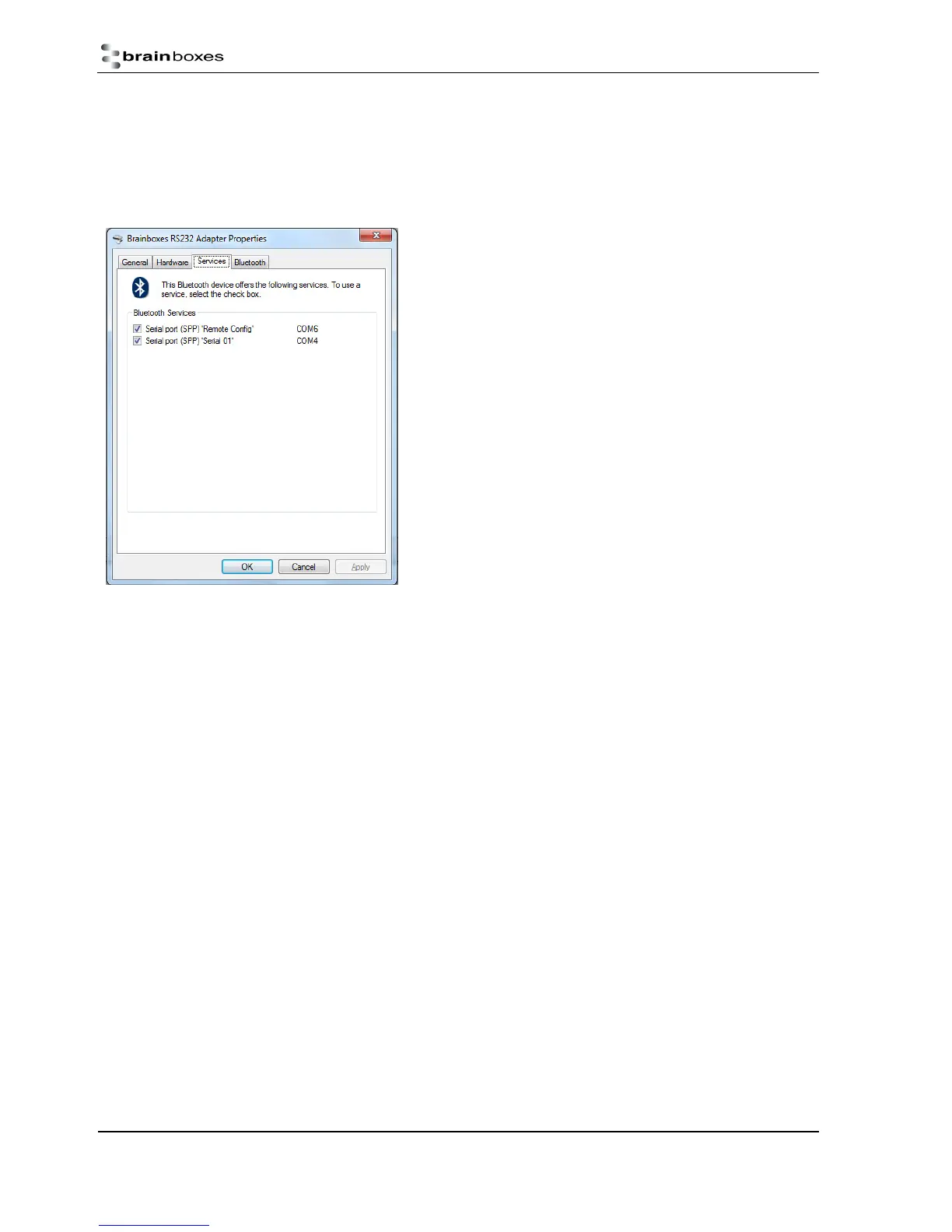Manual for BL-819, BL-830, BL-875
V6.1
© Copyright Brainboxes Ltd Page 26 of 40
Remote Configuration
One of the great features of Brainboxes RS-232 Bluetooth Adapters is the ability to be remotely configured. For example, a
Bluetooth connection can be created from a second device and that second device can change the baud rate, local name or
any of the settings of the adapter over the Bluetooth link.
This is achieved by the adapter presenting two services to connect to; one is the standard serial port service and the other is a
remote configuration service. The latter is connected to, to enable the second device to access the adapter’s configuration
menu using PuTTY and thus make any changes. Changes to port settings such as baud rate, parity or stop bits do not affect
the port settings of the second devices’ PuTTY settings, so the adapter can be set to 115200, n, 1 and the PuTTY settings for
the second device that is accessing the adapter’s menu remotely can be set to any settings i.e. 9600, e, 2.
Currently the remote configuration feature is not accessible from the main configuration utility application and PuTTY or
some other suitable terminal application should be used.
Also, upgrading of the adapter cannot be achieved using remote configuration because as soon as the adapter starts to
upgrade, the Bluetooth connection is lost and there is no longer a way of communicating to the adapter remotely.
To use remote configuration from adapter to adapter use the command line “remcfg=xxxx-xx-xxxxxx” where the x’s stand for
the remote device’s Bluetooth address.
Resetting the Product
The adapter has a “reset button” located on the top of the case as shown in section 2.1 above. This button performs 2
different functions.
A short press (less than 3 seconds) of the reset button causes any paired device information to be deleted. When the device is
in low security mode, this will not have any effect on the devices operation, but whilst in high security mode, this will mean
that another device can pair with adapter, or that the original device must expire its bond in order to reconnect.
A long press (more than 3 seconds) of the reset button causes all factory defaults to be restored. Care should be taken here to
remember that these “factory” settings can actually be updated via the interactive menu and thus may not be the same as the