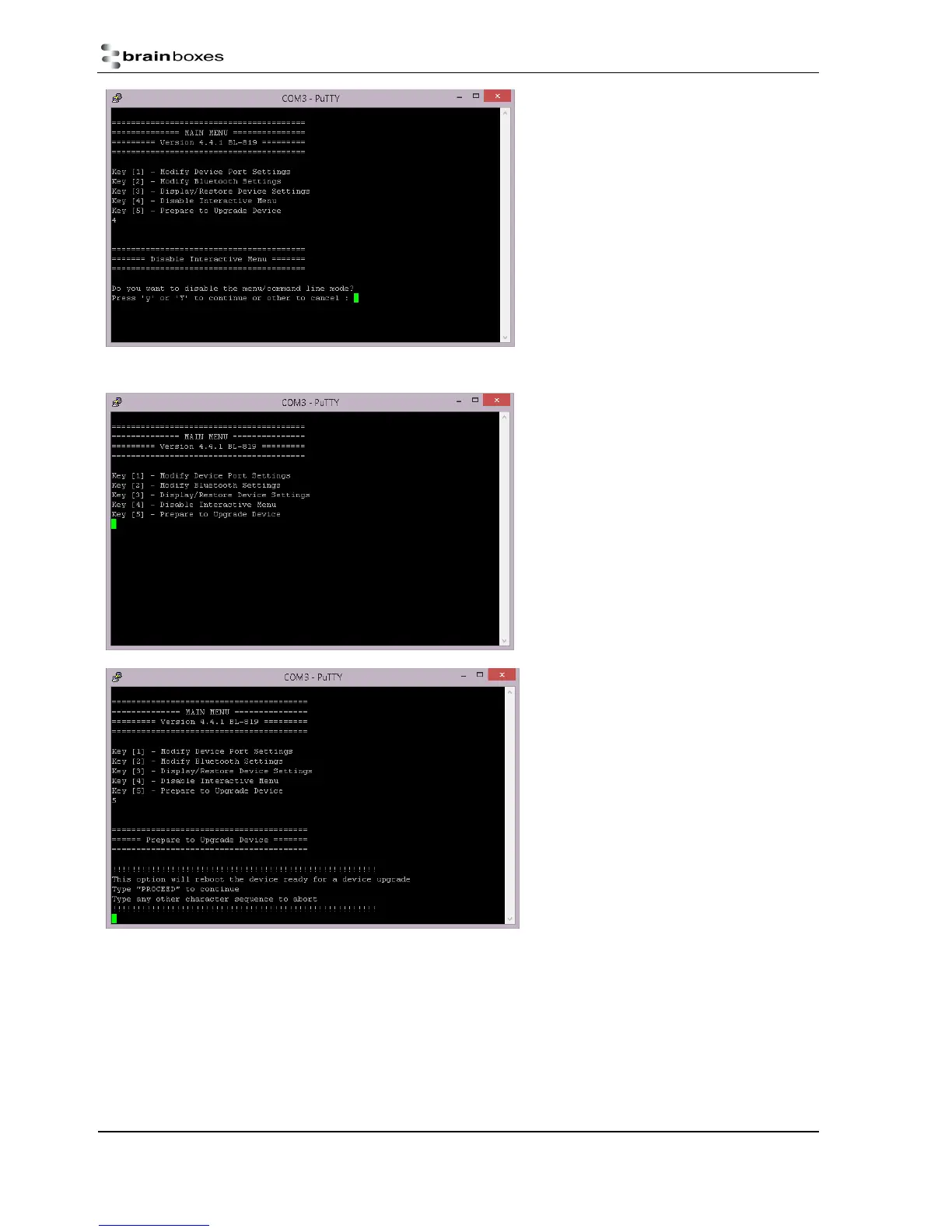Manual for BL-819, BL-830, BL-875
V6.1
© Copyright Brainboxes Ltd Page 23 of 40
Selecting ‘y’ or ‘Y’ from this menu means that no
further interaction with the menu will be possible until
the device has been completely reset to its factory
defaults by performing a “long” reset from the reset
button.
1.13.8. Upgrading Firmware
Upgrade DFU (Device Firmware Upgrade) is an option
to be taken seriously as it has the potential to leave
your product in an unusable state.
The upgrade is a 2 stage process, the menu option
must be used in conjunction with the upgrade
software supplied on the accompanying CD ROM
which requires a Microsoft Windows 95 or later
operating system
Selecting option 5 from the main menu displays the
following Firmware Upgrade menu.
To activate this feature, you must type the word
“PROCEED” exactly. This command is case sensitive.
Typing “PROCEED” correctly will cause the product to
enter its firmware upgrade mode with immediate
effect.