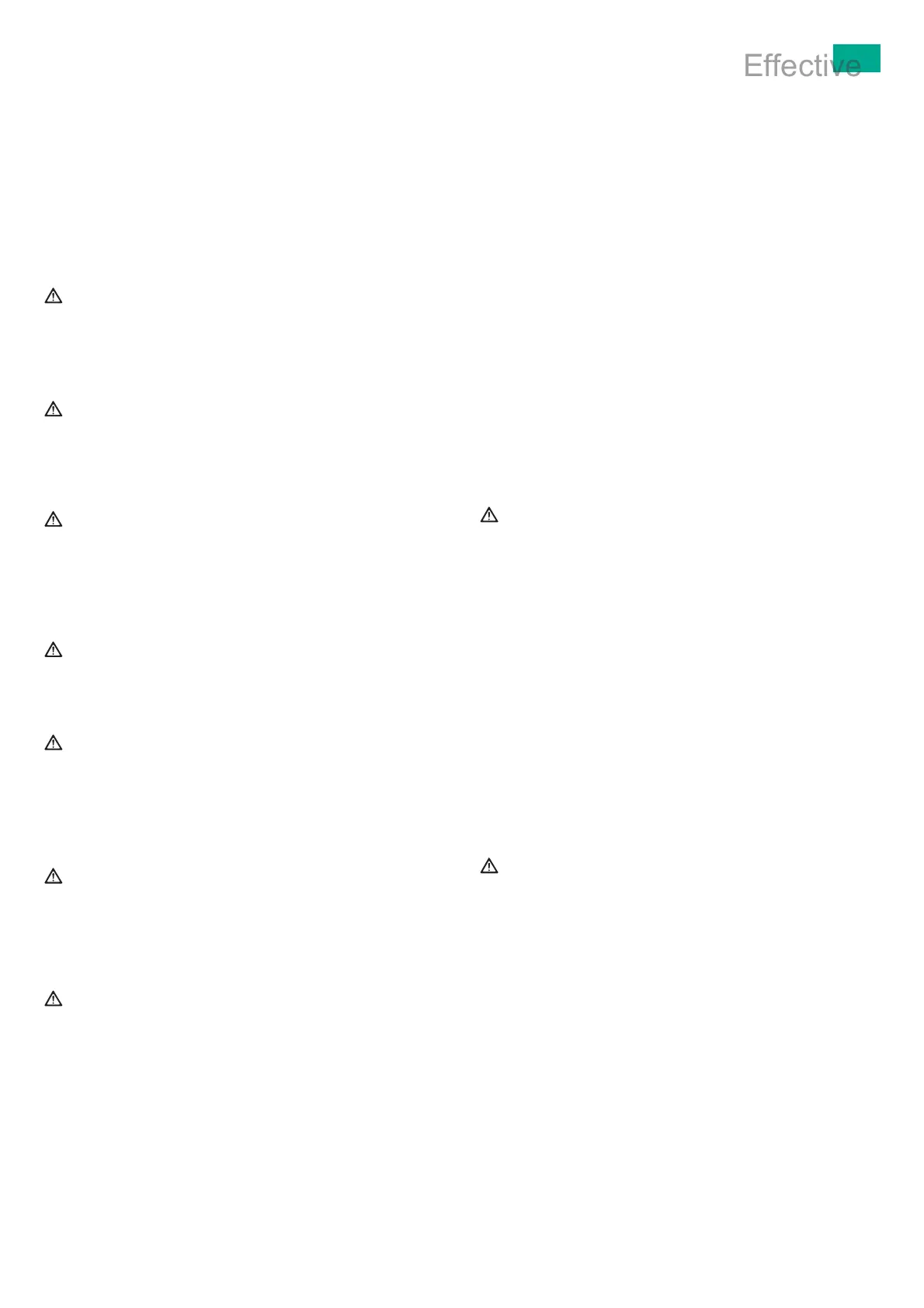5
USA
5. Preparation
Aesculap assumes no liability if the following rules are not followed:
► Do not use products from open or damaged sterile packaging.
► Prior to use, inspect the product and its accessories for any visible dam-
age.
► Use the products and their accessories only if they are in perfect tech-
nical condition.
6. Working with the device
WARNING
Risk of infection and contamination!
Product is delivered unsterilized!
► Sterilize the product before use according to the operating instruc-
tions.
WARNING
Risk of injury and material damage due to accidental activation of the
product!
► Products which are not being actively used must be secured against
accidental activation (position OFF).
WARNING
Risk of injury and material damage due to inappropriate use of tools!
► Always follow the safety advice and information given in the
instructions for use.
► When coupling/uncoupling, handle tools with cutting edges with
care.
WARNING
Damage to the product if dropped!
► Use the products only if they are in perfect technical condition, see
Function check.
WARNING
Risk of burns to skin and tissue through blunt tools or if product has
not been maintained properly!
► Use tools only if they are in perfect condition.
► Replace blunt tools.
► Maintain the product properly, see Maintenance.
WARNING
Damage to the product due to incorrect handling!
► Do not kink, jam, crush, and pull on the motor cable, also do not
damage it using sharp objects.
6.1 System set-up
WARNING
Risk of injury due to small parts that could enter the surgical field!
► Do not couple/uncouple tools and attachments over the surgical
field.
6.1.1 Connecting the accessories
Do not use accessories in combinations that are not mentioned in these
instructions for use.
► Follow the instructions for use of individual accessories.
► Please address your B. Braun/Aesculap partner or Aesculap Technical
Service with any inquiries in this respect; for a contact address, see
Technical Service.
6.1.2 Protection against inadvertent activation
Note
The safety catch at the ELAN 4 electro drill tool GA844 is only used for
mechanical protection against an unintentional actuation of the speed
control pusher 2. When the safety catch is activated there is no communi-
cation with the control unit and it is not shown in the display.
To prevent the product being inadvertently activated when changing a tool
or accessory, the knob for speed control can be locked.
To lock rotational speed control button 2:
► Twist the safety catch 3 to position OFF.
The speed control knob 2 is blocked and the product 1 cannot be oper-
ated.
Unlocking the knob for speed control 2:
► Twist the safety catch 3 to position ON.
The speed control knob 2 is unlocked and the product 1 can be oper-
ated.
6.1.3 Attaching and removing product attachments
Note
For additional information on the attachments, see TA014552 and
TA014553 (flyer).
WARNING
Risk of injury when attaching/removing attachments/tools in the ON
position through inadvertent activation of the product!
► Only attach/remove attachments/tools in the OFF position.
► Secure product 1 from inadvertent activation with the safety catch 3,
see Protection against inadvertent activation.
Coupling
► Push attachment 13 into coupling 8 until it clicks into place.
► Pull on the attachment 13 to ensure a secure fit.
Uncoupling
► Turn the sleeve 10 in the direction of the arrow 9 and simultaneously
remove the attachment 13 from the product 8.
Attach the Kirschner wire protection sleeve
Note
The special Kirschner wire chuck is recommended for the placement of
guide wires.
WARNING
Risk of injury when using long guide wires!
► Use Kirschner wire protection sleeve when using long guide wires.
► Screw on the Kirschner wire protection sleeve 12 into attachment 11.
Attach the tool to the attachment
Note
Attachment of the tools is described in operating instructions TA014552
and TA014553 (leaflet).
6.2 Function checks
A function check must be carried out prior to each use and attachment
change.
► Check the secure connection of all products to be used.
► Check that the attachment is coupled properly. To test this, pull on the
attachment.
► Check that the tool is coupled properly. To do this, pull on the tool.
► For GB891R: check that the tool attachment has locked into place. To
do this, turn the tool attachment.
Document No.: TA014436 - Version: 1.0 - Document ID: SOP-AIC-5002244 Date/Time Printed/Viewed: 2022-04-13 16:01 (CET)
Effective
