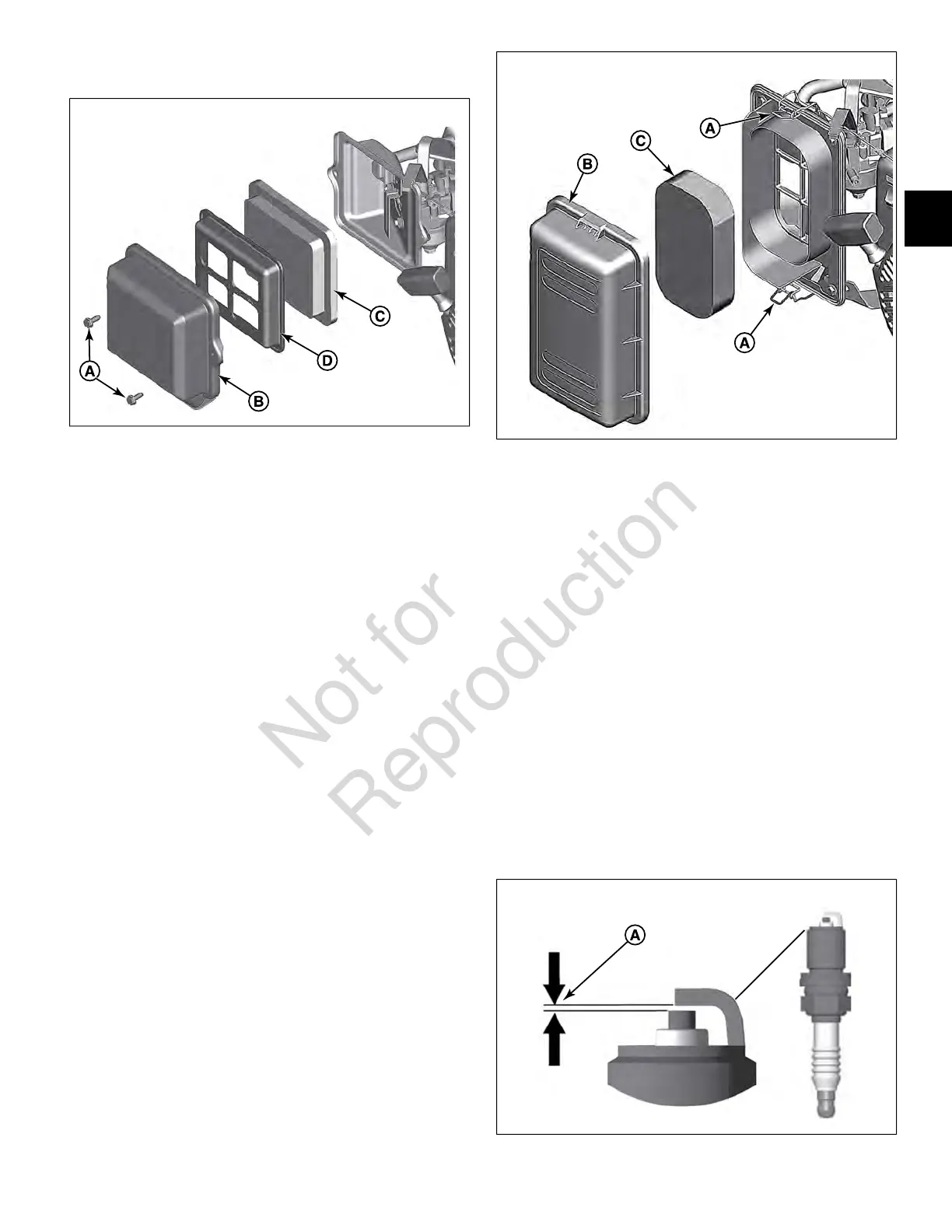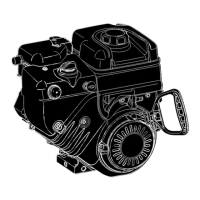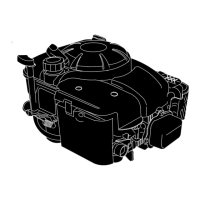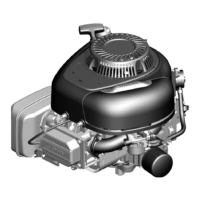6. Install air cleaner cover (B) and secure with two
fasteners (A). Do not over-tighten.
10
Foam Large Panel Air Filter
1. Open two fastening clips (A), and then remove air
cleaner cover (B) and foam filter (C). Be careful that
dirt and/or debris does not enter the carburetor. If dirt
and/or debris enters the carburetor, damage can occur
to the engine and void your warranty.
2. Wash foam filter in warm, soapy water, and then rinse
with clean water. Squeeze foam filter in a clean cloth
to dry. If foam filter is damaged, replace with a new
foam filter.
3. Saturate foam filter with clean engine oil. Squeeze foam
filter in a clean cloth to remove excess engine oil.
4. Install foam filter (C) into air cleaner cover (B).
5. Install air cleaner cover (B) and secure with two
fastening clips (A).
11
Service Spark Plug
NOTICE
Spark plugs have different thread lengths and
heat ranges. When changing a spark plug, use only the
specified replacement or engine damage could occur.
Note:
In some areas, local law requires using a resistor
spark plug to suppress ignition signals. If this engine was
originally equipped with a resistor spark plug, use the same
type for replacement.
1. Disconnect the spark plug wire.
2. Remove and inspect spark plug for wear and damage.
Replace spark plug if electrodes are burned away or if
the porcelain is cracked.
3. Do not sand-blast or bead-blast the spark plug. Clean
by scraping or wire brushing and then washing in a
commercial solvent.
4. Using a wire gauge, check and set the gap (A) to the
value listed in
Section 13 - Engine Specifications.
12
17
2
