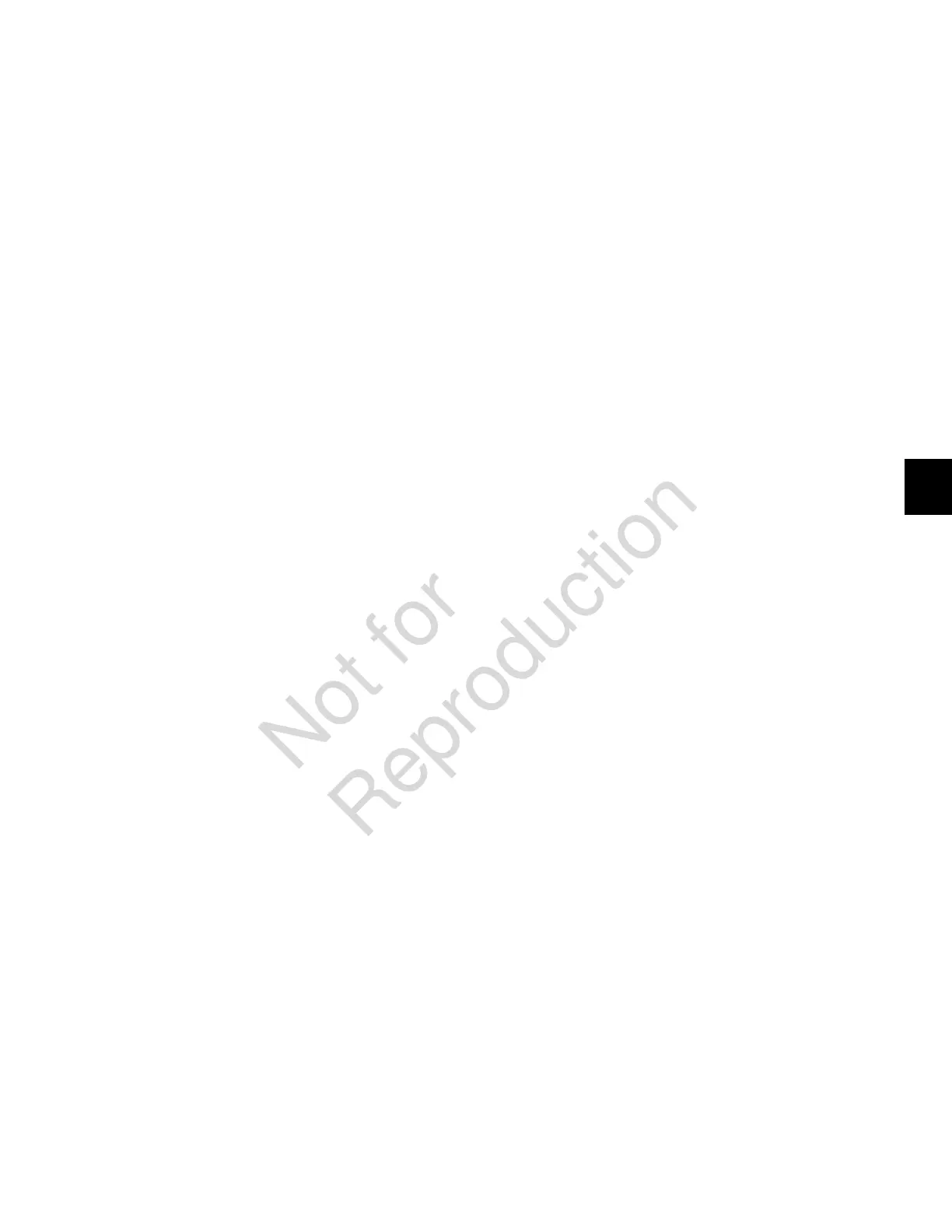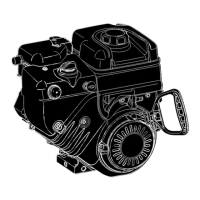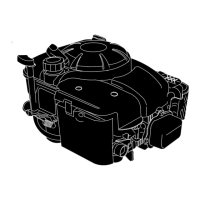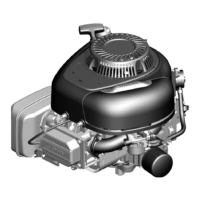Low Oil Sensor System
The Low Oil Sensor System consists of:
• Oil Sensor (R) (located inside cylinder)
• Oil Sensor Module (Z)
• Mounting Bracket (Y)
If the oil level is low, the oil sensor will close. The engine
cannot be restarted until sufficient oil is added.
Identification
The
Low Oil Sensor System
will stop a running engine if
the oil level runs below the ADD level on the dipstick. The
engine can be restarted, but will only run briefly.
Troubleshooting
In engines equipped with a
Low Oil Sensor system
, if the
engine halts during operation, or will not remain running
upon starting, check oil level. if oil level is at FULL and
engine continues to halt, the module is faulty or the internal
cylinder float is sticking. See
Low Oil Sensor System
found
in Section 3.
Remove Oil Sensor
1. Remove spark plug wire from the spark plug and then
remove the spark plug.
2. Drain oil from engine and all fuel from fuel tank.
3. If removing the oil sensor module bracket (Y) and
flywheel guard (W), refer to
Remove Flywheel
found in
Section 9.
4. Remove crankcase cover (P) and camshaft as
instructed in
Remove Crankshaft and Camshaft
found
in Section 9.
Note:
Prior to removing camshaft, align timing marks on
crankshaft and camshaft.
Note:
When removing camshaft, be careful that tappets do
not slide out of their respective holes.
5. Disconnect wires at connections (V) and (X).
6. Rotate crankshaft to move counterweights away from
the oil sensor fitting (S).
7. Remove nut (U) from oil sensor assembly (R) and then
remove the oil sensor fitting from hole in cylinder
housing.
8. Remove two screws (Q) and then remove the oil sensor
assembly from the cylinder housing.
Install Oil Sensor
1. Make sure that the rubber washer (T) is installed on the
oil sensor fitting (S). Insert wire connector (V) and oil
sensor fitting through inside wall of cylinder housing.
2. Rotate oil sensor fitting back and forth to make sure
rubber washer is seated against cylinder housing. Install
nut (U) onto oil sensor fitting and torque to the value
listed in
Section 13 - Engine Specifications
.
3. Install oil sensor (R) using two screws (Q). Torque
screws to the value listed in
Section 13 - Engine
Specifications
.
4. Install camshaft and crankcase cover (P) as instructed
in
Install Crankshaft and Camshaft
and
Install
Crankcase cover
found in Section 9.
5. If oil sensor module (Z) is installed on the engine,
connect wires at connections (V) and (X). If oil sensor
module is not installed on the engine, do not install it
at this time.
Note:
The oil sensor module and flywheel guard is installed
later in Section 9.
6. Check valve clearance as instructed in
Adjust Valve
Clearance
found in Section 2. Adjust valve clearance
if necessary.
7. Fill engine with oil. Refer to
Change Oil
found in Section
2.
8. Install spark plug by hand and tighten finger tight. Then
torque to the value listed in
Section 13 - Engine
Specifications.
9. Connect the spark plug wire.
51
6
