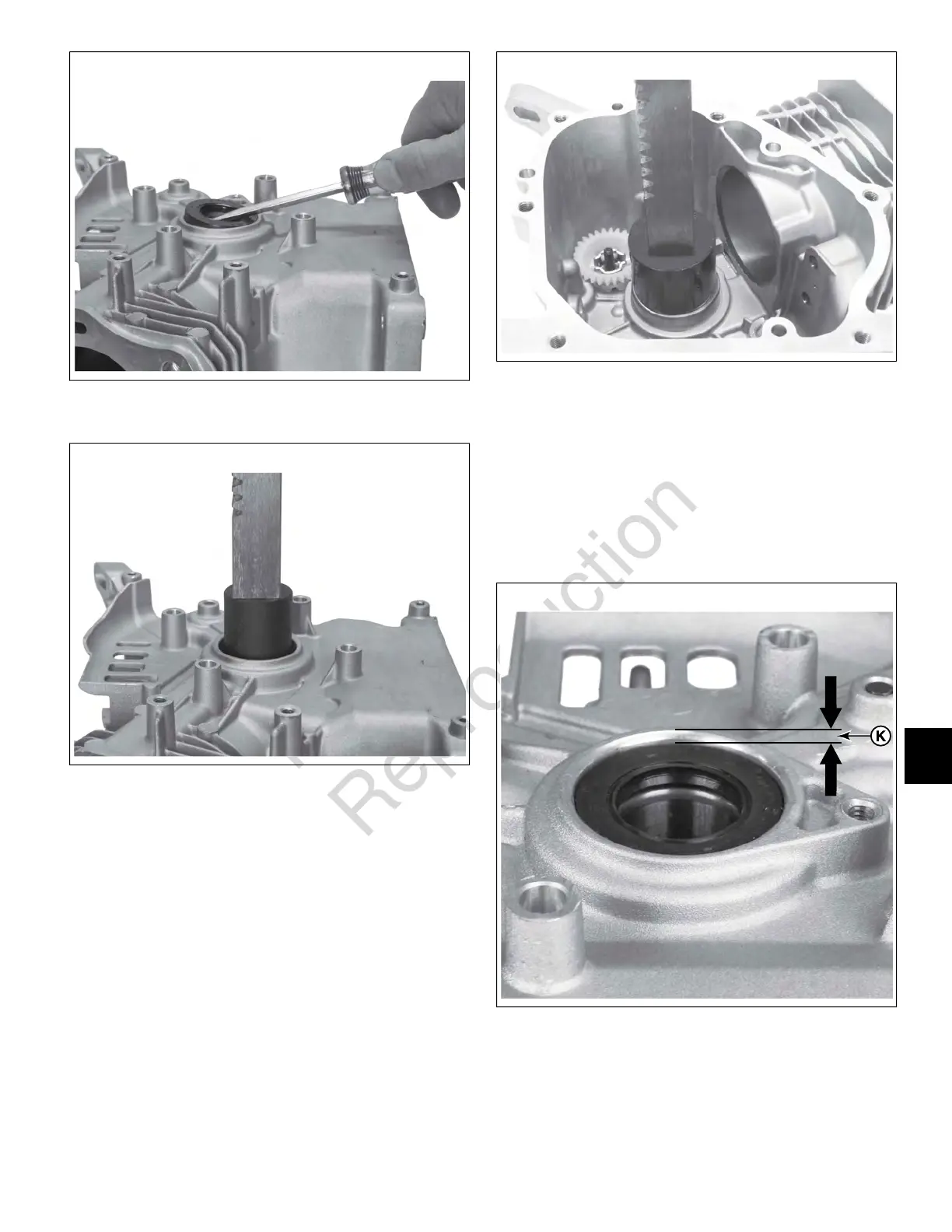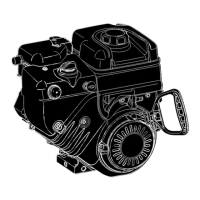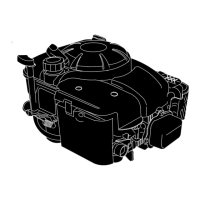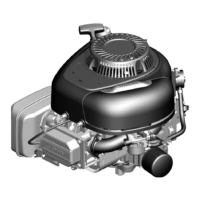75
2. Place a bearing driver tool on the MAG bearing (G).
Press driver tool until bearing is extracted.
76
Install MAG Bearing
1. Remove burrs and imperfections from MAG bearing
bore in cylinder housing (H). Clean and lightly lubricate
all MAG bearing bore surfaces in cylinder housing.
2. Lubricate outside diameter of new MAG bearing (G)
and position it on top of MAG bearing bore in cylinder
housing.
3. Place a bearing driver tool on the MAG bearing.
Important:
Make sure to use a bearing driver tool that
will not come into contact and damage the governor
gear. The governor gear is not a replaceable part.
77
4. Press driver tool until bearing is seated in bore.
5. Clean and lightly lubricate all MAG oil seal bore surfaces
in cylinder housing.
6. Install new oil seal (J). Press oil seal past flush to the
following dimension (K).
Dimension K (Models 106200 and 10R200) = 0.060
± 0.010 in. (1.50 ± 0.25 mm)
Dimension K (Model 10U200) = 0.065 ± 0.006 in. (1.65
± 0.15 mm)
78
Crankcase Cover
Inspect and Measure Cover
1. Remove oil seal and discard.
75
10
